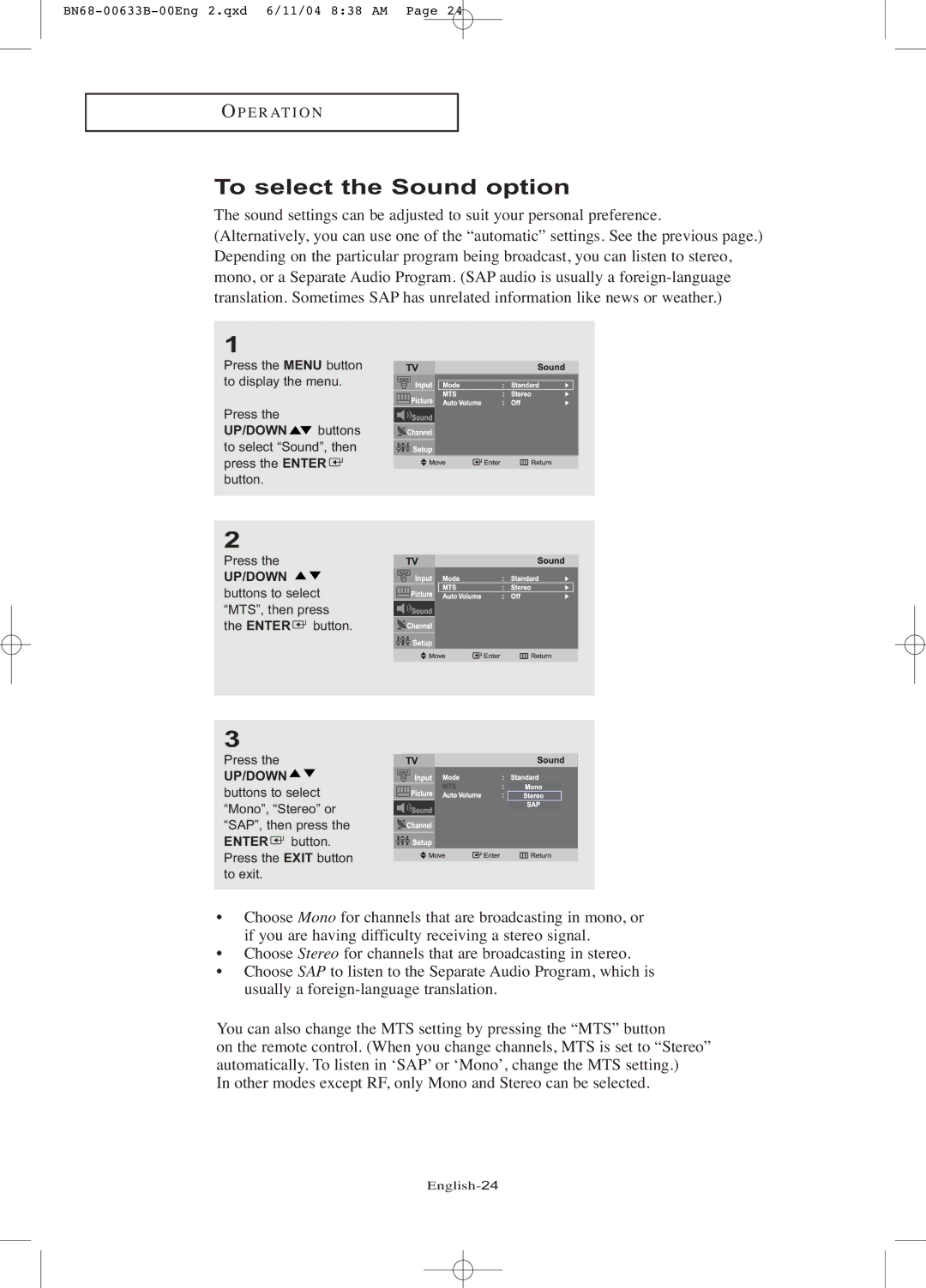OP E R AT I O N
To select the Sound option
The sound settings can be adjusted to suit your personal preference. (Alternatively, you can use one of the “automatic” settings. See the previous page.) Depending on the particular program being broadcast, you can listen to stereo, mono, or a Separate Audio Program. (SAP audio is usually a
1
Press the MENU button to display the menu.
Press the
UP/DOWN ![]() buttons to select “Sound”, then press the ENTER
buttons to select “Sound”, then press the ENTER ![]() button.
button.
2
Press the
UP/DOWN
buttons to select “MTS”, then press the ENTER ![]() button.
button.
3
Press the
UP/DOWN 

buttons to select “Mono”, “Stereo” or “SAP”, then press the ENTER ![]() button. Press the EXIT button to exit.
button. Press the EXIT button to exit.
•Choose Mono for channels that are broadcasting in mono, or if you are having difficulty receiving a stereo signal.
•Choose Stereo for channels that are broadcasting in stereo.
•Choose SAP to listen to the Separate Audio Program, which is usually a
You can also change the MTS setting by pressing the “MTS” button
on the remote control. (When you change channels, MTS is set to “Stereo” automatically. To listen in ‘SAP’ or ‘Mono’, change the MTS setting.)
In other modes except RF, only Mono and Stereo can be selected.