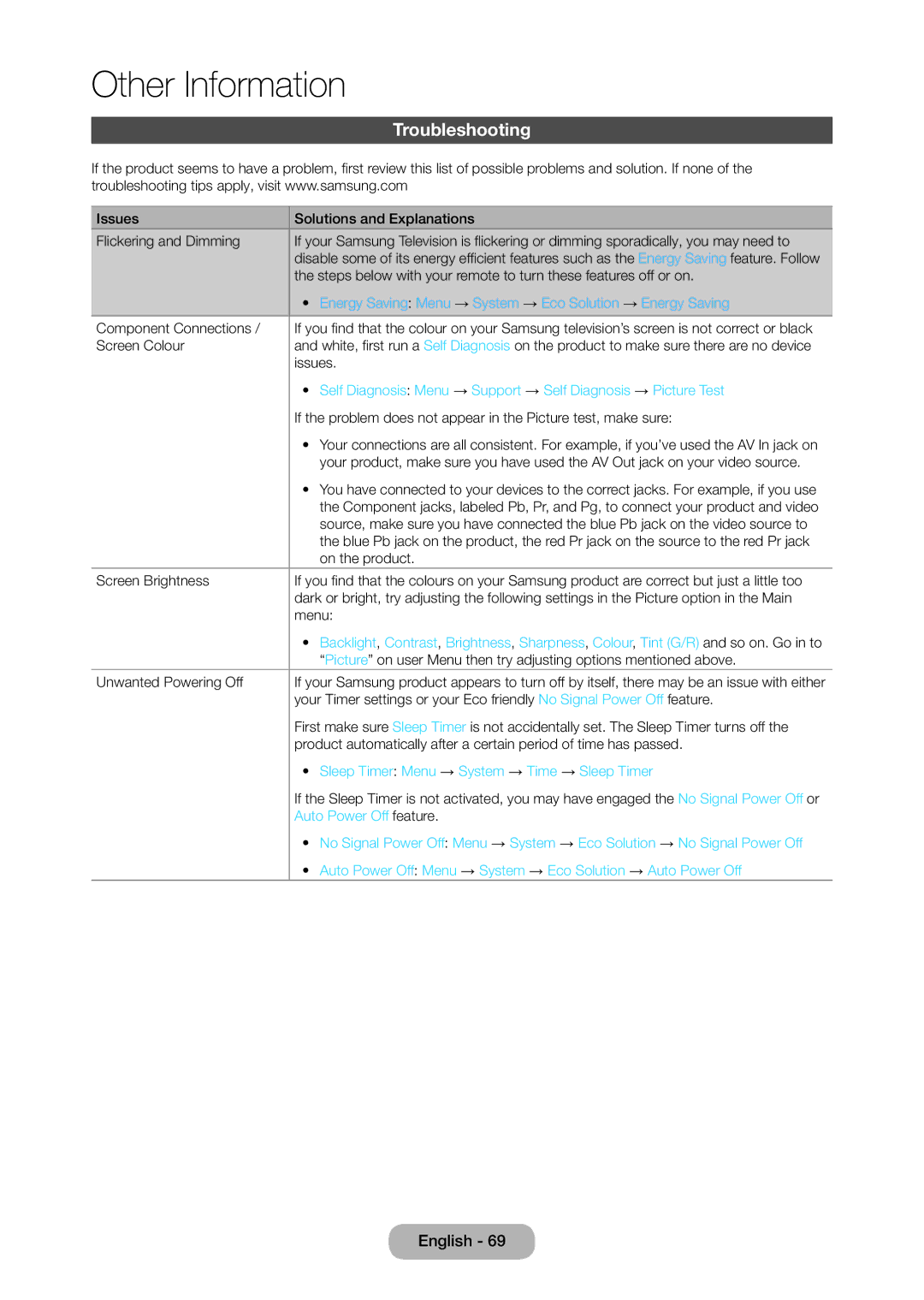LED TV
Still image warning
Digital TV notice
Contents
Power Related
Safety Precautions
Otherwise, it may result in electric shock or fire
Installation Related
Samsung
Usage Related
Cleaning Related
This may result in an explosion or fire
Cord or signal cable
This will alleviate any eye strain
An electric shock or fire may result
Other Warnings
Providing Proper Ventilation for Your Product
Accessories and Cables
Power Cord Depending on the model Driver CD
Input Cables Sold Separately
Using the Control Panel
Standby mode
Product colour and shape may vary depending on the model
Give direct access to channels
Standard Remote Control Buttons
Installing batteries Battery size AAA
How to Operate the Main Menu OSD On Screen Display
How to Navigate Menus
Main menu options appear on the screen
Picture, Sound, Broadcasting, Applications, System, Support
Connecting the Power
Setup
Picture may vary depending on the model
Connections
Connecting to AV Devices Blu-ray Players, DVD Players, etc
MHL USE
Sharing Mobile Device Screens On the Displayer
Using a Scart Cable
Available devices DVD, VCR
Ext. mode, DTV Out supports Mpeg SD Video and Audio only
Using a Headphone Cable Connection
Connecting to Audio Devices
Connecting to a PC
Using the CI or CI+ Card
Display Modes D-Sub and HDMI/DVI Input
Optimal resolution 1920 x 1080 pixels
Source
How to Use Edit Name
Changing the Input Source
TV / Ext. / PC / HDMI1/DVI / HDMI2 / AV / Component
Correct posture to use the product
Basic Features
Picture Mode
Changing the Preset Picture Mode
Samsung MagicAngle
Contrast
Backlight
Brightness
Sharpness
Changing the Picture Size
Picture Size
Menu → Picture → Picture Size
Picture Size
Picture Sizes available by Input Source
PC Screen Adjustment
Auto Adjustment
Using Your Product as a Computer PC Display
Menu → Picture → Auto Adjustment
Picture In Picture PIP
Advanced Settings
Menu → Picture → Advanced Settings
Changing the Picture Options
Picture Options
Menu → Picture → Picture Options
Colour Tone Cool / Standard / Warm1 / Warm2
Sound Mode
Reset Picture
Changing the Preset Sound Mode
Picture Off
Sound Effect
Adjusting Sound Settings
Additional Settings
Speaker Settings
Reset Sound
Selecting the Sound Mode t
Aerial
Auto Tuning
Country Area
Memorizing Channels
Select the New
Manual Tuning
Using the Channel Menu
Using the Info button Now & Next guide
Channel List
Change Channels
Using Channel View
Change the Broadcast Signal
Guide
Change the Channel List
Using the Schedule Viewing
Schedule Manager
Menu → Broadcasting → Schedule Manager
Edit Timer List
Cancel a Schedule Viewing
Digital Channel Schedule Viewing
Analogue Channel Schedule Viewing
Remove channels
Edit Channel
Rename Analogue Channels
Edit Favourites t
Add Channels
Fine Tune
Other Features
Transfer Channel List
Delete CAM Operator Profile
Menu → Broadcasting → Audio Options
Audio Options
Audio Format Digital channels only
Audio Description
Teletext Language
Common Interface
Menu → Broadcasting → Common Interface
Sleep Timer
Setting the Time
Time
Menu → System → Time
Off Timer
On Timer
Eco Solution
Economical Solutions
Auto Protection Time
Programme Rating Lock
How to watch a restricted programme or movie
Change PIN
Channel Lock
Menu Language
Digital Text
General
DivX Video On Demand
Anynet+ HDMI-CEC
Menu → System → Anynet+ HDMI-CEC
Menu → System → DivX Video On Demand
Support Menu
Self Diagnosis
Menu → Support → Self Diagnosis Picture Test
Sound Test
Upgrading to the Latest Version
Software Update
Menu → Support → Use Mode
Use Mode
Contact Samsung
Menu → Support → Contact Samsung
Application Menu
Connecting a USB Device
Source List
Application
Media Play
Disconnecting a USB Device
Playing the selected files
Menu → Applications → Media Play
Video Playback
Video Playback
Picture Mode
Additional Video Playback Settings
Sound Mode
Repeat
Playlist Creation
Slideshow
Opening a Different File
Background Music
Mini Player
Additional Photo Playback Settings
Sports Mode t
Additional Music Playback Settings
Music Scanning
Music playback
Anynet+ HDMI-CEC
Anynet+ HDMI-CEC Menu
Setting up Anynet+ HDMI-CEC
View TV
Anynet+ HDMI-CEC
Switching between Anynet+ Devices
Energy Saving Menu → System → Eco Solution → Energy Saving
Troubleshooting
Sleep Timer Menu → System → Time → Sleep Timer
Auto Power Off feature
Broadcasting → Auto Tuning
Problem is caused by the box
Mouse. Then try turning your product on
Cannot Find a Channel
Solution → Energy Saving
Mode Not Supported
Reset Picture
Image go to Menu → Support → Self Diagnosis → Picture Test
Go to Menu → Support → Self Diagnosis → Sound Test
System → Setup
Issues Solutions and Explanations Product Signal
Make sure your connected devices are powered on
Recommend using cables with 90 degree connectors
Remote control does not
Frame of the product PIP menu is not available
Finished switching to Anynet+
View mode
Search devices again or turn your product off and on again
Anynet+ HDMI-CEC is set to On. System → Anynet+ HDMI-CEC
Product with an Hdmi cable
Search Anynet+ devices again
Some Hdmi cables may not support Anynet+ functions
Cable has been disconnected, please repeat the device scan
Subtitle
Supported image resolutions
Supported Subtitle and Media Play file formats
External
Video Codec
Supported music file formats
Other Restriction
Video Decoders
Audio Decoders
Typical Teletext
Analogue Channel Teletext Feature
Preparing before installing Wall-Mount / Desktop Stand
Attaching a Wall Mount/Desktop Stand
Attaching a Wall Mount / Desktop Stand
Other Information
Installing the Wall Mount Kit
Installing the Wall Mount
Wall Mount Kit Specifications Vesa
Wall mount kit is not supplied, but sold separately
To lock the product, follow these steps
Anti-theft Kensington Lock
Storage and Maintenance
Licence
Colour/Video System
Specifications
Anti-theft Kensington Lock
Index
Other Information
Europe
Asia Pacific