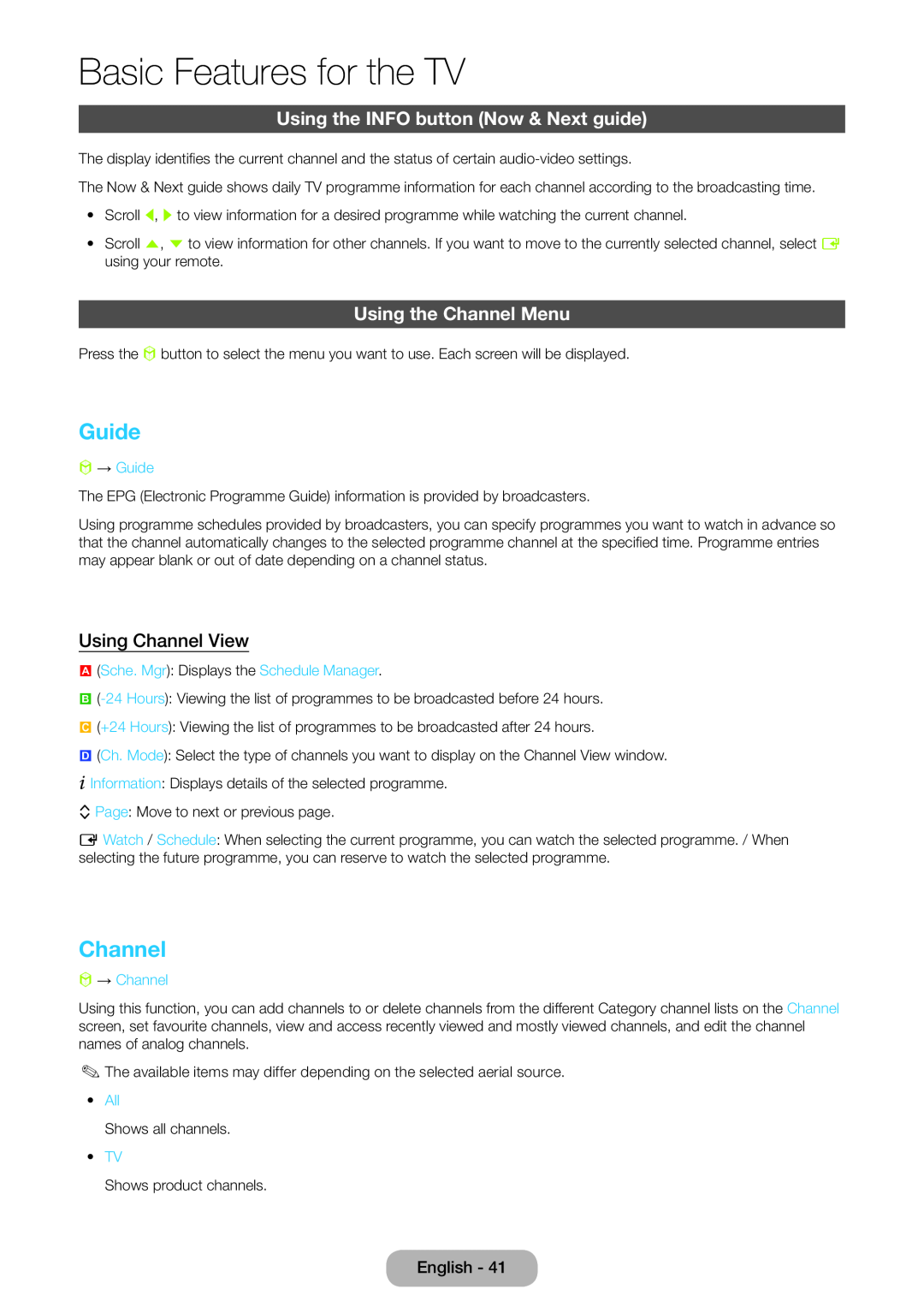Model Serial No
MFM TV
LED TV MONITOR
user manual
English
Digital TV notice
Still image warning
Basic Features for the Monitor
Contents
Basic Features for the TV
Network Features
Other Information
Check the Symbol
Advanced Features
Getting Started
Power Related
Safety Precautions
Connect the power plug to a wall outlet that can be easily reached
Installation Related
Getting Started
location that is unstable or exposed
This may shorten the product life cycle or cause fi re
Getting Started
Usage Related
Cleaning Related
Avoid spraying cleansing agent directly onto the product
Getting Started
Getting Started
Avoid using or placing inflammable spray or objects near the product
electric shock or fire
Otherwise, it may result in
This will alleviate any eye strain
Keep the small accessories in a location out of the reach of children
Getting Started
The customer can return used or rechargeable batteries
When replacing the batteries, insert them with right polarity +
Getting Started
Getting Started
Exercise caution when adjusting the angle of the product
Providing Proper Ventilation for Your Product
List of Features
Other Warnings
Getting Started
Getting Started
Accessories and Cables
Getting Started
Using the Control Panel
Standby mode
Getting Started
Using Smart Hub
Getting Started
The Standard Remote Control
Installing batteries Battery size AAA
Getting Started
The Standard Remote Control Buttons
How to Operate the Main Menu OSD - On Screen Display
How to Navigate Menus
Getting Started
MENUm
Power Input
Connecting the Power Cord and the Aerial or Cable Connection
Getting Started
VHF/UHF Aerial
Home Use Mode
Configuring the Basic Settings in Initial Setup
Network Settings
Getting Started
3a 3b
Getting Started
Auto Tuning
Software Upgrade
Auto Tuning
Auto Tuning
If You Want to Turn the Store Demo Mode On or Off
If You Want to Rerun Setup
Auto
Manual
Connections
Connecting to AV Devices Blu-ray Players, DVD Players, etc
Connections
Using a Scart Cable
Connections
Connecting to Audio Devices
Using an Optical Digital Cable and a Headphone Cable Connection
Connections
The Service Cable Connection
Connecting to a PC
Connections
Display Modes HDMI/DVI Input
Pixel Clock Frequency
VESA DMT
Source
What is Intel WiDi?
Changing the Input Source
Connections
Connections
WiDi Connection
Usage Conditions
Information
How to Use Edit Name
Refresh
Connections
Picture Mode
Basic Features for the Monitor
Changing the Preset Picture Mode
Samsung MagicAngle
To adjust picture quality, follow these steps
Adjusting Picture Settings
Backlight
Contrast
Changing the Picture Size
Screen Adjustment
Basic Features for the Monitor
Menu → Picture → Screen Adjustment
PC Screen Adjustment
Auto Adjustment
Using Your Product as a Computer PC Display
Calibrating the Screen Display
Reset Picture
Advanced Settings
Picture Options
Changing the Picture Options
Changing the Preset Sound Mode
Sound Mode
Basic Features for the Monitor
Menu → Sound → Sound Mode
Sound Effect
Adjusting Sound Settings
SPDIF Output
Basic Features for the Monitor
Reset Sound
Speaker Settings
Basic Features for the Monitor
Menu → Sound → Speaker Settings Speaker Select
Using the INFO button Now & Next guide
Basic Features for the TV
Using the Channel Menu
Using Channel View
Basic Features for the TV
Using the coloured and function buttons with the Channel
Radio
Data/Other
Basic Features for the TV
Using the Tools menu with the Channel
Edit Favourites
Lock / Unlock
English
Basic Features for the TV
a Add
Basic Features for the TV
Change favourites
Ÿ Go To
Basic Features for the TV
Display Icons Used in the Channel screens
5. Select OK. The message Deleted the selected items. appears
Rename channel
Basic Features for the TV
Schedule Manager
3. Select Cancel schedule. The Cancel selected lists? message appears
→ Schedule Manager
Channel List
Using the coloured and function buttons with the Channel List
To use the Schedule Recording, follow these steps
Basic Features for the TV
Display Icons Used in the Channel List screens
Using the Schedule Viewing in Channel List digital channels only
Basic Features for the TV
A reserved Programme. A locked channel
Aerial
Auto Tuning
Country
Memorizing Channels
Search Mode
Basic Features for the TV
Others Ordering Depending on the country
Network
Menu → Channel → Manual Tuning
Manual Tuning
Basic Features for the TV
Guide Type
Other Features
Transfer Channel List
Fine Tune
Picture Mode
Basic Features for the TV
Changing the Preset Picture Mode
Menu → Picture → Picture Mode
Tint G/R
Colour
Basic Features for the TV
Adjusting Picture Settings
Screen Adjustment
Basic Features for the TV
Menu → Picture → Screen Adjustment
Changing the Picture Size
Basic Features for the TV
Picture Sizes available by Input Source
ATV, EXT, AV Auto Wide, 169, Wide Zoom, Zoom
DTV 576i/p, 720p Auto Wide, 169, Wide Zoom, Zoom
Advanced Settings
Basic Features for the TV
Menu → Picture → Advanced Settings
Dynamic Contrast Adjusts the screen contrast Black Tone
Expert Pattern
Basic Features for the TV
Off Turns the Expert Pattern function off
Motion Lighting
Reset Picture
Basic Features for the TV
Film Mode
Menu → Picture → Reset Picture
Sound Mode
Basic Features for the TV
Changing the Preset Sound Mode
Menu → Sound → Sound Mode
Adjusting Sound Settings
Basic Features for the TV
Sound Effect
Menu → Sound → Sound Effect
Basic Features for the TV
Broadcast Audio Options
Menu → Sound → Broadcast Audio Options
Audio Format Digital channels only
Basic Features for the TV
Additional Settings
Menu → Sound → Additional Settings
Audio Delay
Speaker Settings
Basic Features for the TV
Reset Sound
Menu → Sound → Speaker Settings Speaker Select
The Wired Network Connection
Network Features
Connecting to the Network
Network Features
The Wireless Network Connection
Using WPSPBC
Network Features
Authentication Mode WEP, WPAPSK, WPA2PSK
Setting up a Wired Network
Network Settings
Automatic Wired Network Setup
Network Features
Network Features
Manual Wired Network Setup
Network Status
If the wired network connection failed
Network Features
Menu → Network → Network Status
Automatic Wireless Network Setup
Setting up the Wireless Network
Network Features
Network Settings
Network Features
Manual Wireless Network Setup
1. Go to Network Settings screen. Menu → Network → Network Settings
WPSPBC Network Setup
Network Features
Network Features
When the wireless network connection failed
Network Status
Menu → Network → Network Status
Managing the Network Devices
Wi-Fi Direct
Network Features
Menu → Network → Wi-Fi Direct
Network Features
Soft AP
Menu → Network → Soft AP
Soft AP
Device Name
AllShare Settings
Network Features
Menu → Network → AllShare Settings
Setting the Time
Preference Features
Time
Sleep Timer
On Timer
Preference Features
You must set the clock before you can use the On Timer function
Off Timer
Economical Solutions
Eco Solution
Preference Features
Menu → System → Eco Solution Energy Saving
Security
How to watch a restricted programme or movie
Blocking Programmes
Preference Features
Preference Features
Picture In Picture PIP
Menu → System → PIP
Channel
Device Manager
Using the Product with a Keyboard and a Mouse
Preference Features
Keyboard settings
Mouse settings
Preference Features
Select mouse
Mouse Options
Subtitle
Language
Preference Features
Other Features
Preference Features
Digital Text
Auto Protection Time
Preference Features
General
Menu → System → General Max. Power Saving
Game Mode
DivX Video On Demand
Anynet+ HDMI-CEC
Common Interface
Preference Features
Support Menu
Self Diagnosis
Preference Features
Menu → Support → Self Diagnosis Picture Test
Upgrading to the Latest Version you can upgrade in five ways
Software Upgrade
Preference Features
Reset
To upgrade the By USB, follow these steps
Preference Features
By USB
Online
Standby Mode Upgrade
Preference Features
1. Select the Standby Mode Upgrade
Alternative Software
Remote Management
Contact Samsung
Smart Hub
Preference Features
Menu → Support → Smart Hub
Advanced Features
Smart Hub
Advanced Features
To start Smart Hub for the first time, follow these steps
Advanced Features
Using the Keypads and Keyboards
Using the Numeric Keypad
Advanced Features
Using the QWERTY Keypad
T Settings
a Delete All
14. The Link to other accounts window appears
Creating an Account
Advanced Features
Advanced Features
Customizing the Home Screen
a Login / Logout
b Wallpaper
Advanced Features
Using the Tools menu with Smart Hub
Login / Logout
Wallpaper
New Folder
Advanced Features
To use the New Folder function, follow these steps
Rename Folder
Information
Advanced Features
Unlock
Delete browsing data
Configuring the Smart Hub with Settings
Advanced Features
Service Manager
Advanced Features
Auto Ticker You can set Auto Ticker to come on when the product powers
Reset
Using the coloured and function buttons with the Samsung Apps
Using Samsung Apps
Samsung Apps
Advanced Features
Most Popular
Advanced Features
Videos
Games
Advanced Features
To search an application in Samsung Apps, follow these steps
Using the Coloured and function buttons with the Search
Using the Search function by category
Search
Advanced Features
Advanced Features
Using the Tools menu with Search
General Settings
2. Select General Settings
Your Video
Using the Your Video Search Tab
Advanced Features
→ Your Video
Using Function and Colored Buttons on a Movies Data Page
Using the Function and Colored Buttons on the Search Tab
Advanced Features
a Login / Logout
Advanced Features
Using the Your Video Genre Tab
a Login / Logout
b Genres
Using the Function and Colored Buttons on the My Video Screen
Using My Page
Advanced Features
a Login / Logout
To create a family group, follow these steps
Family Story
Advanced Features
→ Family Story
Advanced Features
To join a group using the received invite code, follow these steps
To invite members to your Family Story, follow these steps
Advanced Features
Creating an Album
Deleting a Picture
Advanced Features
Editing a Picture
Creating a Memo
Advanced Features
Deleting a Memo
Editing a Memo
Advanced Features
Creating an Event
Advanced Features
Deleting an Event
Functions on the Cover Story Main Screen
Editing an Event
Advanced Features
7. In the Tools menu, select Disconnect photos
Viewing Individual Memos
Viewing Individual Pictures
Viewing Individual Events
Advanced Features
Advanced Features
The Tools Menu Functions
Read these notes before exercising
Fitness
Create your profile
Advanced Features
Selecting Exercise Programs
Using Fitness with categories
Advanced Features
Exercise
Kids
Using Kids with categories
Advanced Features
→ Kids
Browse All
Advanced Features
To use Browse All, follow these steps
Parents
To present a sticker to your kids, follow these steps
Advanced Features
Set Alarm
Web Browser
Using the coloured and function buttons with the Web Browser
Advanced Features
→ Web Browser
Advanced Features
Using the Control Panel with Web Browser
Back
Forward
History
Advanced Features
Windows List
Open new window
Advanced Features
Configuring the Web Browser Using Options
Reset password for Approved Sites. Change the Approved Sites password
PIP Settings
Web Browser Settings
Advanced Features
You can configure Web Browser options
Pop-up block settings Turns the Pop-up Block on or off
Advanced Features
Legal Statement
Disconnecting a USB Device
Connecting a USB Device
AllShare Play
Advanced Features
Advanced Features
Read this information before using AllShare Play with a USB device
Advanced Features
Connecting to a PC through a network
The sorting method may vary
Advanced Features
Advanced Features
My list In AllShare Play
→ AllShare Play → My list
Recently played
9. Select Create new. The Create a new playlist. screen appears
Creating the Playlist
Advanced Features
English
Advanced Features
→ AllShare Play → Videos
Videos In AllShare Play
Advanced Features
Advanced Features
Using the Tools menu with Videos
Login / Logout
Repeat Mode
Advanced Features
Using the View function with Video Files
Picture Mode
Sound Mode
Advanced Features
Send your video files
Viewing a Photo or slide show
Photos In AllShare Play
Advanced Features
→ AllShare Play → Photos
Advanced Features
Using the Tools menu with Photos
Login / Logout
View
Advanced Features
Using the View function with Photo Files
Background Music Setting
Picture Mode
Advanced Features
Send your photos
Advanced Features
Music In AllShare Play
Repeat Mode
Shuffle Mode
Using Play selection with music files
Using the Tools menu with Music
Advanced Features
View
Advanced Features
Using View with Music files
Folder view
Title
To record a current broadcasting programme
Recorded TV product In AllShare Play
Advanced Features
→ AllShare Play → Recorded TV
Playback control button with Recorded TV
Using the Tools menu with Recorded TV
Advanced Features
Play Current Group
Repeat Mode
Advanced Features
Picture Mode
Sound Mode
Before using the Timeshift and a record function
Using the Timeshift function
Timeshift
Advanced Features
For the Timeshift operation, the USB device requires 1.5GB of free space
Advanced Features
Advanced Features
Using the DLNA Function
AllShare Settings
Menu → Network → AllShare Settings
4. Select a file in the file list. The selected file will play
Advanced Features
Advanced Features
Using the MHL function
Menu → System → Anynet+ HDMI-CEC
Anynet+ HDMI-CEC
Advanced Features
Anynet+ HDMI-CEC Menu
Setting up Anynet+ HDMI-CEC
Advanced Features
View TV
Using the ARC function
Switching between Anynet+ Devices
Listening through a Receiver
Advanced Features
Other Information
Troubleshooting
Energy Saving Menu → System → Eco Solution → Energy Saving
Sleep Timer Menu → System → Time → Sleep Timer
Other Information
Channel → Auto Tuning
Solution → Energy Saving
A Mode Not Supported
Reset Picture
Other Information
Set the Speaker Select option to TV Speaker in the Sound menu
Other Information
Go to Menu → Support → Self Diagnosis → Sound Test
Other Information
System → Setup
you look closely at the edge of
Other Information
A scrambled screen occurs at
Other Information
pointer seems to move slowly
Other Information
Anynet+ HDMI-CEC is set to On. System → Anynet+ HDMI-CEC
Other Information
Other Information
When a network error occurs
AllShare Play
Smart Hub
Other Information
Web Browser
Subtitle
Supported image resolutions
Supported Subtitle and AllShare Play file formats
External
Other Information
Supported music file formats
Video Codec
Video decoder
Other Restriction
Audio decoder
Other Information
Other Information
Analogue Channel Teletext Feature
Typical Teletext page
Anti-theft Kensington Lock
Adjusting the Product Tilt
To lock the product, follow these steps
Other Information
Other Information
Connecting to a COMMON INTERFACE slot Your product viewing Card Slot
Using the “CI or CI+ CARD”
Other Information
Storage and Maintenance
Assembling the Cables
Other Information
Licence
Other Information
Specifications
Other Information
Index
Standby Mode Upgrade
Numbers
Supported image resolutions 176 Supported music file formats177
Using the Numeric Keypad
Contact SAMSUNG WORLDWIDE