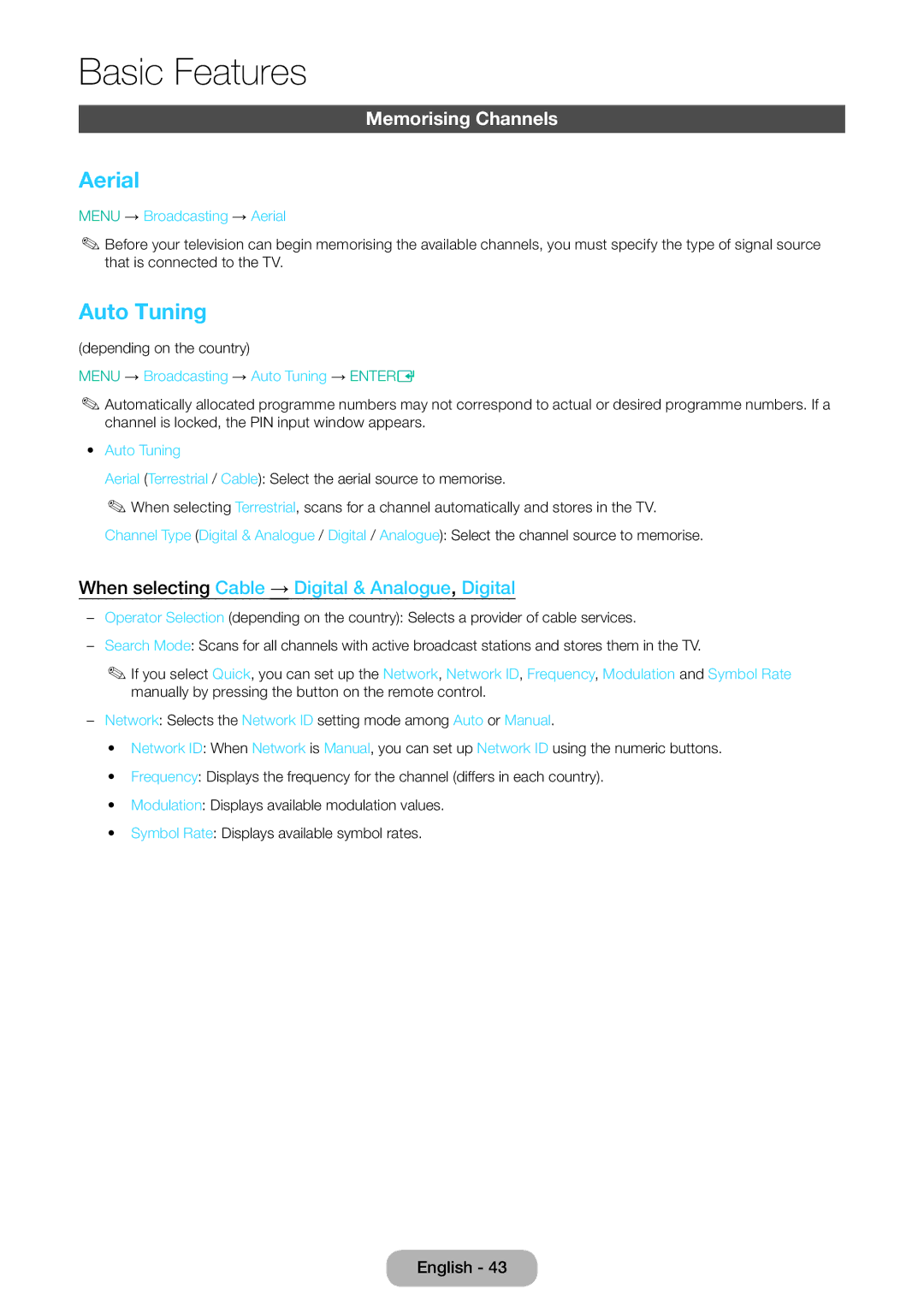Basic Features
Memorising Channels
Aerial
MENU → Broadcasting → Aerial
✎✎Before your television can begin memorising the available channels, you must specify the type of signal source that is connected to the TV.
Auto Tuning
(depending on the country)
MENU → Broadcasting → Auto Tuning → ENTERE
✎✎Automatically allocated programme numbers may not correspond to actual or desired programme numbers. If a channel is locked, the PIN input window appears.
•• Auto Tuning
Aerial (Terrestrial / Cable): Select the aerial source to memorise.
✎✎When selecting Terrestrial, scans for a channel automatically and stores in the TV. Channel Type (Digital & Analogue / Digital / Analogue): Select the channel source to memorise.
When selecting Cable → Digital & Analogue, Digital
––Operator Selection (depending on the country): Selects a provider of cable services.
––Search Mode: Scans for all channels with active broadcast stations and stores them in the TV.
✎✎If you select Quick, you can set up the Network, Network ID, Frequency, Modulation and Symbol Rate manually by pressing the button on the remote control.
––Network: Selects the Network ID setting mode among Auto or Manual.
•• Network ID: When Network is Manual, you can set up Network ID using the numeric buttons.
•• Frequency: Displays the frequency for the channel (differs in each country).
•• Modulation: Displays available modulation values.
•• Symbol Rate: Displays available symbol rates.
English - 43