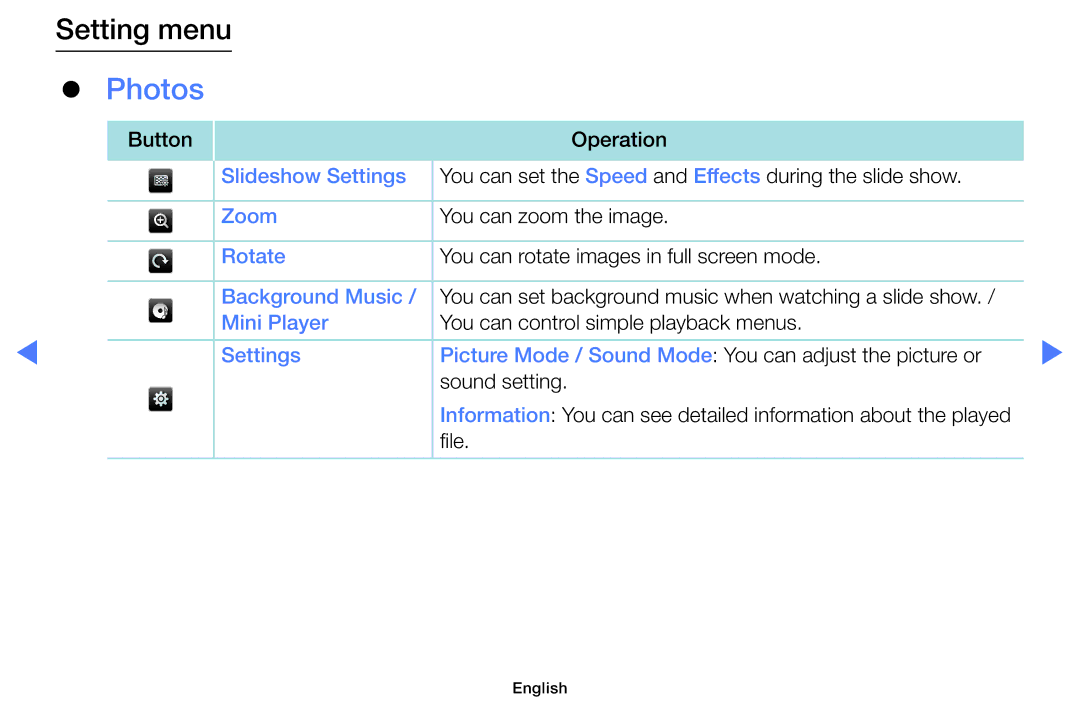Setting menu
●● Photos
| Button | Operation |
|
| Slideshow Settings | You can set the Speed and Effects during the slide show. |
|
| Zoom | You can zoom the image. |
|
| Rotate | You can rotate images in full screen mode. |
|
| Background Music / You can set background music when watching a slide show. / |
| |
◀ | Mini Player | You can control simple playback menus. | ▶ |
Settings | Picture Mode / Sound Mode: You can adjust the picture or | ||
|
| sound setting. |
|
|
| Information: You can see detailed information about the played |
|
|
| file. |
|