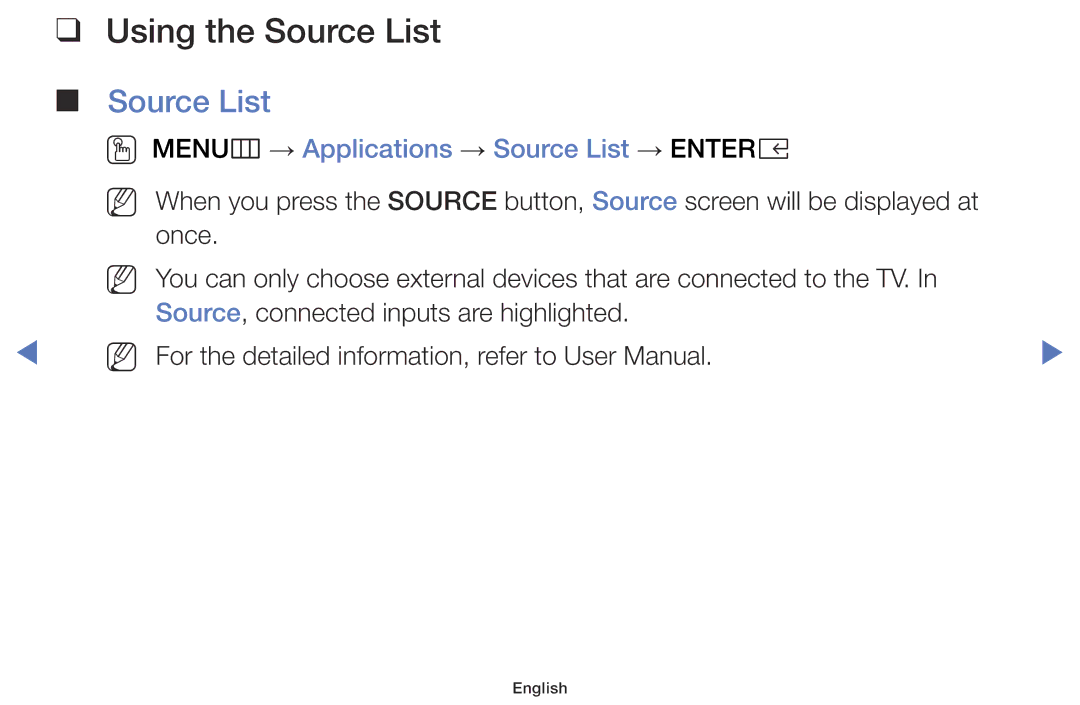❑❑ Using the Source List
■■ | Source List |
|
| OO MENUm → Applications → Source List → ENTERE |
|
| NN When you press the SOURCE button, Source screen will be displayed at |
|
| once. |
|
| NN You can only choose external devices that are connected to the TV. In |
|
| Source, connected inputs are highlighted. |
|
◀ | NN For the detailed information, refer to User Manual. | ▶ |