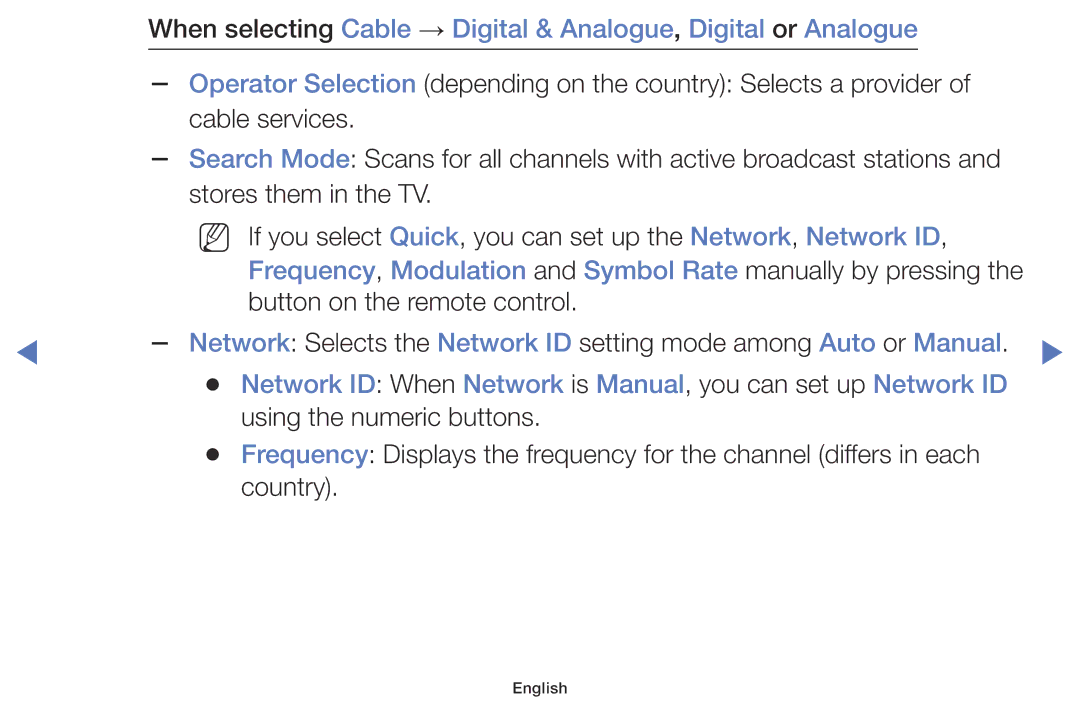When selecting Cable → Digital & Analogue, Digital or Analogue
NN If you select Quick, you can set up the Network, Network ID, Frequency, Modulation and Symbol Rate manually by pressing the button on the remote control.
◀
using the numeric buttons.
●● Frequency: Displays the frequency for the channel (differs in each country).