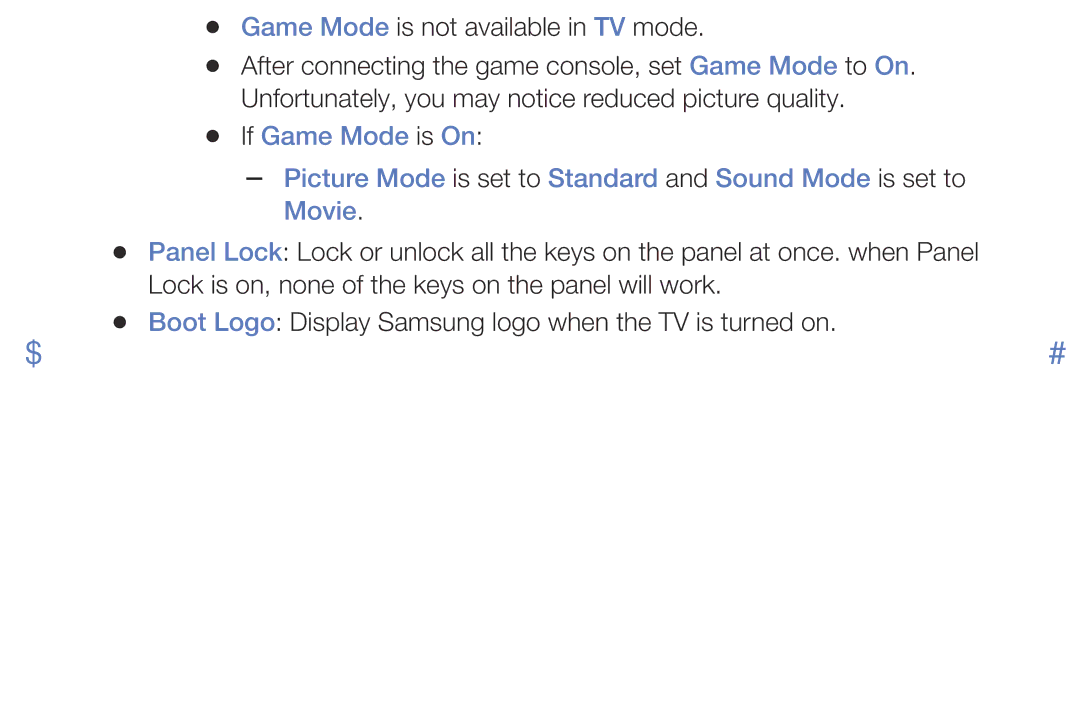●● Game Mode is not available in TV mode.
●● After connecting the game console, set Game Mode to On. Unfortunately, you may notice reduced picture quality.
●● If Game Mode is On:
| |
| Movie. |
●● | Panel Lock: Lock or unlock all the keys on the panel at once. when Panel |
| Lock is on, none of the keys on the panel will work. |
●● | Boot Logo: Display Samsung logo when the TV is turned on. |
◀ | ▶ |