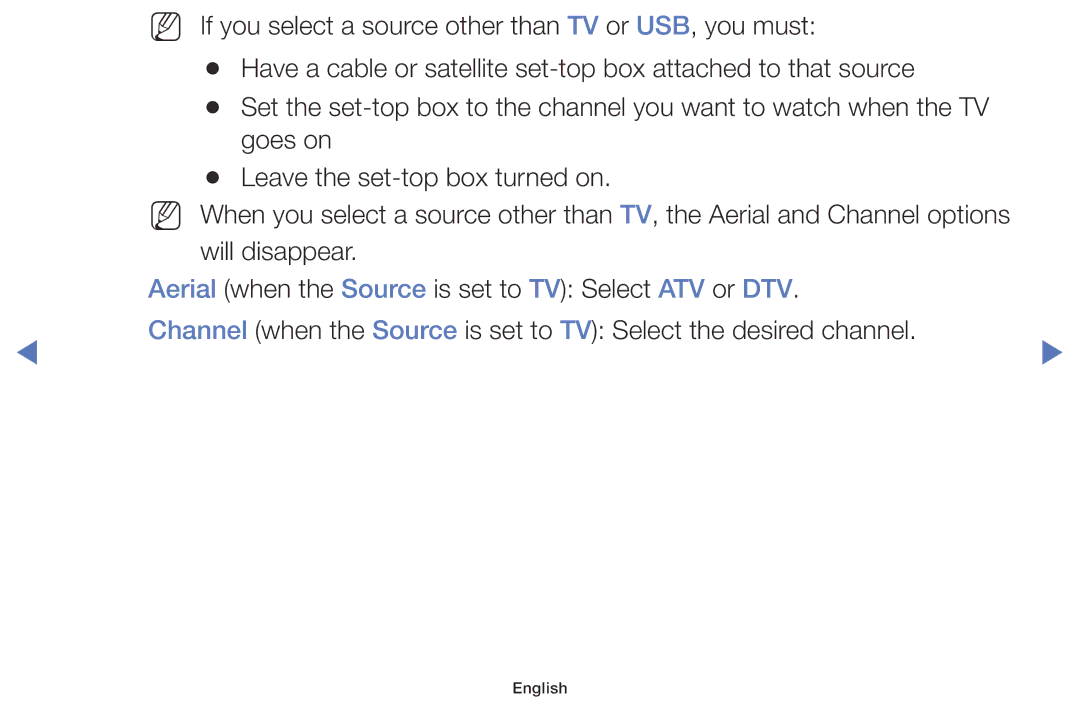| NN If you select a source other than TV or USB, you must: |
| |
| ●● | Have a cable or satellite |
|
| ●● | Set the |
|
|
| goes on |
|
| ●● | Leave the |
|
| NN When you select a source other than TV, the Aerial and Channel options |
| |
| will disappear. |
| |
| Aerial (when the Source is set to TV): Select ATV or DTV. |
| |
◀ | Channel (when the Source is set to TV): Select the desired channel. | ▶ | |
|
| ||
Page 67
Image 67