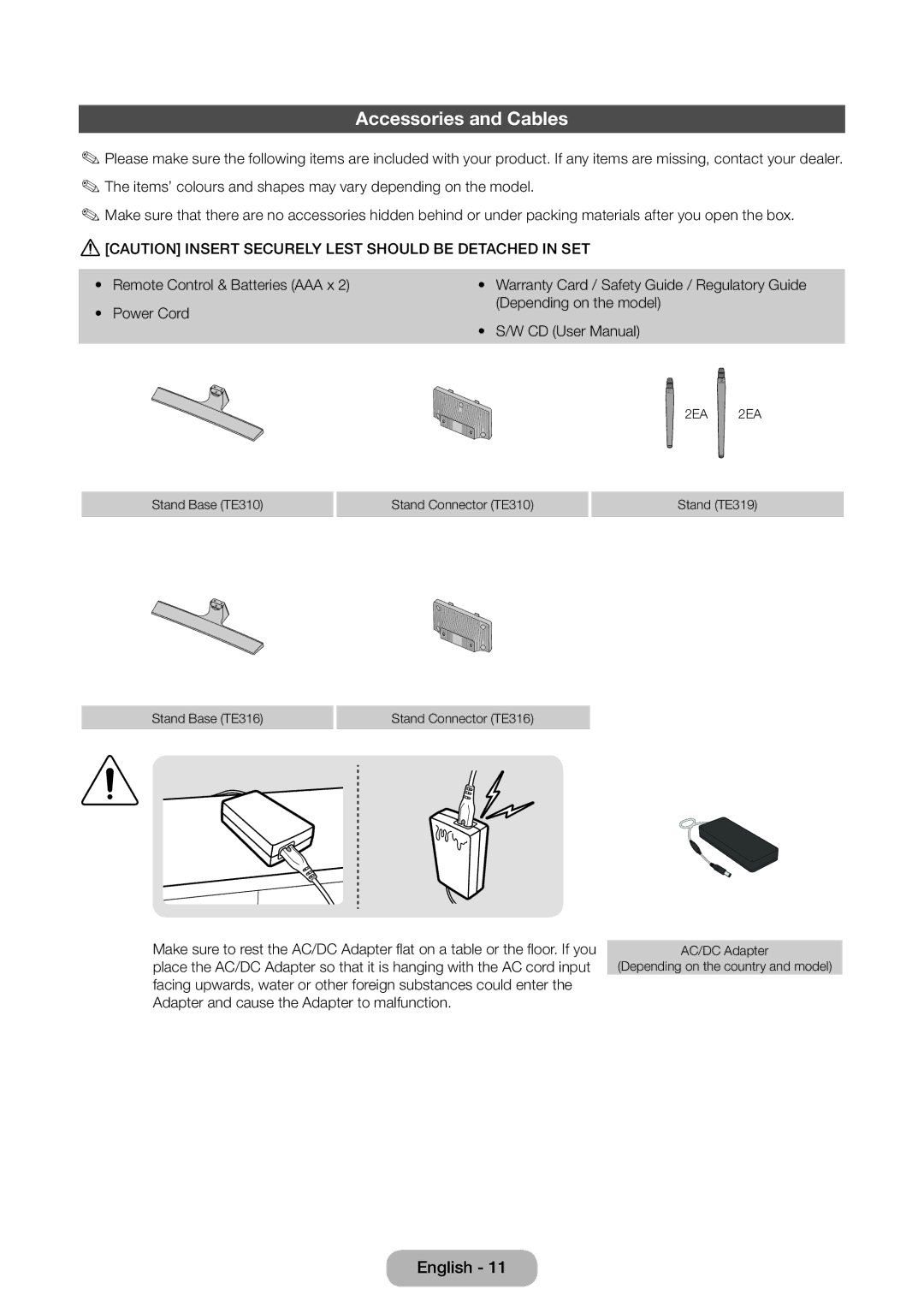Getting Started
Accessories and Cables
✎✎Please make sure the following items are included with your product. If any items are missing, contact your dealer. ✎✎The items’ colours and shapes may vary depending on the model.
✎✎Make sure that there are no accessories hidden behind or under packing materials after you open the box.
[[[CAUTION] INSERT SECURELY LEST SHOULD BE DETACHED IN SET
•• Remote Control & Batteries (AAA x 2) | •• Warranty Card / Safety Guide / Regulatory Guide | |
•• Power Cord | (Depending on the model) |
|
|
| |
| •• S/W CD (User Manual) |
|
| 2EA | 2EA |
Stand Base (TE310)
Stand Connector (TE310)
Stand (TE319)
Stand Base (TE316)
Stand Connector (TE316)
Make sure to rest the AC/DC Adapter flat on a table or the floor. If you place the AC/DC Adapter so that it is hanging with the AC cord input facing upwards, water or other foreign substances could enter the Adapter and cause the Adapter to malfunction.
AC/DC Adapter
(Depending on the country and model)
English - 11