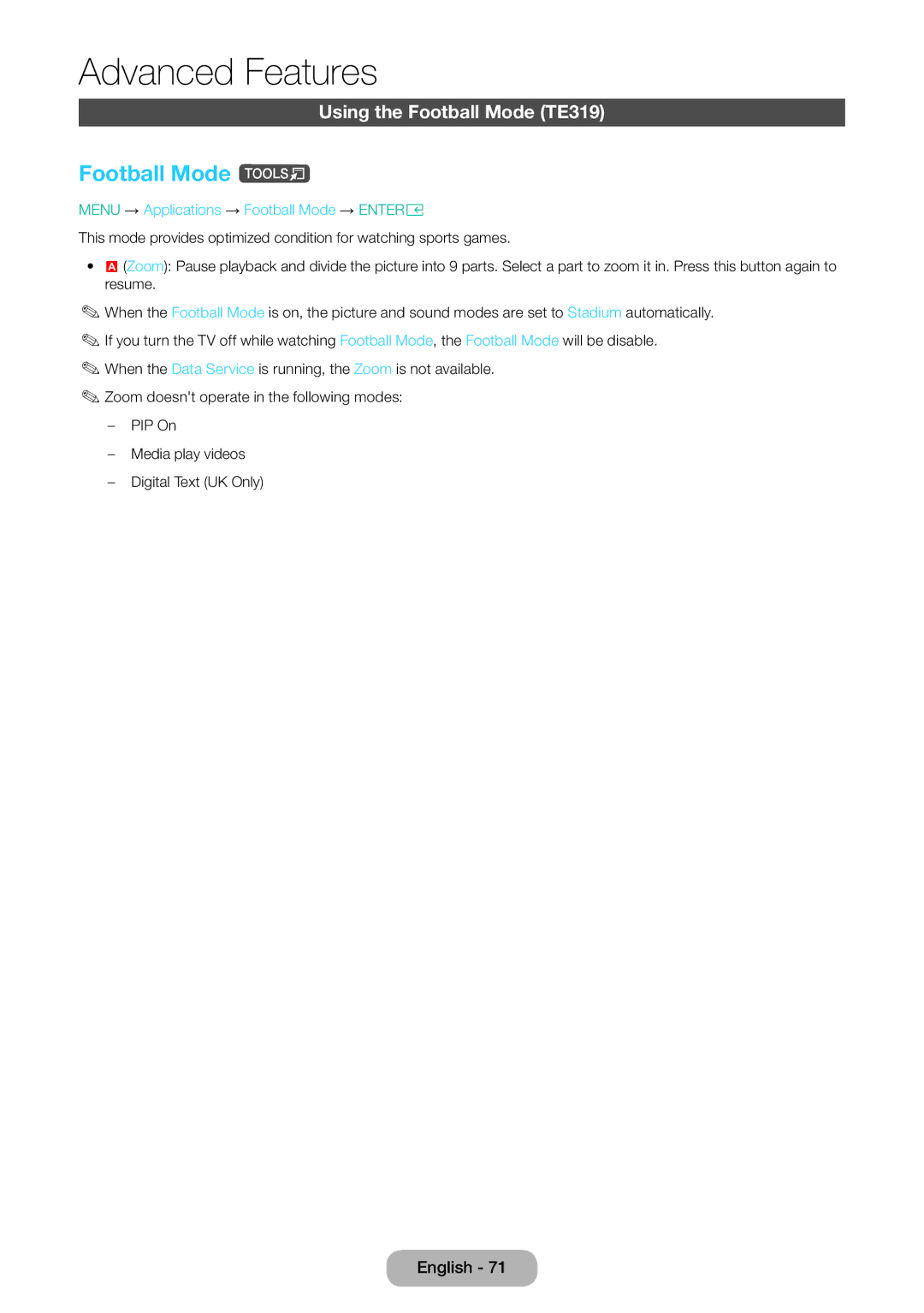Advanced Features
Using the Football Mode (TE319)
Football Mode t
MENU → Applications → Football Mode → ENTERE
This mode provides optimized condition for watching sports games.
•• a (Zoom): Pause playback and divide the picture into 9 parts. Select a part to zoom it in. Press this button again to resume.
✎✎When the Football Mode is on, the picture and sound modes are set to Stadium automatically. ✎✎If you turn the TV off while watching Football Mode, the Football Mode will be disable. ✎✎When the Data Service is running, the Zoom is not available.
✎✎Zoom doesn't operate in the following modes:
––PIP On
––Media play videos
––Digital Text (UK Only)
English - 71