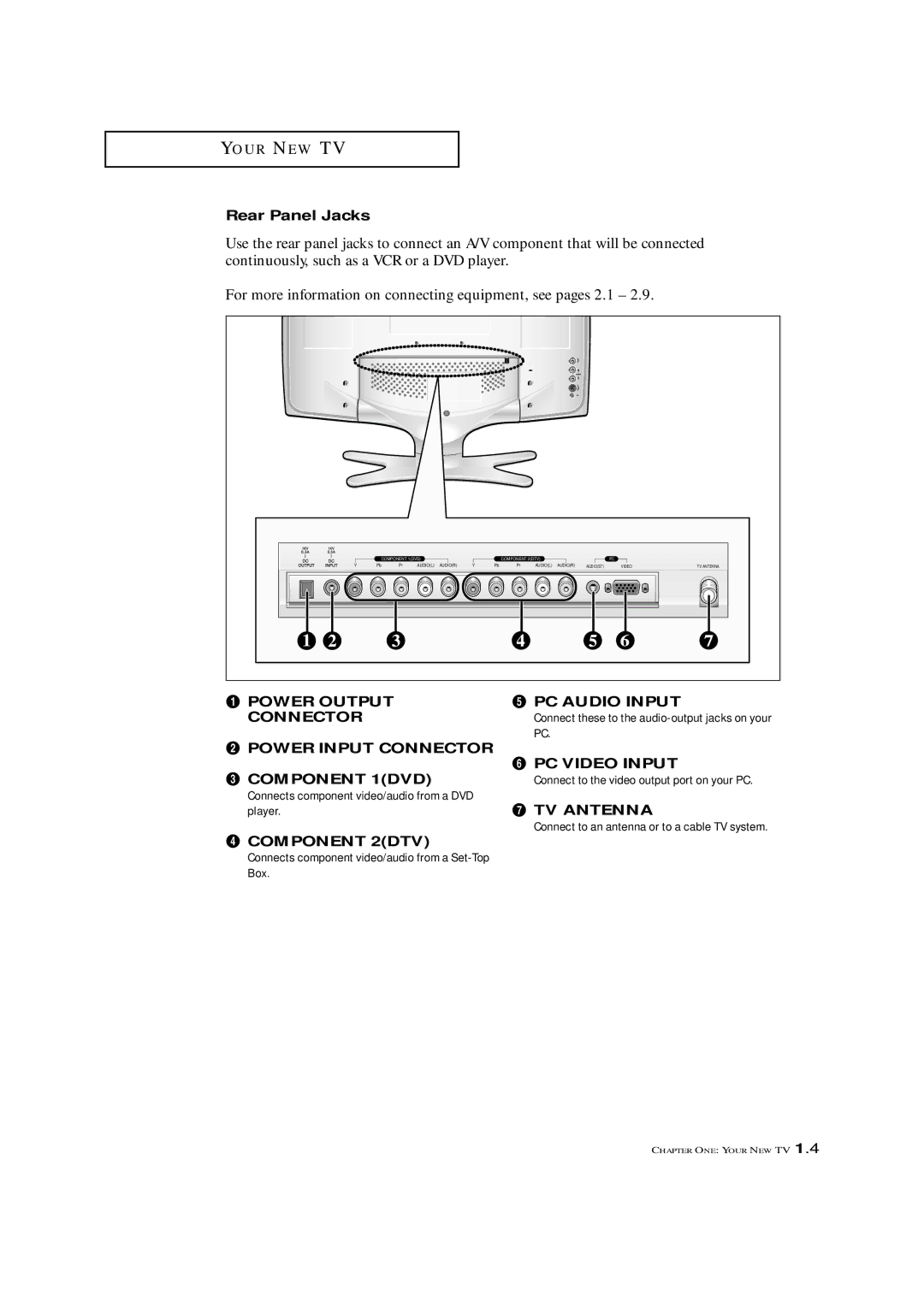Y O U R N E W T V
Rear Panel Jacks
Use the rear panel jacks to connect an A/V component that will be connected continuously, such as a VCR or a DVD player.
For more information on connecting equipment, see pages 2.1 – 2.9.
|
| COMPONENT 1(DVD) |
|
|
| COMPONENT 2(DTV) |
|
| PC |
| ||
Y | Pb | Pr | AUDIO(L) | AUDIO(R) | Y | Pb | Pr | AUDIO(L) | AUDIO(R) | AUDIO(ST) | VIDEO | TV ANTENNA |
Œ POWER OUTPUT | ˆ PC AUDIO INPUT |
CONNECTOR | Connect these to the |
PC.
´POWER INPUT CONNECTOR
ˇ COMPONENT 1(DVD) | Ø PC VIDEO INPUT |
Connect to the video output port on your PC. | |
Connects component video/audio from a DVD | ∏ TV ANTENNA |
player. | |
| Connect to an antenna or to a cable TV system. |
¨COMPONENT 2(DTV)
Connects component video/audio from a
CHAPTER ONE: YOUR NEW TV 1.4