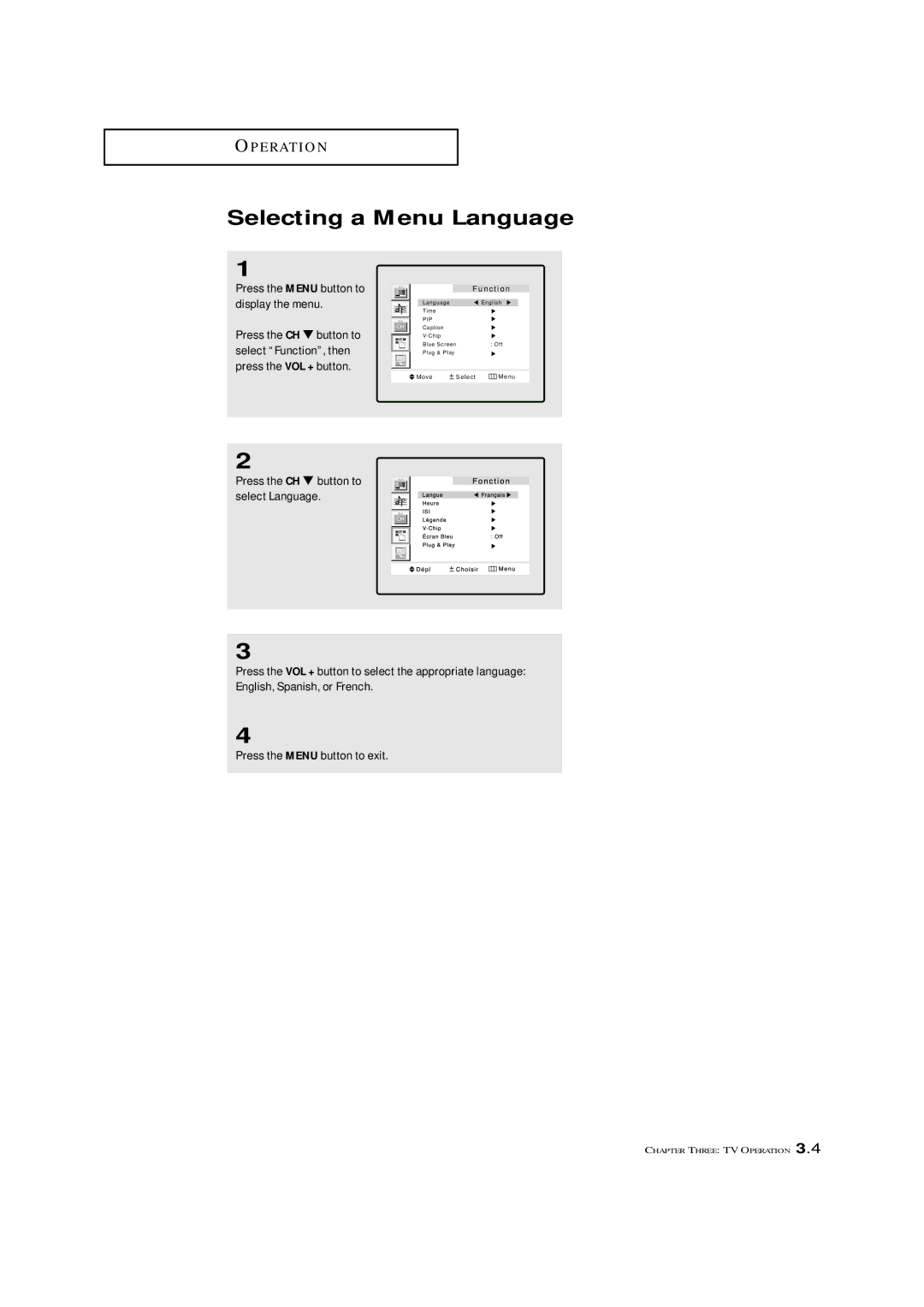O P E R AT I O N
Selecting a Menu Language
1
Press the MENU button to display the menu.
Press the CH ▼ button to select “Function”, then press the VOL + button.
|
|
| F u n c t i o n | ||
|
| Language |
| English |
|
|
| ||||
|
| Time |
|
|
|
|
| PIP |
|
|
|
|
|
|
| ||
|
| Caption |
|
|
|
|
|
|
|
| |
|
| Blue Screen | : Off | ||
|
| Plug & Play |
|
|
|
|
|
|
|
|
|
|
|
|
|
|
|
| M ove | S e l e c t | M e nu | ||
|
|
|
|
|
|
2
Press the CH ▼ button to select Language.
3
Press the VOL + button to select the appropriate language: English, Spanish, or French.
4
Press the MENU button to exit.
CHAPTER THREE: TV OPERATION 3.4