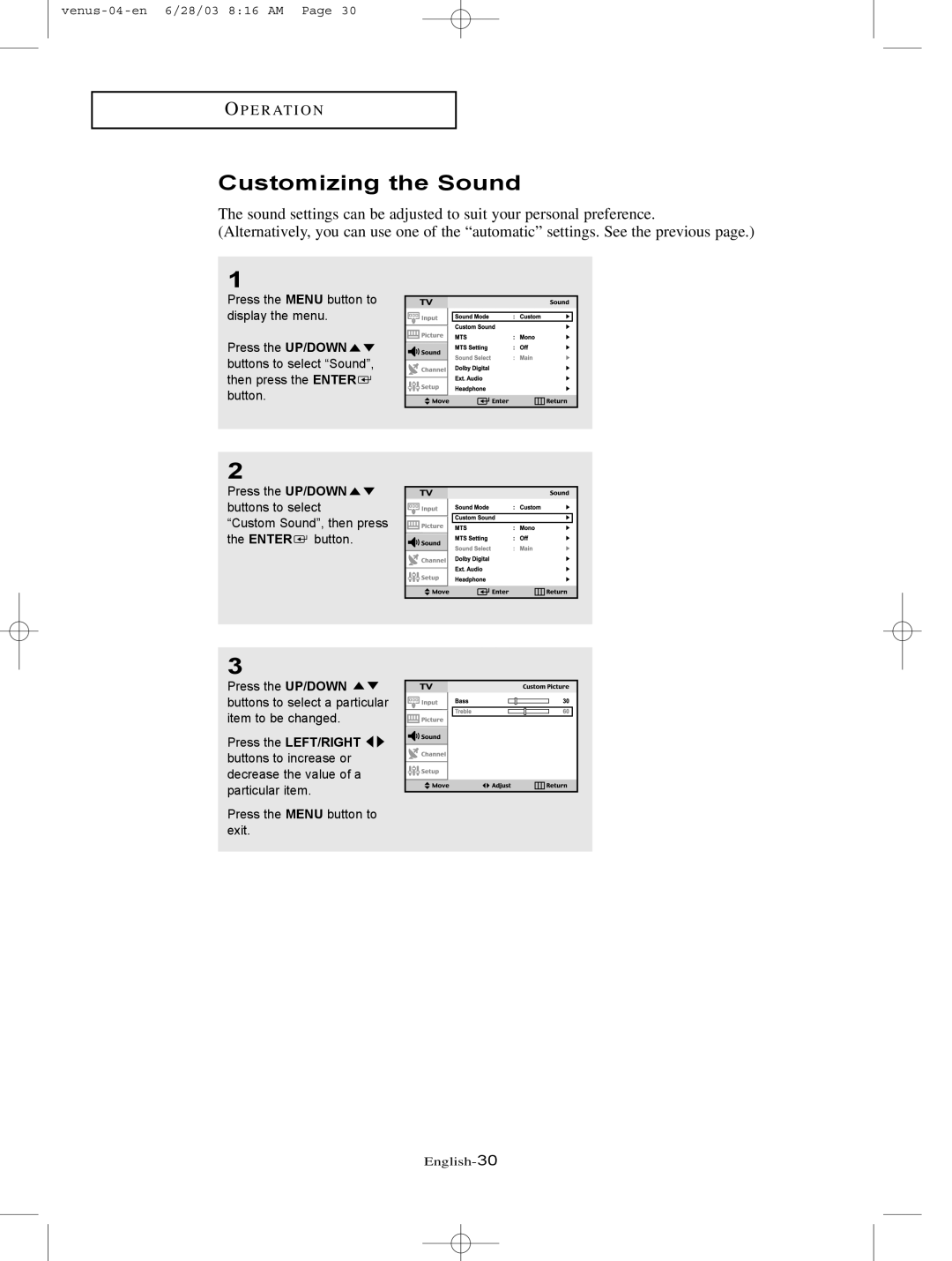OP E R AT I O N
Customizing the Sound
The sound settings can be adjusted to suit your personal preference. (Alternatively, you can use one of the “automatic” settings. See the previous page.)
1
Press the MENU button to display the menu.
Press the UP/DOWN ![]()
![]() buttons to select “Sound”, then press the ENTER
buttons to select “Sound”, then press the ENTER ![]() button.
button.
2
Press the UP/DOWN ![]()
![]() buttons to select “Custom Sound”, then press the ENTER
buttons to select “Custom Sound”, then press the ENTER ![]() button.
button.
3
Press the UP/DOWN ![]()
![]() buttons to select a particular item to be changed.
buttons to select a particular item to be changed.
Press the LEFT/RIGHT ![]()
![]() buttons to increase or decrease the value of a particular item.
buttons to increase or decrease the value of a particular item.
Press the MENU button to exit.