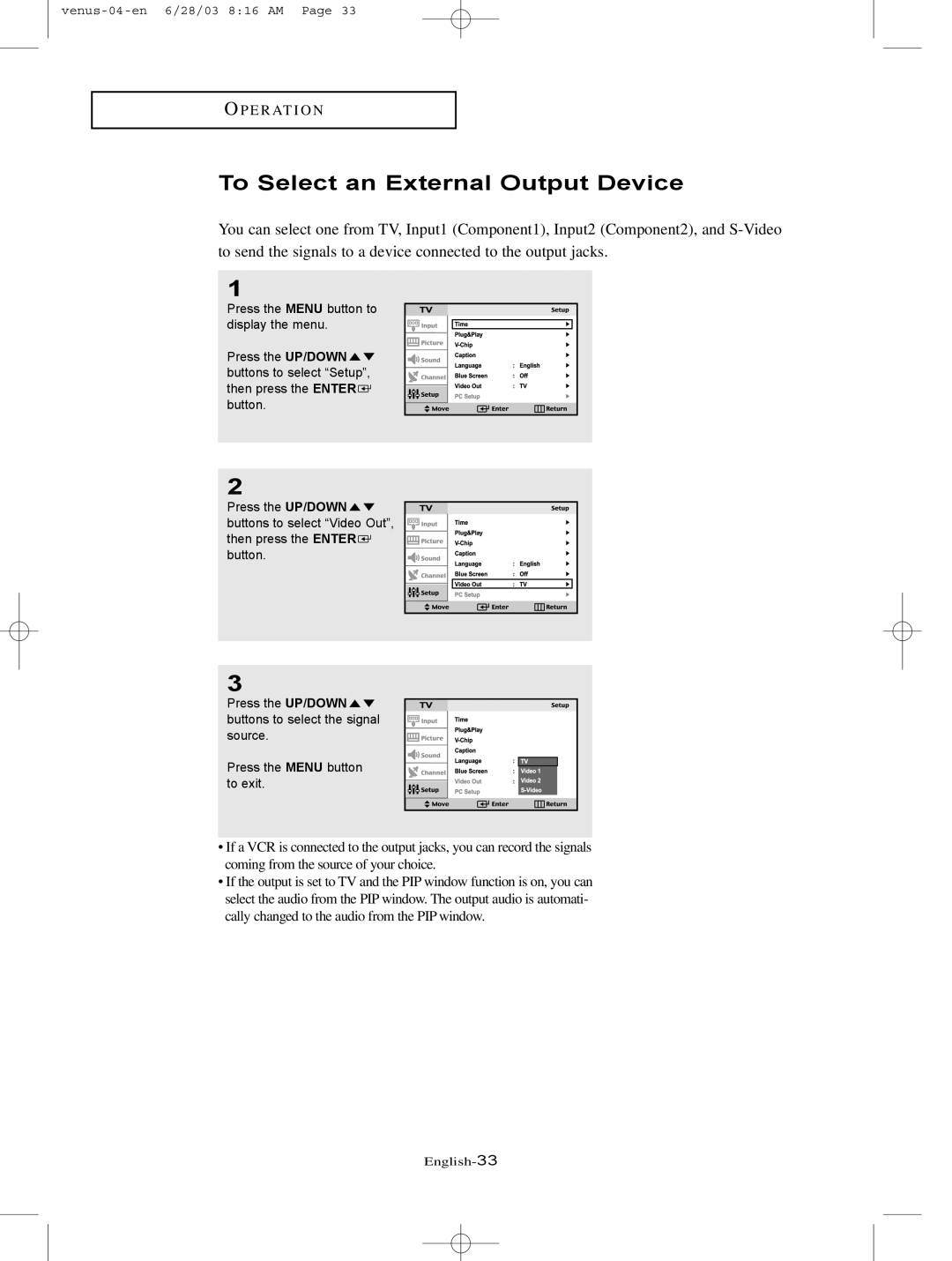OP E R AT I O N
To Select an External Output Device
You can select one from TV, Input1 (Component1), Input2 (Component2), and
to send the signals to a device connected to the output jacks.
1
Press the MENU button to display the menu.
Press the UP/DOWN ![]()
![]() buttons to select “Setup”, then press the ENTER
buttons to select “Setup”, then press the ENTER ![]() button.
button.
2
Press the UP/DOWN ![]()
![]() buttons to select “Video Out”, then press the ENTER
buttons to select “Video Out”, then press the ENTER ![]() button.
button.
3
Press the UP/DOWN ![]()
![]() buttons to select the signal source.
buttons to select the signal source.
Press the MENU button to exit.
•If a VCR is connected to the output jacks, you can record the signals coming from the source of your choice.
•If the output is set to TV and the PIP window function is on, you can select the audio from the PIP window. The output audio is automati- cally changed to the audio from the PIP window.