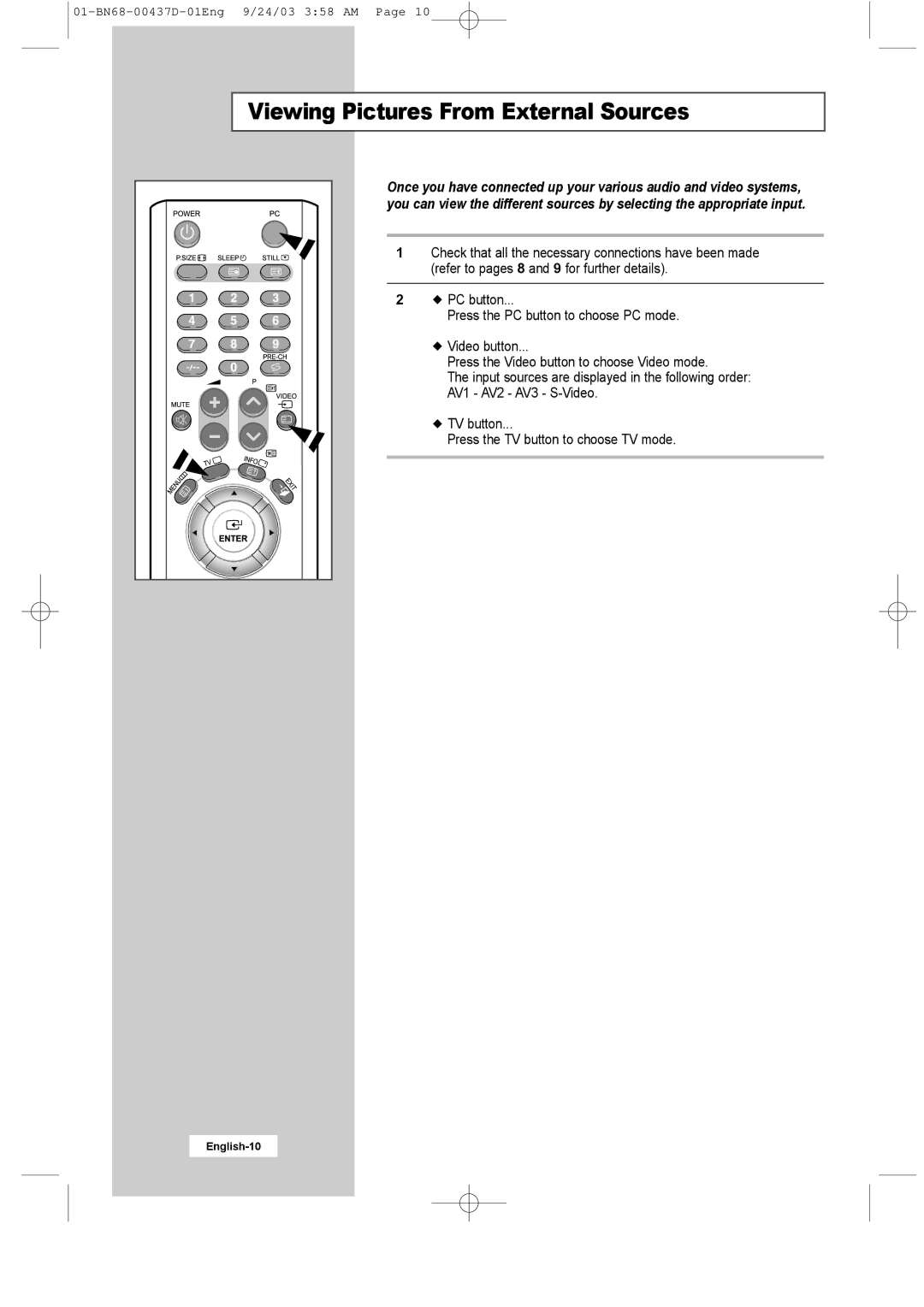01-BN68-00437D-01Eng 9/24/03 3:58 AM Page 10
Viewing Pictures From External Sources
Once you have connected up your various audio and video systems, you can view the different sources by selecting the appropriate input.
1 Check that all the necessary connections have been made (refer to pages 8 and 9 for further details).
2 ![]() PC button...
PC button...
Press the PC button to choose PC mode.
![]() Video button...
Video button...
Press the Video button to choose Video mode.
The input sources are displayed in the following order:
AV1 - AV2 - AV3 -
![]() TV button...
TV button...
Press the TV button to choose TV mode.