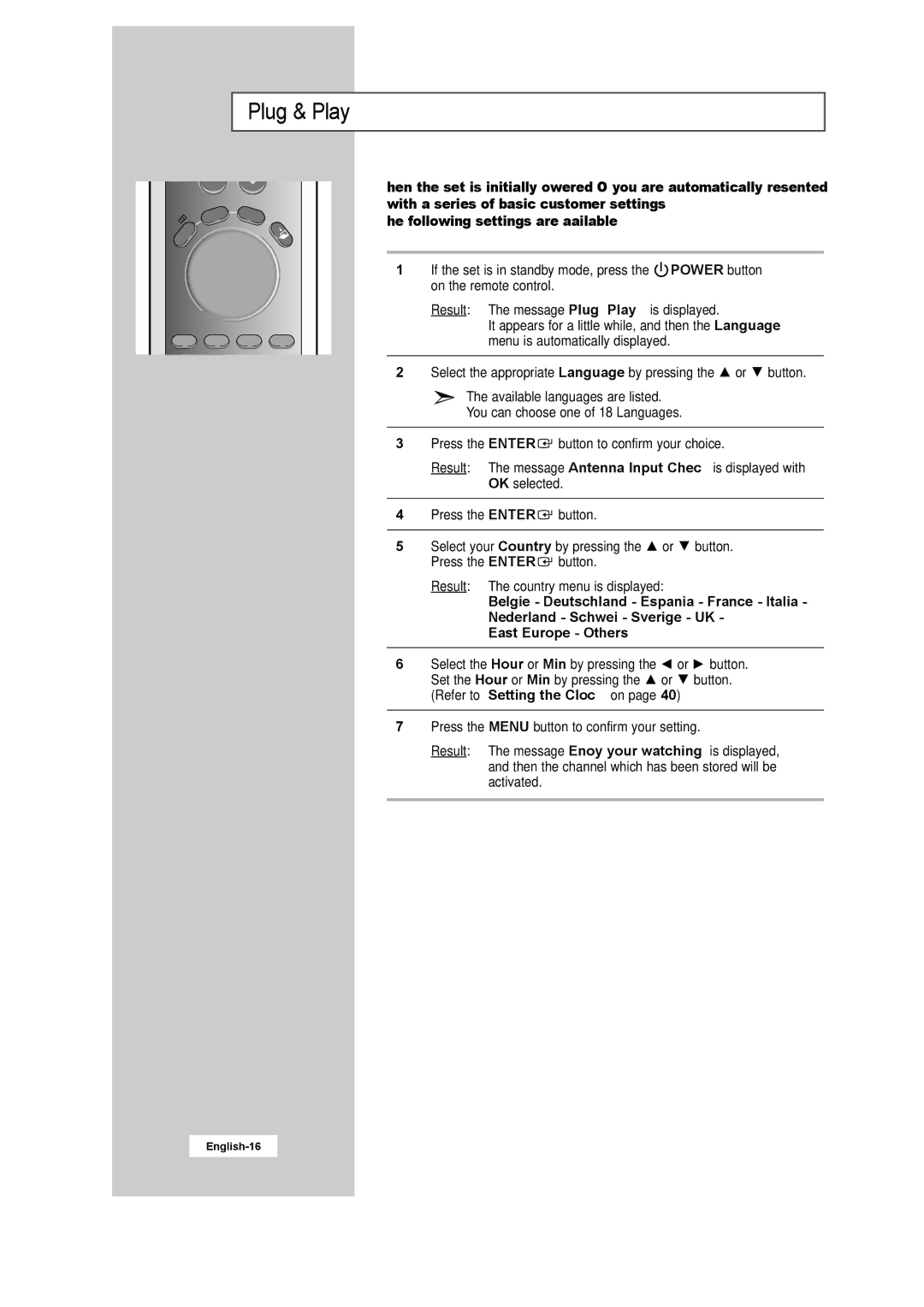Plug & Play
When the set is initially powered ON, you are automatically presented with a series of basic customer settings.
The following settings are available.
1 If the set is in standby mode, press the ![]() POWER button on the remote control.
POWER button on the remote control.
Result: The message Plug & Play is displayed.
It appears for a little while, and then the Language menu is automatically displayed.
2 Select the appropriate Language by pressing the ![]() or
or ![]() button.
button.
The available languages are listed.
You can choose one of 18 Languages.
3 Press the ENTER![]() button to confirm your choice.
button to confirm your choice.
Result: The message Antenna Input Check is displayed with OK selected.
4 Press the ENTER![]() button.
button.
5 Select your Country by pressing the ![]() or
or ![]() button. Press the ENTER
button. Press the ENTER![]() button.
button.
Result: The country menu is displayed:
Belgie - Deutschland - Espania - France - Italia -
Nederland - Schweiz - Sverige - UK -
East Europe - Others
6 Select the Hour or Min by pressing the ![]() or
or ![]() button. Set the Hour or Min by pressing the
button. Set the Hour or Min by pressing the ![]() or
or ![]() button. (Refer to “Setting the Clock” on page 40)
button. (Refer to “Setting the Clock” on page 40)
7 Press the MENU button to confirm your setting.
Result: The message Enjoy your watching is displayed, and then the channel which has been stored will be activated.