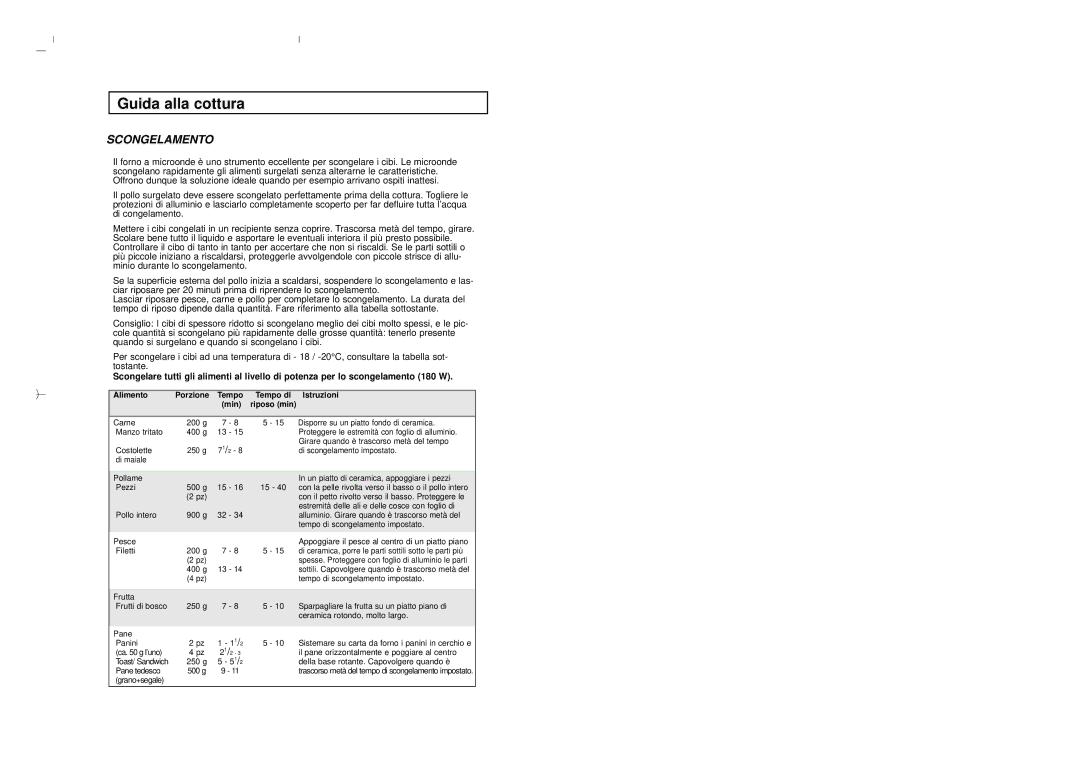M1713/XET specifications
The Samsung M1713/XET is a versatile and compact mono laser printer designed for small to medium-sized offices that require a reliable and efficient printing solution. This printer offers a harmonious blend of speed, quality, and cost-effectiveness, making it an excellent choice for businesses looking to optimize their printing operations.One of the standout features of the M1713/XET is its impressive printing speed. With a capability of delivering up to 20 pages per minute, this printer ensures that users can quickly produce documents without experiencing significant downtime. Such efficiency is particularly beneficial in busy office environments where time is often of the essence.
In terms of print quality, the Samsung M1713/XET does not disappoint. It utilizes laser technology to produce sharp and clear text, vital for professional documents. The printer boasts a maximum print resolution of 1200 x 1200 dpi, ensuring that even the smallest fonts remain legible and graphics maintain their clarity. This high-quality output makes it suitable for a variety of printing needs, from simple text documents to more complex reports and presentations.
The M1713/XET also emphasizes cost efficiency. It is designed to accommodate a relatively low cost per page, making it an economical choice for businesses that print frequently. The drum and toner cartridges are separate, allowing for less waste and more efficient use of resources. This design decision means users only need to replace the toner when it runs out, while the drum can last much longer, leading to reduced operational costs over time.
Connectivity options are another highlight of the M1713/XET. The printer supports USB 2.0 connectivity, making it easy to connect to a variety of devices such as computers and laptops. This plug-and-play functionality ensures that users can start printing quickly without complicated setups. Additionally, the Samsung M1713/XET is compatible with various operating systems, including Windows and macOS, enhancing its versatility in diverse office environments.
The compact design of the M1713/XET also makes it an appealing option for offices with limited space. Its small footprint allows it to fit easily on desks without cluttering workspaces, allowing for a more organized and efficient working environment.
In conclusion, the Samsung M1713/XET is a reliable mono laser printer that combines speed, quality, and cost-effectiveness in a compact design. With its impressive printing speed, high-resolution output, efficient operation, and user-friendly connectivity, the M1713/XET is an excellent choice for businesses aiming to enhance productivity and streamline their printing tasks.