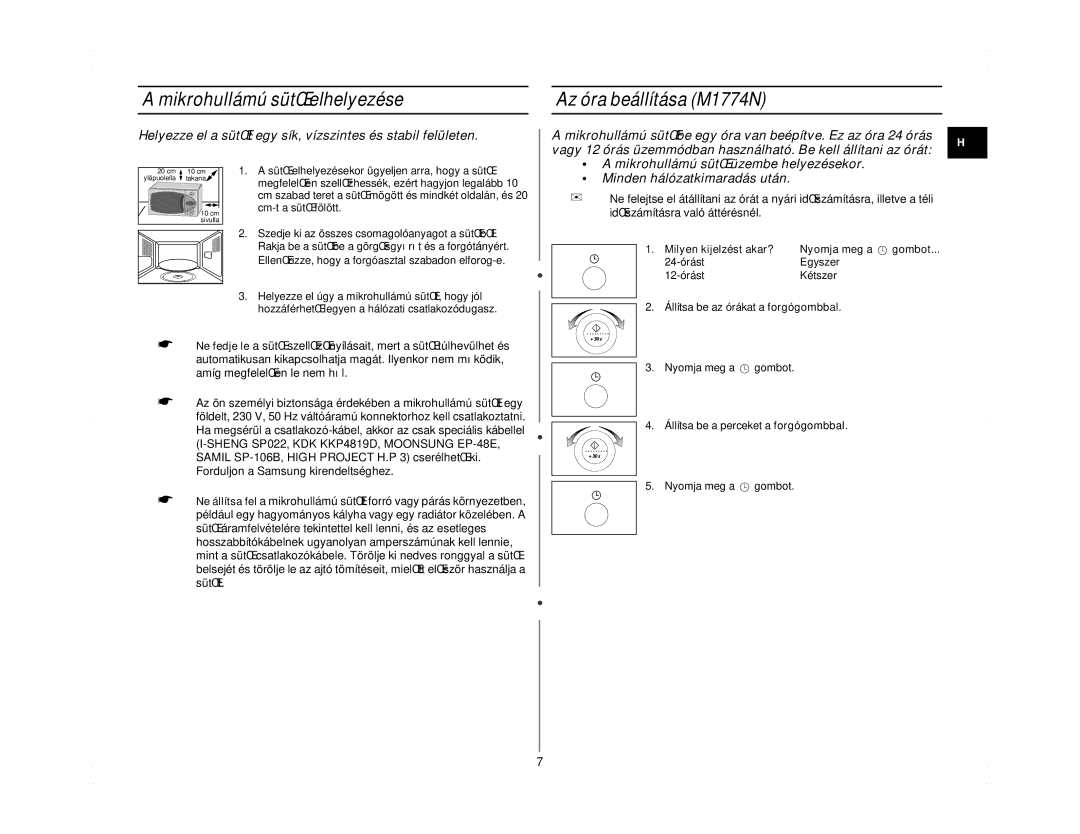M1714N/XEH specifications
The Samsung M1714N/XEH is a multifunctional mono laser printer that is designed to meet the needs of home offices and small businesses with its combination of efficiency, versatility, and high-quality output. This printer stands out for its robust performance and user-friendly features.One of the most notable characteristics of the M1714N/XEH is its printing speed. With a maximum output of up to 20 pages per minute, it allows users to quickly print important documents without long waiting times. The first page out time is less than 8.5 seconds, making it ideal for busy environments where time is of the essence.
The printer utilizes Samsung's unique imaging technology, yielding sharp text and crisp graphics with a maximum print resolution of 1200 x 1200 dpi. This high resolution ensures that documents look professional and polished, catering to users who require clear prints for presentations or reports.
Connectivity is another significant aspect of the M1714N/XEH. It offers USB and Ethernet connectivity options, allowing users to connect the printer easily to various devices, including computers and laptops in a networked environment. This added flexibility makes it easier for teams to share the printer without the need for complex setup or additional hardware.
The printer is designed with efficiency in mind, featuring automatic duplex printing that helps minimize paper usage and costs. This eco-friendly feature not only reduces waste but also contributes to lower operational expenses, making it a budget-friendly choice for organizations that frequently print on both sides of the paper.
Ease of use is also a priority in the M1714N/XEH’s design. The printer comes equipped with a user-friendly control panel that simplifies navigation through different functions. Additionally, the compact design of the printer allows it to fit seamlessly into office spaces, even those with limited room.
In terms of maintenance, the M1714N/XEH has a high-yield toner cartridge option that can produce a significant number of pages before needing a replacement. This feature reduces the frequency of cartridge changes, saving both time and money for users.
Overall, the Samsung M1714N/XEH is a reliable, efficient, and feature-rich laser printer that caters to the needs of modern workspaces, providing high-quality printing with superior performance and minimal environmental impact.