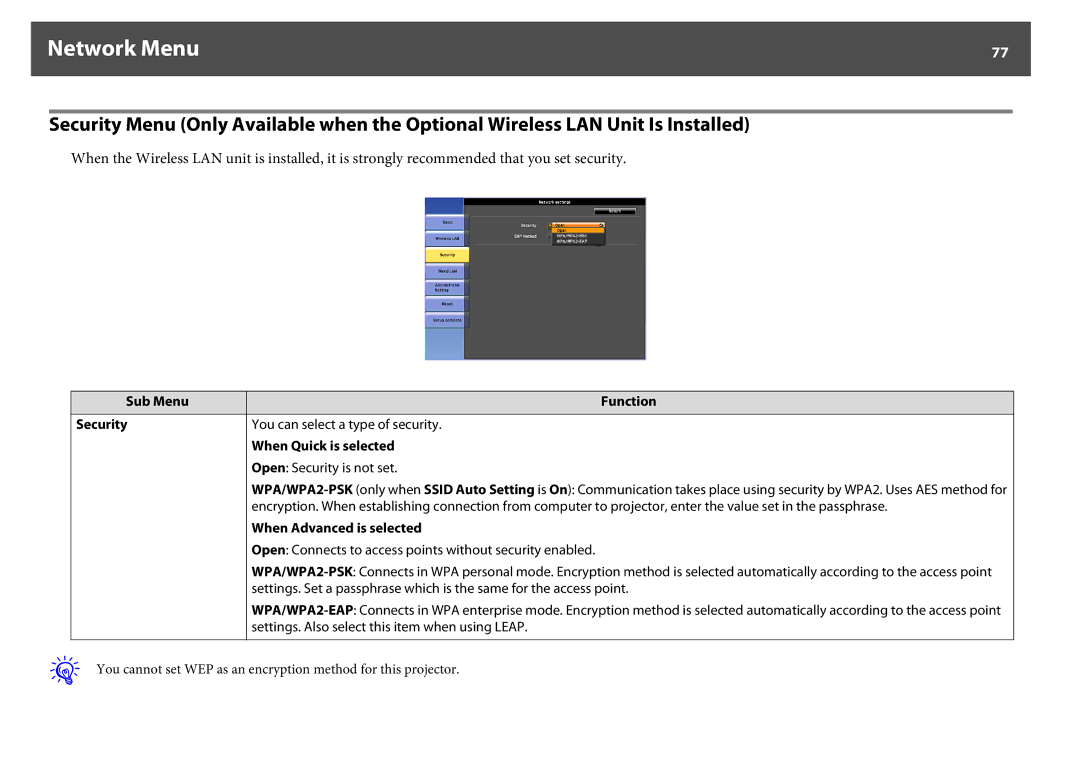User’s Guide
Screen shots of the configuration menu
Safety indications
General information indications
Select Brightness from the Image menu
Contents
Memory Function
Problem Solving
Network Menu
Image Menu
Network Functions
Maintenance
Monitoring and Controls
Installation and Connections
Supported Certificates Specifications
Optional Accessories and Consumables
Appendix
Appearance Glossary General Notes
Introduction
Ease of Use when Installed on a Ceiling Mount
Projector Features
Easy maintenance
Centered lens
Dual lamps to reduce risk of shutdown
Operating temperature of 32-122F 0-50C
Reliability You can Depend on
Meets a Wide Range of Needs
Precise color adjustments
Project two images simultaneously Split Screen
Clearly reproduce medical images
Easy to Handle
Enhanced Security Functions
Monitoring and Control Functions
Taking Full Advantage of a Network Connection
Project using Connect to a Network Projector
Front/Top
Part Names and Functions
Four points
Rear
Name
Lamp cover
Name Function
Interface
Control panel
Control Panel p.18
PowerLite Pro Z8450WUNL Z8455WUNL only
Power inlet
Name Function BNC input port
Cable holder
Control Panel
Remote Control
Split button
ID switch
Auto button
Aspect button
Remote control
Indicators
Unpacking the projector
Search button
Remove the battery cover
Installing the batteries
Replace the battery cover
Insert the batteries in the correct direction
Vertical operating range
Operating range of remote control
Horizontal operating range
Useful Functions
Changing the Projected Image
Using the Remote Control
Switch to the Target Image using the Remote Control
Changing the Aspect Ratio of the Projected Image
PowerLite Pro Z8350WNL/Z8450WUNL/Z8455WUNL
PowerLite Pro Z8150NL/Z8250NL/Z8255NL
Changing the Aspect Mode PowerLite Pro Z8450WUNL/Z8455WUNL
1280X800 1920X1200 1610 Full Zoom Native
Aspect Input Signal
Projecting images from a computer
1280X800 1280X1024 1610 Normal 169 169 Up Down
Changing the Aspect Mode PowerLite Pro Z8350WNL
1280X800 1280X1024 1610 Full Zoom Native
Projecting images from video equipment
1280X800 1280X1024 1610 Normal 169 169 Up
Projecting images from the HDMI1/2 input port
1024X768 1280X800 1280X1024 1610
Selecting the Projection Quality Selecting Color Mode
Input Sources for Split Screen Projection
Projecting Two Images Simultaneously Split Screen
Left Right Screen Comp
Vide Video
Press the Menu button on the remote control or the control
Operating Procedures
Projecting on a split screen
Panel
Equal
Switching the left and right screens
Select Execute and press the Enter button
Ending the split screen
Restrictions during Split Screen Projection
Operating restrictions
Restrictions relating to images
Freezing the Image Freeze
Functions for Enhancing Projection
Hiding the Image Temporarily Shutter
Display the Pointer
Pointer Function Pointer
Move the Pointer icon
Enlarging Part of the Image E-Zoom
Start E-Zoom
Move the to the area of the image that you want to enlarge
Enlarge
Saving a Users Logo
After setting Users Logo Protect to Off. s p.45
When Select this image? is displayed, select Yes
Select the zoom factor from the zoom setting screen
Type of Password Protect
Managing Users Password Protect
Setting Password Protect
Security Functions
Turn on Power On Protect
Entering the Password
Set the Password
Turn on Users Logo Protect
During projection, press the Menu button and select
Restricting Button Operation
Control Panel Lock
Lens Operation Lock
Select On
Remote control button lock
Theft-Deterrent Lock
Installing the wire lock
Memory Function
Available Settings
Saving/Loading/Erasing the Memory
Saving to memory
Renaming a saved memory
Loading a saved memory
Erasing a saved memory
Press Finish to complete renaming
Configuration Menu
Exit
Using the Configuration Menu
Top Menu Sub Menu Items/Values
Configuration Menu
Resolution, Memory
Settings Menu s p.65 Geometric Correction Keystone, Quick
Mode, Sleep Mode
Timer, Shutter Button
Network Menu
Wired LAN Menu
Basic Menu s p.73 Projector Name
Projector Keyword On, Off
Crestron RoomView On, Off Bonjour Epson Message Broadcasting
Priority Gateway Wired, Wireless
Image Menu
Sub Menu Function Abs. Color Temp
Reset
Advanced
Auto Iris
Signal Menu
Sub Menu Function Auto Setup
RGB Signal Component Video Signal g
Resolution
Trackingg
Video Signal
Super-resolution
Sub Menu Function Frame Interpolation
Noise Reduction
Settings Menu
Remote Receiver
Sub Menu Function Power Consumption
Test Pattern
Memory
Extended Menu
Color Mode or Aspect
Air Filter Notice
Standby Mode
Sub Menu Function Operation
Sub Menu Function Multi-Projection
Time/Schedule Settings
Language
You can set the Language for message displays
Network Menu
Network Menu
Soft Keyboard Operations
Basic Menu
Web Remote Password
Sub Menu Function Projector Name
Projector Keyword
Wireless LAN Menu
Sub Menu Function
Search Access Point
Channel
Ssid Display
Starts detecting access points again
Search Access Point screen
Indicates an already set access point
Indicates the access points where security is enabled
Sub Menu Function Security
When Quick is selected
When Advanced is selected
Sub Menu Function Passphrase
When WPA/WPA2-PSK is selected
PEAP/EAP-Fast
When WPA/WPA2-EAP is selected
Sub Menu Function EAP Method
User name
Client Certificate Issued to /Issued by /Validity period
Sub Menu Function Password
CA certificate Issued to /Issued by /Validity period
Setting Radius Server
If this is set to On you cannot set any static IP addresses
Wired LAN Menu
Administrator Settings Menu
Crestron RoomView
Sub Menu Function AMX Device Discovery
Bonjour
Epson Message
Mail Notification menu
Setting a Notification
Address 2/Email Address
Event
Manage Certificates menu
Network Menu
Address
Snmp menu
However, the following IP addresses cannot be used
Community Name
Sub Menu Function Reset network settings
Reset Menu
To reset all of the network settings, select Yes
To their default values, and the certificates are deleted
Info Menu Display Only
Serial Number
Sub Menu Function Status
Displays the projectors serial number
Event ID
Network menus, Lamp Hours , and Language
Reset Menu
Reset Memory Resets items for Memory in the Settings menu
Troubleshooting
Select a menu item
Using the Help
Press the Help button
Confirm the selection
Problem Solving
Reading the Indicators
Status Cause Remedy or Status Internal Error
Indicator is lit or flashing red
Auto Iris Error
Filter Airflow Error Check the following two points
Cinema filter error Shutter Error Power Err. Ballast
Status Cause Remedy or Status
High Temp Warning
N Indicator is flashing or lit
Replace Lamp
Images
Points
On, on the configuration menus Extended menu. s p.67
100
101
When the Indicators Provide No Help
Problems relating to images
Other problems
Problems when projection starts
102
Interpreting Event IDs
103
Problems relating to images
Are the image signals being output to the projector?
Turn the power on for the source
LCD monitor or accessory monitor. s p.152
104
Only when projecting on a split screen
Is the Resolution set to Manual?
105
Tracking, Sync. p.62
Signal, Video Signal p.62
Configuration menu
106
Is the computer set for dual display?
107
Problems when projection starts
Image Menu Contrast p.60
Multi-Projection p.67
Is Control Panel Lock set to Full Lock?
Setting to Off. s Settings Menu Control Panel Lock p.65
108
Remote Control Type p.67
Other problems
109
Receiver p.65
110
Check Remedy Is Standby Mode set to Communication On?
BNC input port? Monitor Are you projecting a split screen?
Be displayed on an external monitor. s p.35
Cause Remedy
111
Network Menu Mail Notification Menu p.84
Interpreting Event IDs
Menu Wireless LAN Menu p.74, Wired LAN Menu p.81
112
Event ID Cause Remedy
113
Purchase Supplies and Accessories
Where to Get Help
Internet Support Speak to a Support Representative
114
115
Maintenance
Cleaning the Projectors Surface
Cleaning
Cleaning the Lens
Cleaning the Air Filter
117
Remove the air filter cover
Remove the air filter
Vacuum cleaner from on front side
Remove any dust remaining on the air filter by using a
118
Press until it clicks into place
How to replace the lamp
Lamp replacement period
Replacing Consumables
Replacing the Lamps
Lamp
120
Install the new lamp
Resetting the Lamp Hours
Reinstall the lamp cover
121
How to replace the air filter
Air filter replacement period
Replacing the Air Filter
122
Replace the air filter cover
Remove the air filter Install the new air filter
123
Moving Nearby
When Transporting
Preparing packaging
124
125
Monitoring and Controls
126
EasyMP Monitor
Displaying Web Remote
Changing Settings Using a Web Browser Web Control
Displaying Web Control
127
Web Remote screen appears
Displaying Lens Control
128
Lens Control screen appears
Setting Certificates
129
130
Secure Http Notes
Sub Menu Items/Values CA certificate
Web Server
Reading Problem Mail Notification Function
Using the Mail Notification Function to Report Problems
Message Cause Problems/Warnings
131
132
Management Using Snmp
Command List
ESC/VP21 Commands
Serial Connection
Communications Protocol
134
Command
135
Non-compatible commands
About PJLink
Operating a Projector from a Computer Window
About Crestron RoomView
Displaying the operation window
136
137
Using the operation window
138
139
Using the tools window
140
141
About Message Broadcasting
142
Network Functions
143
Projecting with Connect to a Network Projector
144
Connection Setup Method
From Wireless LAN select To Setup Wizard
Making a connection using the push button method
145
Select Push Button Method
It returns to the Wireless LAN menu screen
Making a connection using the PIN Code Method
Select Setup complete Yes
146
Select PIN Code Method
147
148
149
Installation and Connections
150
Installation Methods
151
Connecting to a Computer
Connecting to Equipment
Computer port Connecting cable Projector port
152
Example of changing the output Windows computers
Changing the video output from a laptop computer
153
Port on the video equipment Connecting cable Projector port
Connecting to Video Equipment
154
Connection 1 Component outputs
155
156
157
Adjusting the Projected Image
Displaying a Test Pattern
158
Reset
Press the Esc button to end the test pattern
Rgbcmy s p.169
159
Adjusting the Position of the Projected Image Lens Shift
160
Focusing the Image
Zooming the Image
161
Adjusting the Tilt of the Projected Image
Correcting Distortion in the Projected Image
162
Quick Corner
163
Select Quick Corner, and then press the Enter button
164
Keystone
165
Select Arc Correction and press the Enter button
Arc Correction
166
167
168
Hue, Saturation, and Brightness Adjustment
Adjusting the Image Quality
Gamma Adjustment
Select and adjust the correction value
170
Adjust while viewing the image
Adjust using the gamma adjustment graph
Super-resolution
Frame Interpolation PowerLite Pro Z8450WUNL/Z8455WUNL only
Noise Reduction
171
172
Mosquito NR
Projector ID/Remote Control ID
Settings for Multiple Projectors
Preparation Flow
Requirements
174
Setting the projector ID
Checking the Projector ID
175
Setting the remote control ID
176
Adjusting the Position of the Projected Image
Point Correction
177
Using the Edge Blending Function
Checking the Color Mode
Press the h button to correct the distortion
178
Turn on Edge Blending
179
Displays the guide
Set a side for edge blending
Adjust the black level, if necessary
Adjusting to Match Colors on Multi-Projection
180
Set Blend Curve
Select Scale, and then select On
Displays the Image Partly Enlarged Scale
181
Select Scale Mode, and then select the scale
182
Set Image Display Range
Full Display
Setting Methods
Setting Schedule
Select the Setup Complete menu, and then select Yes
183
Clock
Clock / Schedule Setting screen
Schedule
Daylight Saving Time screen
Connecting a LAN Cable
Connecting to External Equipment
Connecting to an External Monitor
185
Removing and Attaching the Projector Lens Unit
Installing Optional and Supplied Accessories
Removing
186
187
Attaching
Remove the front cover
188
Replace the front cover
Install the cover along the guide Tighten the screw
189
Replace the interface cover
Reading the wireless LAN indicators
Installing the Wireless LAN Unit V12H418P12
Remove the interface cover Install the Wireless LAN unit
190
Flashing Lit Off
Attaching and Removing the Interface Cover
191
Install the cover along the guide
While pulling up the interface cover open switch, pull
192
Interface cover straight out
Remove the feet Attach the supplied foot covers
Removing the Feet
193
194
Appendix
Optional Accessories
Optional Accessories and Consumables
Consumables
195
PowerLite Pro Z8350WNL 1610 image
PowerLite Pro Z8150NL/Z8250NL/Z8255NL 43 image
Screen Size and Projection Distance
196
197
PowerLite Pro Z8450WUNL/Z8455WUNL 1610 image
Supported Monitor Displays
Computer signals analog RGB
Supported Monitor Displays
Component Video
199
Input signals from HDMI1/2 input port
Client Certificate PEAP-TLS/EAP-TLS
Supported Certificates
Server Certificate PEAP/PEAP-TLS/EAP-TLS/EAP-Fast
Web Server Certificate Secure Http
201
Specifications
Projector General Specifications
202
203
204
205
Appearance
206
Glossary
207
Tracking
208
Trap IP Address
Progressive
General Notes
Recycling Important Safety Instructions
About Notations
209
210
211
212
Restriction of Use
FCC Compliance Statement
For United States Users
213
Software Copyright
Wireless Telegraphy Act Regulations
For Canadian Users
214
GNU General Public License
215
216
217
218
END of Terms and Conditions
219
Glibc-2.8 SDL-1.2.13 SDL-Image
220
221
222
223
224
225
226
227
Busybox-1.13.4
228
BSD License Berkeley Software Distribution License
Libjpeg-6b
229
Libjpeg
230
Libpng-1.2.7 Libpng-1.2.44
231
Libpng
232
Zlib
233
Zlib-1.1.4 Zlib-1.2.3
234
MDNSResponder
MDNSResponder-107.6 only mDNSResponderPosix is used
235
236
237
Newlib
238
239
240
241
USA
242
243
244
Purpose
245
246
247
248
249
250
WPA Supplicant-1.13.4
251
WPA Supplicant
For VC-1
252
For MPEG-4 ASP For MPEG-4 AVC For WMV/WMA Microsoft
253
Trademarks
Copyright Notice
254
Copyright Attribution