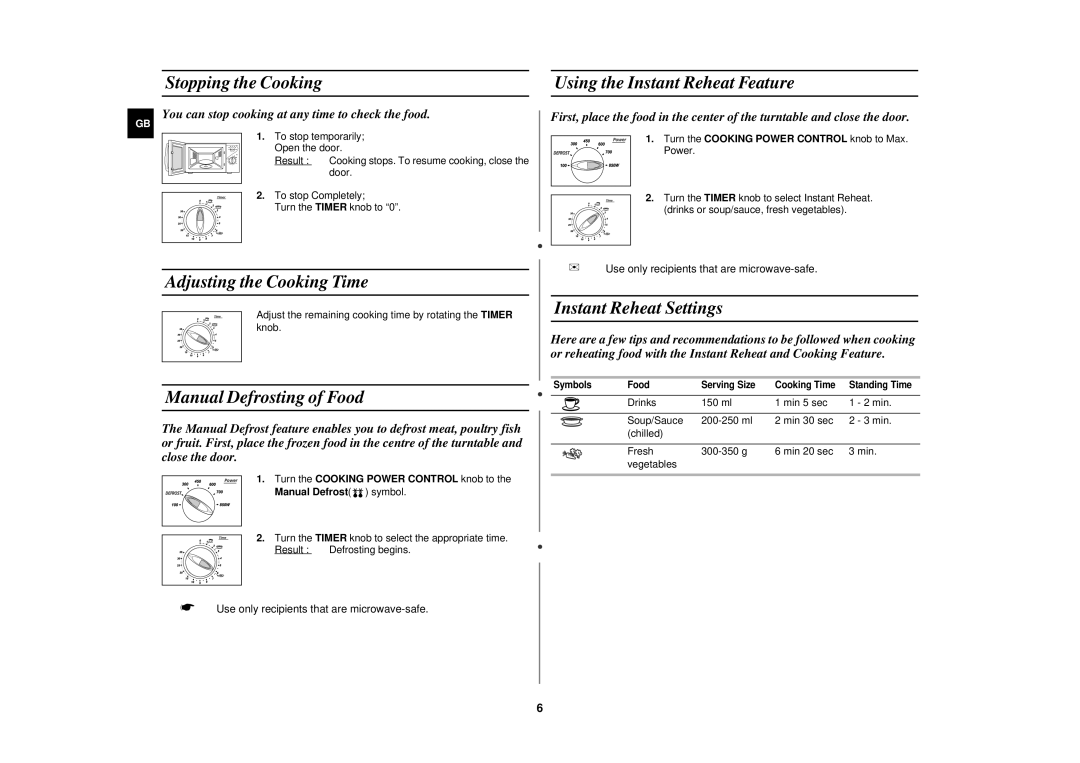M1817N specifications
The Samsung M1817N is a sophisticated multifunction printer designed for both home and office environments. It combines the essential features of printing, scanning, copying, and faxing, making it an all-in-one solution that enhances productivity while maintaining high-quality output.One of the standout features of the M1817N is its printing technology. Utilizing laser-based technology, this printer delivers sharp text and vibrant images. With a print resolution of up to 1200 x 1200 dpi, users can expect professional quality prints that cater to a variety of needs, from business documents to color graphics.
Speed is another area where the M1817N excels. It offers impressive print speeds of up to 28 pages per minute for black and white documents, significantly reducing wait times and increasing efficiency. The first page out time is also notably quick, typically taking less than 8 seconds, which is advantageous for busy offices and workgroups.
The device features automatic duplex printing, allowing users to print on both sides of the paper without manual intervention. This not only saves time but also reduces paper consumption, contributing to more sustainable printing practices.
In terms of connectivity, the Samsung M1817N supports USB, Ethernet, and wireless printing options, providing flexibility for various setups. Its compatibility with mobile printing technologies, such as Apple AirPrint and Google Cloud Print, allows users to print directly from smartphones and tablets with ease.
The printer’s user-friendly control panel is equipped with an LCD display for navigating through menus and functions seamlessly. Additionally, it comes with an intuitive software suite that enhances operational control and management.
A robust monthly duty cycle of up to 30,000 pages ensures that the M1817N can handle high-volume printing demands, making it a reliable choice for small to medium-sized businesses. The cost-per-page is also competitive, thanks to efficient toner usage.
Moreover, the Samsung M1817N has advanced security features, such as secure printing options and encryption protocols, ensuring that sensitive documents remain protected throughout the printing process.
With its blend of performance, features, and technology, the Samsung M1817N is positioned as a reliable, efficient, and versatile printer suitable for a variety of printing needs, from everyday tasks to professional-quality outputs. Its array of capabilities makes it an invaluable tool in any modern workspace.