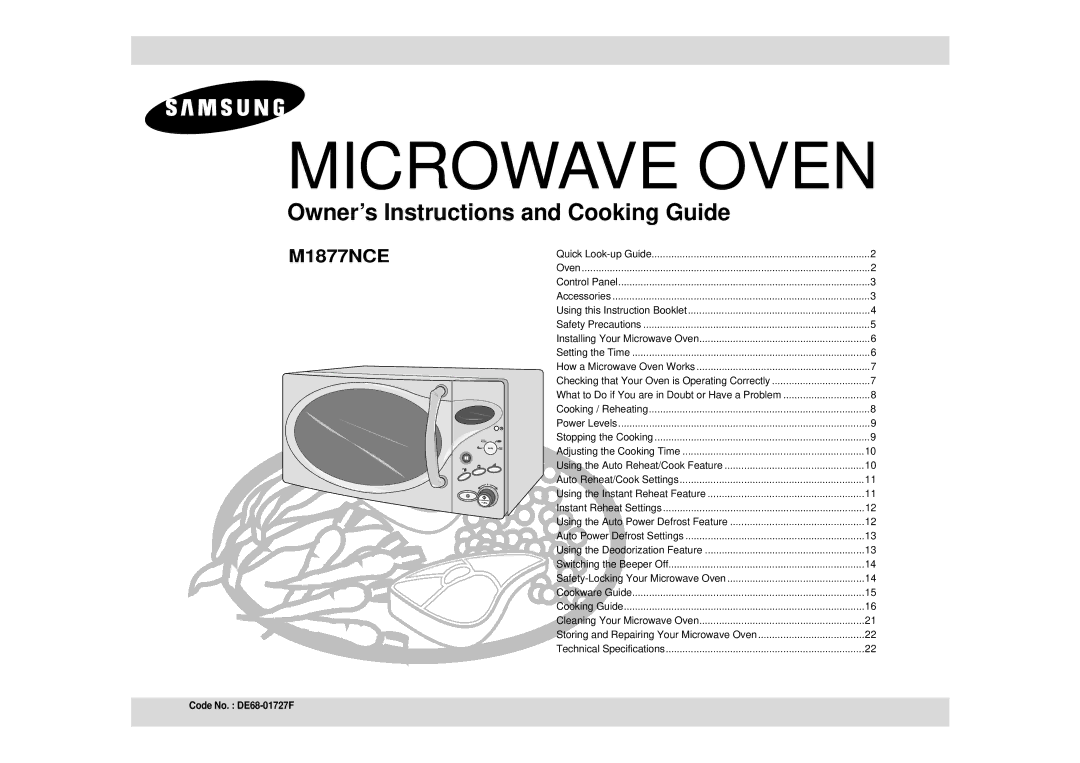M1877NCE/SAM, M1877NCE/XFA specifications
The Samsung M1877NCE/XFA and M1877NCE/SAM are innovative printers designed for the modern workspace, offering a blend of performance, efficiency, and user-friendly features. These models are highly regarded for their exceptional printing capabilities tailored to meet the demands of small to medium-sized businesses.One of the standout features of the M1877NCE series is its multifunction capabilities. Combining printing, scanning, copying, and faxing into a single device, these printers streamline office operations and reduce clutter. This all-in-one functionality makes it an ideal solution for organizations looking to optimize their workflow without sacrificing space.
In terms of printing quality, the M1877NCE series boasts impressive resolution and clarity. With a print resolution of up to 1200 x 1200 dpi, users can expect sharp text and vibrant images, making it suitable for a variety of document types, from professional reports to marketing materials. The printer supports a range of paper sizes and types, enhancing its versatility across different printing tasks.
Another key feature of the Samsung M1877NCE models is their speed. They offer fast monochrome printing, reaching speeds of up to 21 pages per minute. This efficiency is crucial in busy office environments, where time-saving measures contribute to overall productivity. Additionally, the first print-out time is remarkably quick, allowing users to handle urgent tasks with ease.
The M1877NCE series also incorporates advanced technology designed to improve user experience and cost-effectiveness. With Samsung's Easy Printer Manager, users can easily manage printing tasks, monitor supply levels, and receive notifications for maintenance needs. This feature empowers users to proactively address issues, reducing downtime and enhancing overall reliability.
Connectivity is another strong aspect of these printers. They come equipped with multiple connectivity options, including USB and network printing capabilities. This flexibility allows for easy integration into existing office networks and supports seamless printing from various devices such as computers, laptops, and smartphones.
Energy efficiency is a critical consideration for many businesses today, and the M1877NCE series addresses this with Energy Star certification. This indicates that the printers meet strict energy efficiency guidelines, contributing to lower operational costs and a smaller environmental footprint.
Overall, the Samsung M1877NCE/XFA and M1877NCE/SAM printers stand out for their multifunctionality, high-quality output, fast printing speeds, and advanced management technologies, making them a valuable addition to any office setting. With their combination of features and efficiency, these printers exemplify Samsung's commitment to providing reliable and innovative printing solutions.