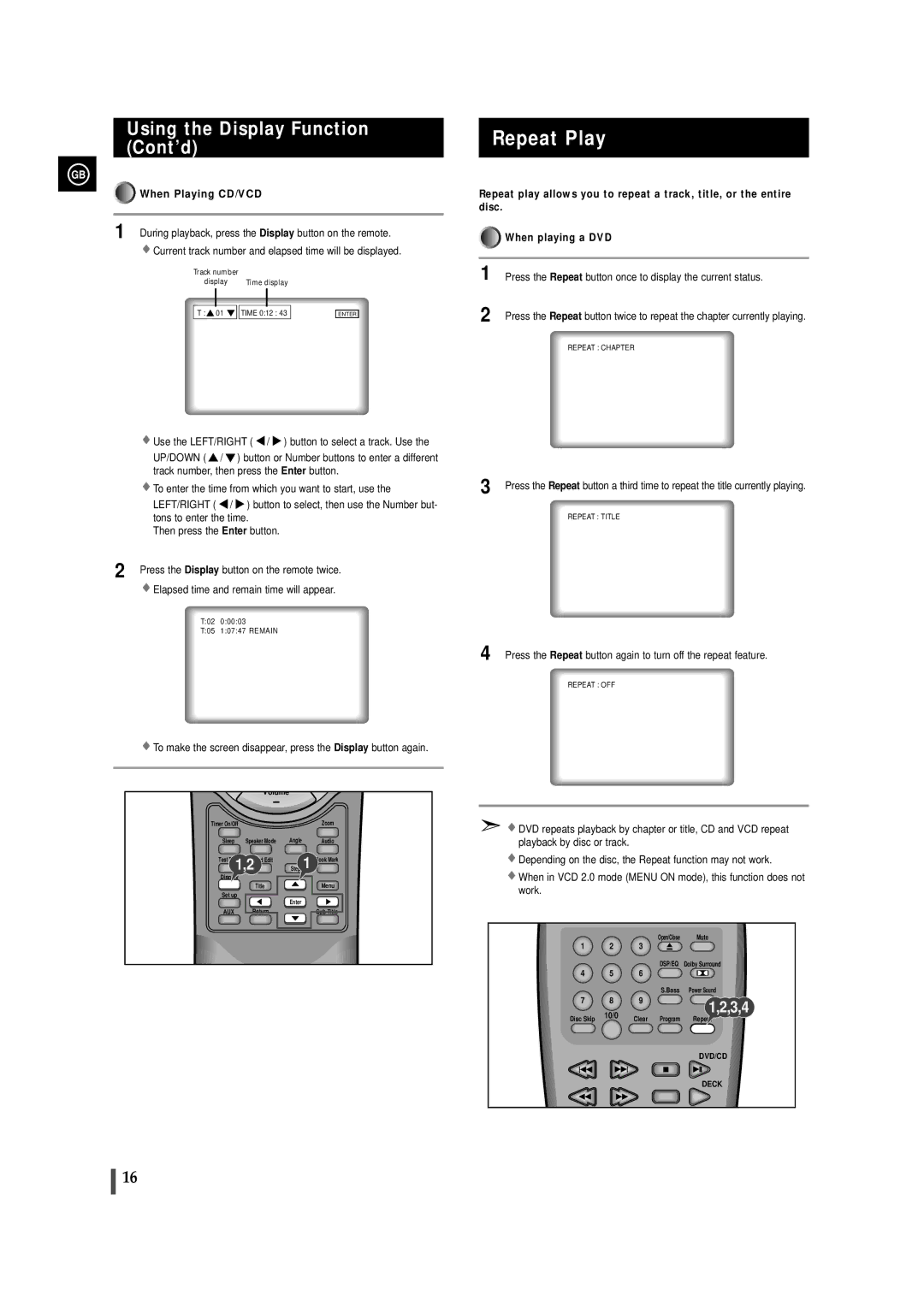Using the Display Function (Cont’d)
GB















































































































































 When Playing CD/VCD
When Playing CD/VCD
1 During playback, press the Display button on the remote. ![]() Current track number and elapsed time will be displayed.
Current track number and elapsed time will be displayed.
Track number |
|
|
display | Time display |
|
T : 01 | TIME 0:12 : 43 | ENTER |
![]() Use the LEFT/RIGHT (
Use the LEFT/RIGHT ( ![]() /
/ ![]() ) button to select a track. Use the
) button to select a track. Use the
UP/DOWN ( ![]() /
/ ![]() ) button or Number buttons to enter a different track number, then press the Enter button.
) button or Number buttons to enter a different track number, then press the Enter button.
![]() To enter the time from which you want to start, use the
To enter the time from which you want to start, use the
LEFT/RIGHT ( ![]() /
/ ![]() ) button to select, then use the Number but- tons to enter the time.
) button to select, then use the Number but- tons to enter the time.
Then press the Enter button.
2 Press the Display button on the remote twice. ![]() Elapsed time and remain time will appear.
Elapsed time and remain time will appear.
T:02 | 0:00:03 |
T:05 | 1:07:47 REMAIN |
![]() To make the screen disappear, press the Display button again.
To make the screen disappear, press the Display button again.
Volume
–
Timer On/Off |
|
| Zoom |
Sleep | Speaker Mode | Angle | Audio |
Test Tone | Sound Edit | Step 1 | Book Mark |
1,2 |
| ||
Display |
|
|
|
| Title |
| Menu |
Set up |
| Enter |
|
|
|
| |
AUX | Return |
| Sub Title |
Repeat Play
Repeat play allows you to repeat a track, title, or the entire disc.
![]()
![]()
![]()
![]()
![]()
![]()
![]()
![]()
![]()
![]()
![]()
![]()
![]()
![]()
![]()
![]()
![]()
![]()
![]()
![]()
![]()
![]()
![]()
![]()
![]()
![]()
![]()
![]()
![]()
![]()
![]()
![]()
![]()
![]()
![]()
![]()
![]()
![]()
![]()
![]()
![]()
![]()
![]()
![]()
![]()
![]()
![]()
![]()
![]()
![]()
![]()
![]()
![]()
![]()
![]()
![]()
![]()
![]()
![]()
![]()
![]()
![]()
![]()
![]()
![]()
![]()
![]()
![]()
![]()
![]()
![]()
![]()
![]()
![]()
![]()
![]()
![]()
![]()
![]()
![]()
![]()
![]()
![]()
![]()
![]()
![]()
![]()
![]()
![]()
![]()
![]()
![]()
![]()
![]()
![]()
![]()
![]()
![]()
![]()
![]()
![]()
![]()
![]()
![]()
![]()
![]()
![]()
![]()
![]()
![]()
![]()
![]()
![]()
![]()
![]()
![]()
![]()
![]()
![]()
![]()
![]()
![]()
![]()
![]()
![]()
![]()
![]()
![]()
![]()
![]()
![]()
![]()
![]()
![]()
![]()
![]()
![]()
![]()
![]()
![]()
![]()
![]()
![]()
![]() When playing a DVD
When playing a DVD
1 | Press the Repeat button once to display the current status. |
2 | Press the Repeat button twice to repeat the chapter currently playing. |
| REPEAT : CHAPTER |
3 Press the Repeat button a third time to repeat the title currently playing.
REPEAT : TITLE
4 Press the Repeat button again to turn off the repeat feature.
REPEAT : OFF
![]() DVD repeats playback by chapter or title, CD and VCD repeat playback by disc or track.
DVD repeats playback by chapter or title, CD and VCD repeat playback by disc or track.
![]() Depending on the disc, the Repeat function may not work.
Depending on the disc, the Repeat function may not work.
![]() When in VCD 2.0 mode (MENU ON mode), this function does not work.
When in VCD 2.0 mode (MENU ON mode), this function does not work.
|
| Open/Close | Mute | |
1 | 2 | 3 |
| |
|
| DSP/EQ | Dolby Surround | |
4 | 5 | 6 |
| |
|
| S.Bass | Power Sound | |
7 | 8 | 9 | 1,2,3,4 | |
| 10/0 | Clear Program | ||
Disc Skip | Repeat | |||
|
DVD/CD
DECK
16