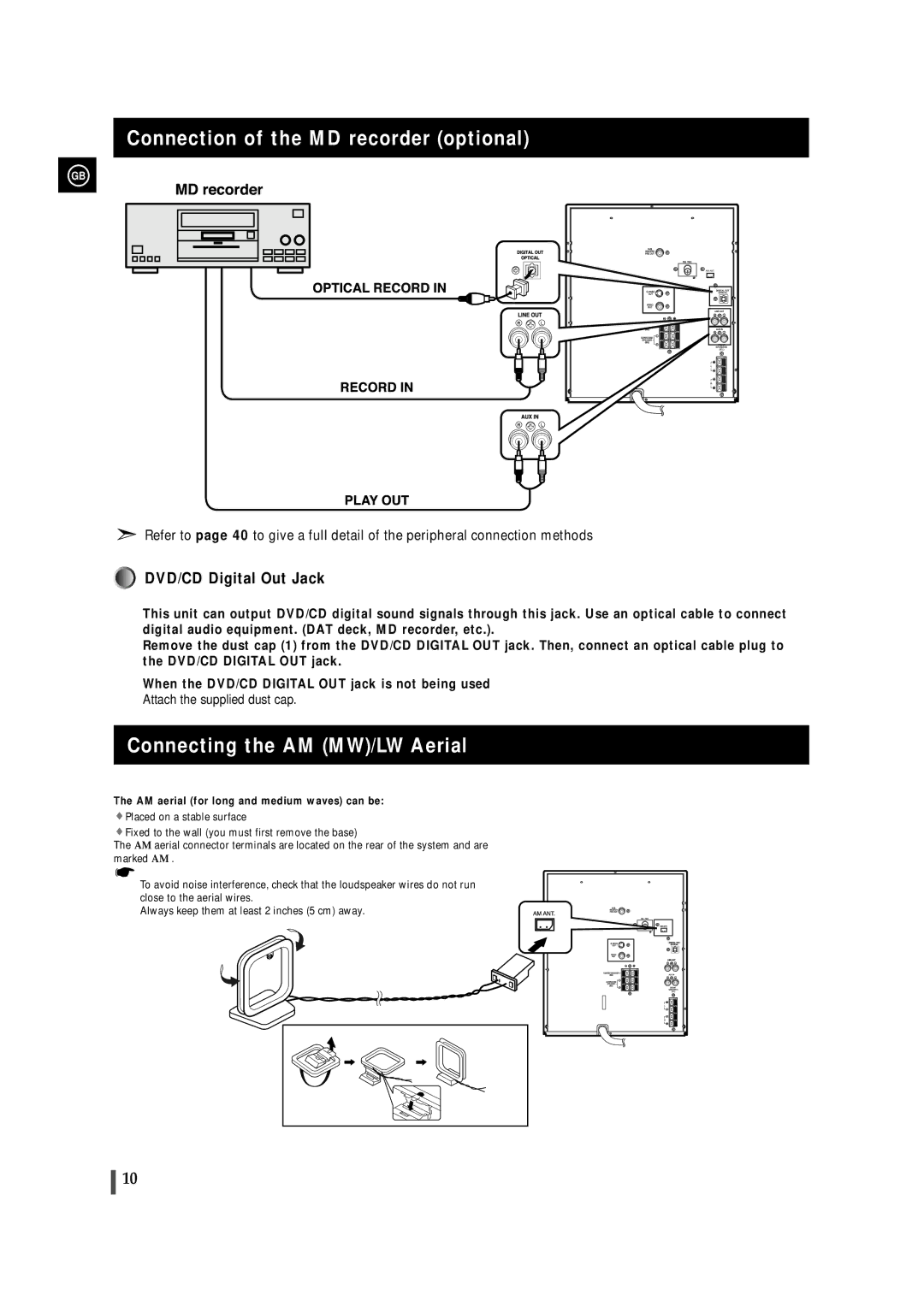Connection of the MD recorder (optional)
GB
![]() AM ANT.
AM ANT.
DIGITAL OUT
OPTICAL
LINE OUT
AUX IN
FRONT
SPEAKERS (6‰)
Refer to page 40 to give a full detail of the peripheral connection methods










































































































































 DVD/CD Digital Out Jack
DVD/CD Digital Out Jack
This unit can output DVD/CD digital sound signals through this jack. Use an optical cable to connect digital audio equipment. (DAT deck, MD recorder, etc.).
Remove the dust cap (1) from the DVD/CD DIGITAL OUT jack. Then, connect an optical cable plug to the DVD/CD DIGITAL OUT jack.
When the DVD/CD DIGITAL OUT jack is not being used
Attach the supplied dust cap.
Connecting the AM (MW)/LW Aerial
The AM aerial (for long and medium waves) can be:
![]() Placed on a stable surface
Placed on a stable surface
![]() Fixed to the wall (you must first remove the base)
Fixed to the wall (you must first remove the base)
The AM aerial connector terminals are located on the rear of the system and are marked AM .
To avoid noise interference, check that the loudspeaker wires do not run close to the aerial wires.
Always keep them at least 2 inches (5 cm) away.
AUX IN
FRONT
SPEAKERS (6‰)
10