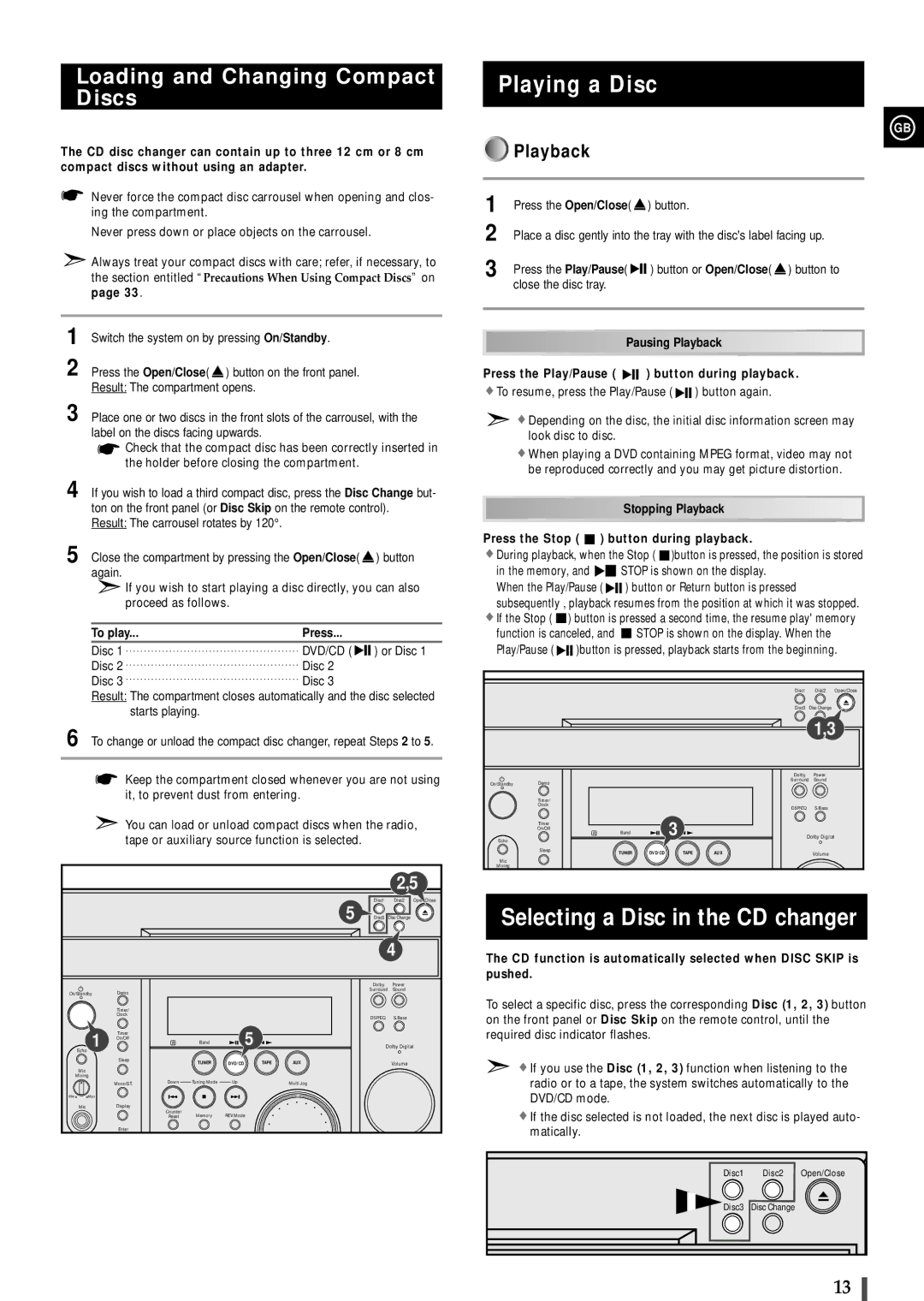Loading and Changing Compact Discs
The CD disc changer can contain up to three 12 cm or 8 cm compact discs without using an adapter.
Never force the compact disc carrousel when opening and clos- ing the compartment.
Never press down or place objects on the carrousel.
![]() Always treat your compact discs with care; refer, if necessary, to the section entitled “Precautions When Using Compact Discs” on page 33.
Always treat your compact discs with care; refer, if necessary, to the section entitled “Precautions When Using Compact Discs” on page 33.
1 | Switch the system on by pressing On/Standby. | ||
2 | Press the Open/Close( |
| ) button on the front panel. |
| Result: The compartment opens. | ||
3 Place one or two discs in the front slots of the carrousel, with the label on the discs facing upwards.
![]() Check that the compact disc has been correctly inserted in the holder before closing the compartment.
Check that the compact disc has been correctly inserted in the holder before closing the compartment.
4 If you wish to load a third compact disc, press the Disc Change but- ton on the front panel (or Disc Skip on the remote control).
Result: The carrousel rotates by 120°.
5 Close the compartment by pressing the Open/Close( ![]() ) button again.
) button again.
![]() If you wish to start playing a disc directly, you can also proceed as follows.
If you wish to start playing a disc directly, you can also proceed as follows.
To play... | Press... |
|
|
|
|
Disc 1 | DVD/CD ( |
|
|
| ) or Disc 1 |
|
|
| |||
Disc 2 | Disc 2 |
|
|
|
|
Disc 3 | Disc 3 |
|
|
|
|
Result: The compartment closes automatically and the disc selected starts playing.
6 To change or unload the compact disc changer, repeat Steps 2 to 5.
Keep the compartment closed whenever you are not using it, to prevent dust from entering.
You can load or unload compact discs when the radio, tape or auxiliary source function is selected.
|
|
|
|
|
|
|
|
|
| 2,5 | |
|
|
|
|
|
|
| 5 | Disc1 |
| Disc2 | Open/Close |
|
|
|
|
|
|
| Disc3 |
| Disc Change |
| |
|
|
|
|
|
|
|
|
| 4 |
| |
|
|
|
|
|
|
|
| Dolby |
| Power |
|
On/Standby | Demo |
|
|
|
|
| Surround | Sound |
| ||
|
|
|
|
|
|
|
|
| |||
|
| Timer/ |
|
|
|
|
|
|
|
|
|
|
| Clock |
|
|
|
|
| DSP/EQ |
| S.Bass |
|
|
|
|
|
|
|
|
|
|
| ||
| 1 | Timer |
|
| 5 |
|
|
|
|
|
|
| On/Off | R | Band |
|
|
|
|
|
| ||
|
|
|
|
| Dolby Digital |
| |||||
|
|
|
|
|
|
| |||||
| Echo |
|
|
|
|
|
|
|
|
|
|
|
| Sleep |
| TUNER | DVD/CD | TAPE | AUX |
|
| Volume |
|
|
|
|
|
|
|
| |||||
| Mic |
|
|
|
|
|
|
|
|
|
|
| Mixing |
|
|
|
|
|
|
|
|
|
|
|
| Mono/ST. | Down | Tuning Mode | Up |
| Multi Jog |
|
|
|
|
Min | Max |
|
|
|
|
|
|
|
|
|
|
| Mic | Display | Counter |
|
|
|
|
|
|
|
|
|
|
| Memory | REV.Mode |
|
|
|
|
|
| |
|
|
| Reset |
|
|
|
|
|
| ||
|
| Enter |
|
|
|
|
|
|
|
|
|
Playing a Disc
GB




























































































































































 Playback
Playback
1 Press the Open/Close( ![]() ) button.
) button.
2 Place a disc gently into the tray with the disc's label facing up.
3 Press the Play/Pause( |
|
|
| ) button or Open/Close( |
| ) button to |
|
|
| ||||
close the disc tray. |
|
|
|
|
|
|
|
|
|
|
|
|
|
![]()
![]()
![]()
![]()
![]()
![]()
![]()
![]()
![]()
![]()
![]()
![]()
![]()
![]()
![]()
![]()
![]() Pausing
Pausing![]() Playback
Playback![]()
![]()
![]()
![]()
![]()
![]()
![]()
![]()
![]()
![]()
![]()
![]()
![]()
![]()
![]()
![]()
![]()
![]()
![]()
![]()
![]()
![]()
![]()
Press the Play/Pause ( 

 ) button during playback.
) button during playback.
![]() To resume, press the Play/Pause (
To resume, press the Play/Pause ( ![]()
![]()
![]() ) button again.
) button again.
![]() Depending on the disc, the initial disc information screen may look disc to disc.
Depending on the disc, the initial disc information screen may look disc to disc.
![]() When playing a DVD containing MPEG format, video may not be reproduced correctly and you may get picture distortion.
When playing a DVD containing MPEG format, video may not be reproduced correctly and you may get picture distortion.
![]()
![]()
![]()
![]()
![]()
![]()
![]()
![]()
![]()
![]()
![]()
![]()
![]()
![]()
![]()
![]()
![]()
![]()
![]()
![]()
![]()
![]()
![]()
![]() Stopping Playback
Stopping Playback![]()
![]()
![]()
![]()
![]()
![]()
![]()
![]()
![]()
![]()
![]()
![]()
![]()
![]()
![]()
![]()
![]()
![]()
![]()
![]()
Press the Stop (  ) button during playback.
) button during playback.
![]() During playback, when the Stop (
During playback, when the Stop ( ![]() )button is pressed, the position is stored
)button is pressed, the position is stored
in the memory, and 
 STOP is shown on the display.
STOP is shown on the display.
When the Play/Pause ( ![]()
![]()
![]() ) button or Return button is pressed subsequently , playback resumes from the position at which it was stopped.
) button or Return button is pressed subsequently , playback resumes from the position at which it was stopped. ![]() If the Stop (
If the Stop ( ![]() ) button is pressed a second time, the resume play' memory
) button is pressed a second time, the resume play' memory
function is canceled, and ![]() STOP is shown on the display. When the
STOP is shown on the display. When the
Play/Pause ( ![]()
![]()
![]() )button is pressed, playback starts from the beginning.
)button is pressed, playback starts from the beginning.
|
|
|
|
|
| Disc1 | Disc2 | Open/Close |
|
|
|
|
|
| Disc3 | Disc Change |
|
|
|
|
|
|
|
| 1,3 | |
|
|
|
|
|
| Dolby | Power |
|
On/Standby | Demo |
|
|
|
| Surround Sound |
| |
|
|
|
|
|
|
| ||
| Timer/ |
|
|
|
|
|
|
|
| Clock |
|
|
|
| DSP/EQ | S.Bass |
|
|
|
|
|
|
|
| ||
| Timer |
|
|
| 3 |
|
|
|
| On/Off | R | Band |
|
|
|
| |
|
|
|
| Dolby Digital |
| |||
Echo |
|
|
|
|
| |||
|
|
|
|
|
|
|
| |
| Sleep |
| TUNER | DVD/CD | TAPE | AUX | Volume |
|
|
|
|
| |||||
Mic
Mixing
Selecting a Disc in the CD changer
The CD function is automatically selected when DISC SKIP is pushed.
To select a specific disc, press the corresponding Disc (1, 2, 3) button on the front panel or Disc Skip on the remote control, until the required disc indicator flashes.
![]() If you use the Disc (1, 2, 3) function when listening to the radio or to a tape, the system switches automatically to the DVD/CD mode.
If you use the Disc (1, 2, 3) function when listening to the radio or to a tape, the system switches automatically to the DVD/CD mode.
![]() If the disc selected is not loaded, the next disc is played auto- matically.
If the disc selected is not loaded, the next disc is played auto- matically.
Disc1 | Disc2 | Open/Close |
Disc3 | Disc Change |
|
13