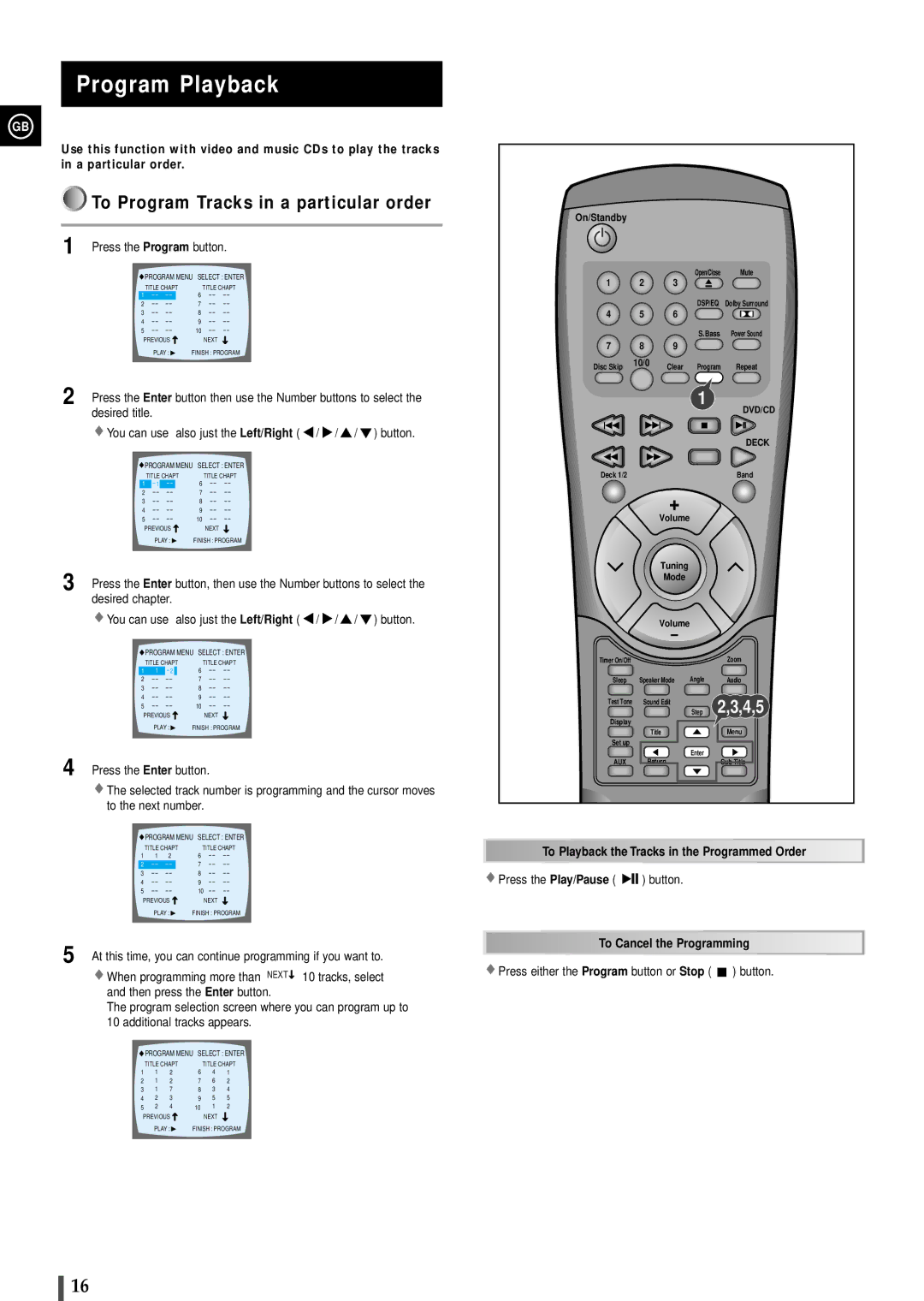Program Playback
GB
Use this function with video and music CDs to play the tracks in a particular order.




























































































































































 To Program Tracks in a particular order
To Program Tracks in a particular order
1 Press the Program button.
PROGRAM MENU | SELECT : ENTER |
TITLE CHAPT | TITLE CHAPT |
16
27
38
49
510
PREVIOUS | NEXT |
|
PLAY : | FINISH : PROGRAM | |
2 Press the Enter button then use the Number buttons to select the
desired title. |
|
|
|
|
| |||||
You can use also just the Left/Right ( | / | / | / | ) button. | ||||||
| PROGRAM MENU | SELECT : ENTER |
|
|
|
| ||||
|
| TITLE CHAPT | TITLE CHAPT |
|
|
|
| |||
| 1 |
| 1 |
|
| 6 |
|
|
|
|
27
38
49
510
PREVIOUS | NEXT |
|
PLAY : | FINISH : PROGRAM | |
3 Press the Enter button, then use the Number buttons to select the
desired chapter. |
|
|
|
|
| |||||
You can use |
| also just the Left/Right ( | / | / | / | ) button. | ||||
|
| PROGRAM MENU | SELECT : ENTER |
|
|
|
| |||
|
| TITLE CHAPT | TITLE CHAPT |
|
|
|
| |||
| 1 | 1 |
| 2 |
| 6 |
|
|
|
|
27
38
49
510
PREVIOUS | NEXT |
|
PLAY : | FINISH : PROGRAM | |
4 Press the Enter button.
![]() The selected track number is programming and the cursor moves to the next number.
The selected track number is programming and the cursor moves to the next number.
![]() PROGRAM MENU SELECT : ENTER
PROGRAM MENU SELECT : ENTER
| TITLE CHAPT | TITLE CHAPT | |
1 | 1 | 2 | 6 |
27
38
49
510
PREVIOUS | NEXT |
|
PLAY : | FINISH : PROGRAM | |
5 At this time, you can continue programming if you want to.
![]() When programming more than NEXT
When programming more than NEXT![]() 10 tracks, select and then press the Enter button.
10 tracks, select and then press the Enter button.
The program selection screen where you can program up to 10 additional tracks appears.
![]() PROGRAM MENU SELECT : ENTER
PROGRAM MENU SELECT : ENTER
| TITLE CHAPT |
| TITLE CHAPT | |||
1 | 1 | 2 |
| 6 | 4 | 1 |
2 | 1 | 2 |
| 7 | 6 | 2 |
3 | 1 | 7 |
| 8 | 3 | 4 |
4 | 2 | 3 |
| 9 | 5 | 5 |
5 | 2 | 4 |
| 10 | 1 | 2 |
PREVIOUS |
|
|
| NEXT |
| |
| PLAY : |
|
| FINISH : PROGRAM | ||
On/Standby
1 | 2 | 3 | Open/Close | Mute |
|
| |||
|
|
| DSP/EQ | Dolby Surround |
4 | 5 | 6 |
|
|
|
|
| S.Bass | Power Sound |
7 | 8 | 9 |
|
|
Disc Skip | 10/0 | Clear | Program | Repeat |
|
| 1 | DVD/CD |
|
| |
|
| DECK |
Deck 1/2 |
| Band |
| + |
|
| Volume |
|
| Tuning |
|
| Mode |
|
| Volume |
|
| – |
|
Timer On/Off |
| Zoom |
Sleep | Speaker Mode Angle | Audio |
Test Tone | Sound Edit | Go To |
| Step | 2,3,4,5 |
Display |
|
|
| Title | Menu |
Set up |
|
|
| Enter |
|
AUX | Return | Sub Title |
![]()
![]()
![]()
![]()
![]()
![]()
![]()
![]()
![]()
![]() To
To![]() Playback the Tracks
Playback the Tracks![]() in
in![]() the
the![]() Programmed Order
Programmed Order![]()
![]()
![]()
![]()
![]()
![]()
![]()
![]()
![]()
 Press the Play/Pause (
Press the Play/Pause ( 

 ) button.
) button.
![]()
![]()
![]()
![]()
![]()
![]()
![]()
![]()
![]()
![]()
![]()
![]()
![]()
![]()
![]()
![]()
![]()
![]()
![]()
![]() To Cancel the Programming
To Cancel the Programming![]()
![]()
![]()
![]()
![]()
![]()
![]()
![]()
![]()
![]()
![]()
![]()
![]()
![]()
![]()
![]()
![]()
![]()
![]()
 Press either the Program button or Stop (
Press either the Program button or Stop (  ) button.
) button.
16