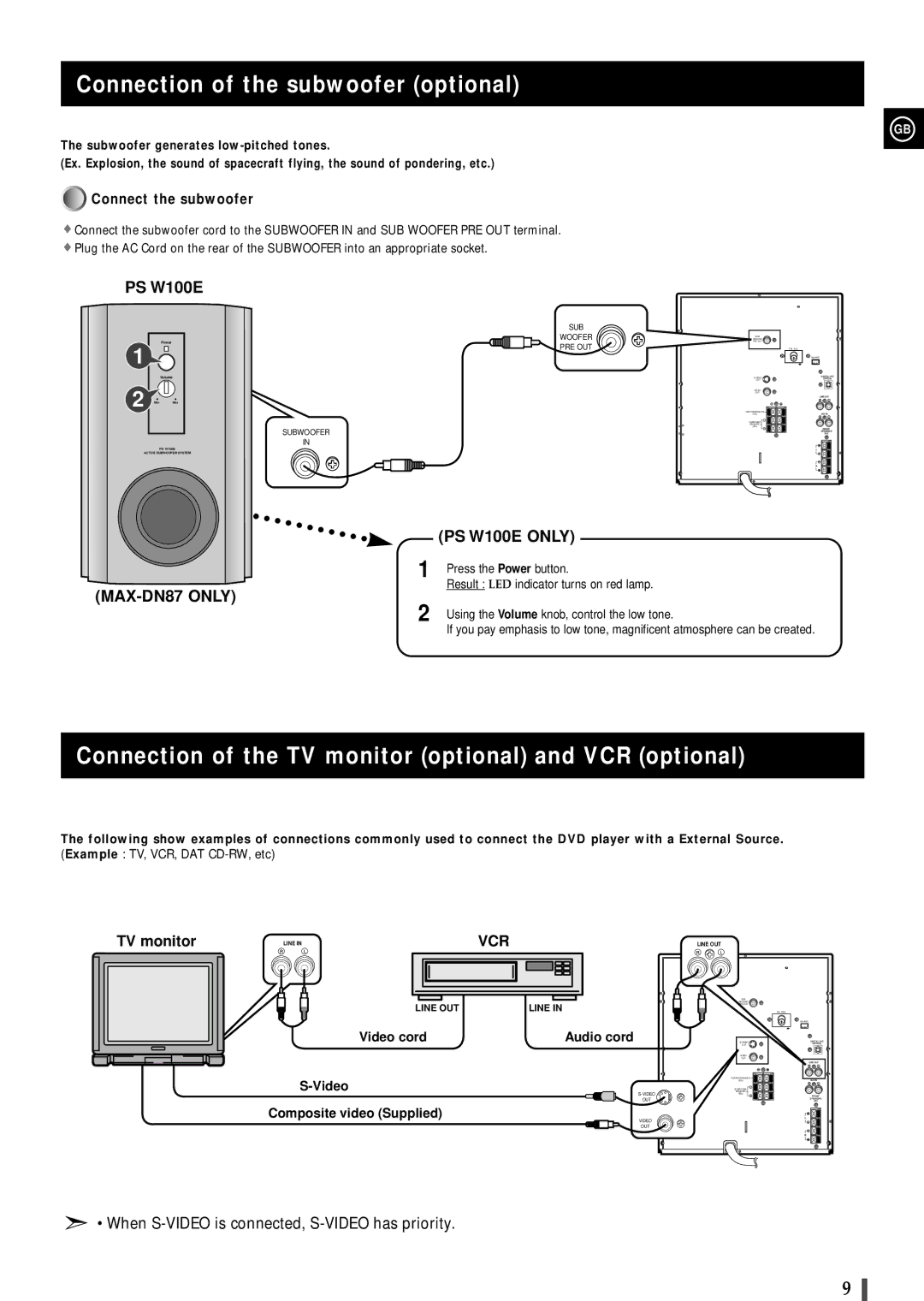Connection of the subwoofer (optional)
GB
The subwoofer generates
(Ex. Explosion, the sound of spacecraft flying, the sound of pondering, etc.)
























































































































































 Connect the subwoofer
Connect the subwoofer
![]() Connect the subwoofer cord to the SUBWOOFER IN and SUB WOOFER PRE OUT terminal.
Connect the subwoofer cord to the SUBWOOFER IN and SUB WOOFER PRE OUT terminal.
![]() Plug the AC Cord on the rear of the SUBWOOFER into an appropriate socket.
Plug the AC Cord on the rear of the SUBWOOFER into an appropriate socket.
PS W100E
Power
1
Volume
2 Min Max
SUBWOOFER
IN
PS W100E
ACTIVE SUBWOOFER SYSTEM
SUB
WOOFER PRE OUT
SUB
WOOFER
PRE OUT
OUT
VIDEO
OUT
CENTER SPEAKER | |
(6‰ | ) |
SURROUND | |
SPEAKER | |
(6‰ | ) |
FM 75‰
![]() AM ANT.
AM ANT.
DIGITAL OUT
OPTICAL
LINE OUT
AUX IN
FRONT
SPEAKERS
(6Ω )
1
(MAX-DN87 ONLY)
2
(PS W100E ONLY)
Press the Power button.
Result : LED indicator turns on red lamp.
Using the Volume knob, control the low tone.
If you pay emphasis to low tone, magnificent atmosphere can be created.
Connection of the TV monitor (optional) and VCR (optional)
The following show examples of connections commonly used to connect the DVD player with a External Source. (Example : TV, VCR, DAT
TV monitor | LINE IN | VCR |
| LINE OUT |
|
|
|
| SUB |
|
| LINE OUT | LINE IN | WOOFER |
|
| PRE OUT | ||
|
|
| ||
|
| Video cord | Audio cord | |
|
|
|
| VIDEO |
|
|
|
| VIDEO |
|
|
|
| OUT |
CENTER SPEAKER | |
(6‰ ) | |
SPEAKER | |
| SURROUND |
(6‰ ) | |
OUT |
|
Composite video (Supplied) |
|
VIDEO
OUT
FM 75‰
![]() AM ANT.
AM ANT.
DIGITAL OUT
OPTICAL
LINE OUT
AUX IN
FRONT
SPEAKERS
(6Ω )
•When
9