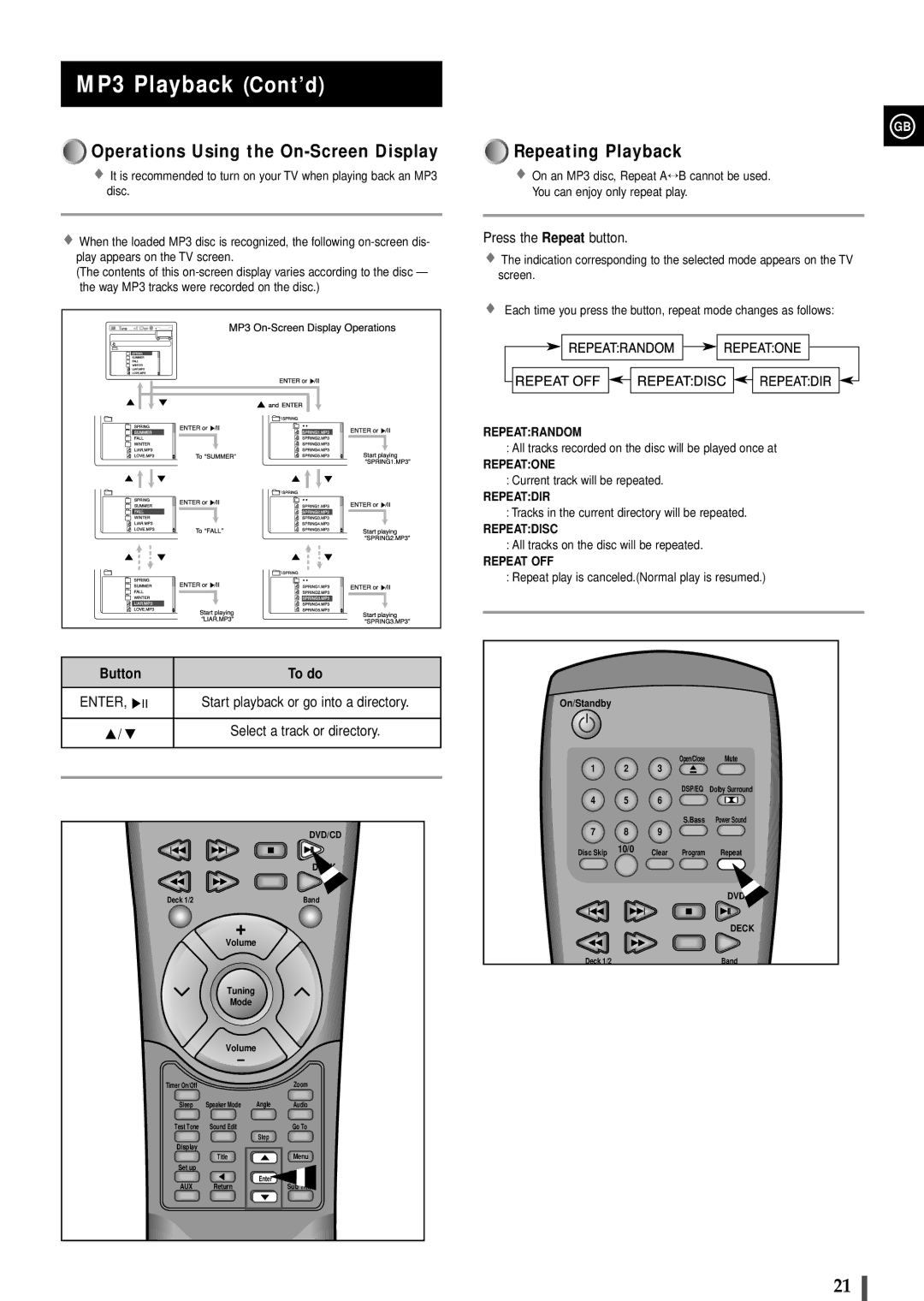MP3 Playback (Cont’d)























































































































































 Operations Using the
Operations Using the On-Screen Display
![]() It is recommended to turn on your TV when playing back an MP3 disc.
It is recommended to turn on your TV when playing back an MP3 disc.
![]() When the loaded MP3 disc is recognized, the following
When the loaded MP3 disc is recognized, the following
(The contents of this
Button | To do |
ENTER, |
|
|
| Start playback or go into a directory. |
|
| |||
|
|
|
|
|
▲ / ▼ |
|
|
| Select a track or directory. |
|
|
|
|
|
DVD/CD
Deck 1/2Band
+
Volume
Tuning
Mode
Volume
–
Timer On/Off |
|
| Zoom |
Sleep | Speaker Mode | Angle | Audio |
Test Tone | Sound Edit |
| Go To |
|
| Step |
|
Display |
|
|
|
| Title |
| Menu |
Set up |
|
|
|
AUX | Return | EnterEnter | Sub |
|
MP3 Playback (Cont’d)
GB























































































































































 Repeating Playback
Repeating Playback
On an MP3 disc, Repeat A↔ B cannot be used.
You can enjoy only repeat play.
Press the Repeat button.
![]() The indication corresponding to the selected mode appears on the TV screen.
The indication corresponding to the selected mode appears on the TV screen.
Each time you press the button, repeat mode changes as follows:
REPEAT:RANDOM
:All tracks recorded on the disc will be played once at
REPEAT:ONE
:Current track will be repeated.
REPEAT:DIR
:Tracks in the current directory will be repeated.
REPEAT:DISC
:All tracks on the disc will be repeated.
REPEAT OFF
:Repeat play is canceled.(Normal play is resumed.)
On/Standby
1 | 2 | 3 | Open/Close | Mute |
|
| |||
|
|
| DSP/EQ | Dolby Surround |
4 | 5 | 6 |
|
|
|
|
| S.Bass | Power Sound |
7 | 8 | 9 |
|
|
Disc Skip | 10/0 | Clear | Program | Repeat |
| ||||
|
|
|
| DECK |
Deck 1/2 |
|
|
| Band |
21