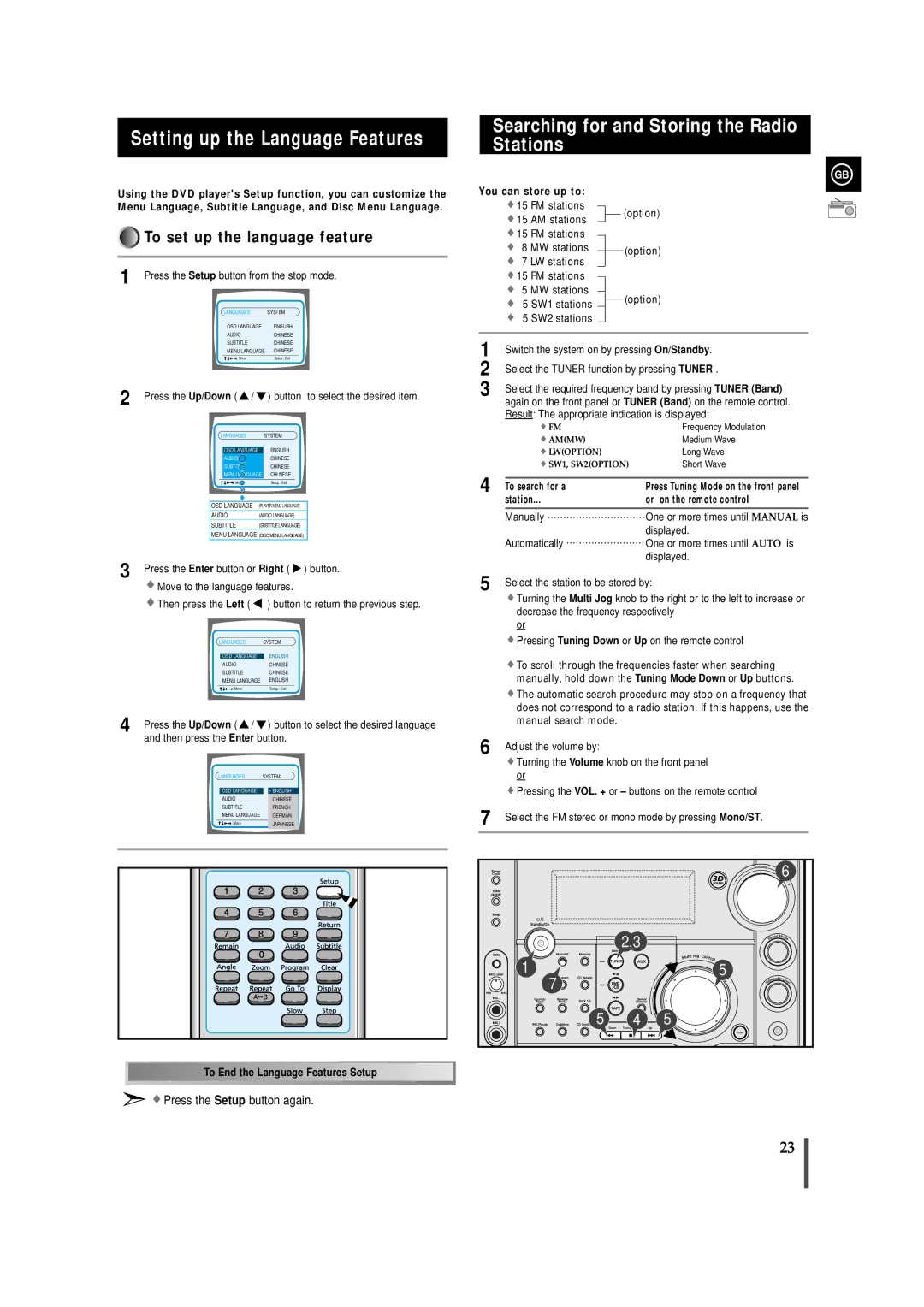MAXDS750FH/HAO, MAX-DS750F/HRT, MAXDS750FH/XSG, MAXDS750FH/UMG specifications
The Samsung MAXDS750FH series, which includes models MAXDS750FH/UMG, MAXDS750FH/XSG, MAX-DS750F/HRT, and MAXDS750FH/HAO, offers an innovative approach to home audio systems, blending cutting-edge technology with exceptional design. The highlight of these models is their powerful sound output that caters to various audio needs, whether for home entertainment, gaming, or music listening.One of the main features of the MAXDS750FH series is its high-fidelity audio reproduction. Each model is equipped with advanced audio drivers that deliver rich, deep bass and crystalline high-frequency sounds. This ensures that users enjoy music and audio with clarity and depth, making every listening experience immersive.
Another key technology incorporated into the MAXDS750FH series is Bluetooth connectivity. This allows users to easily connect their smartphones, tablets, or laptops to the audio system, streaming music wirelessly for convenient playback. This feature also includes support for various audio codecs, ensuring high-quality streaming that maintains the integrity of the original sound.
The MAXDS750FH series is designed with user-friendliness in mind. Each model includes a simple, intuitive interface for easy navigation and control. Whether through a remote control, an app, or on-device buttons, adjusting settings and playlists is seamless. These controls often include equalizer settings, allowing users to customize sound profiles to suit their preferences.
Another notable characteristic is the stylish design of the speakers. The MAXDS750FH models feature a sleek and modern aesthetic, blending seamlessly into any home décor. With a compact size, they can be easily placed in various locations, providing flexibility without sacrificing audio performance.
Durability is also a key aspect of these models. Constructed using high-quality materials, the MAXDS750FH series is built to withstand the test of time while delivering consistent performance. Many models also feature water-resistant capabilities, making them suitable for use in different environments.
In summary, the Samsung MAXDS750FH series, including the MAXDS750FH/UMG, MAXDS750FH/XSG, MAX-DS750F/HRT, and MAXDS750FH/HAO, stands out for its impressive sound quality, user-friendly features, and stylish design. With its advanced technologies and robust performance, this series is ideal for audiophiles and casual listeners alike, ensuring an elevated audio experience at home. Whether hosting a party, enjoying a movie, or indulging in your favorite tunes, these models deliver uncompromising audio performance.