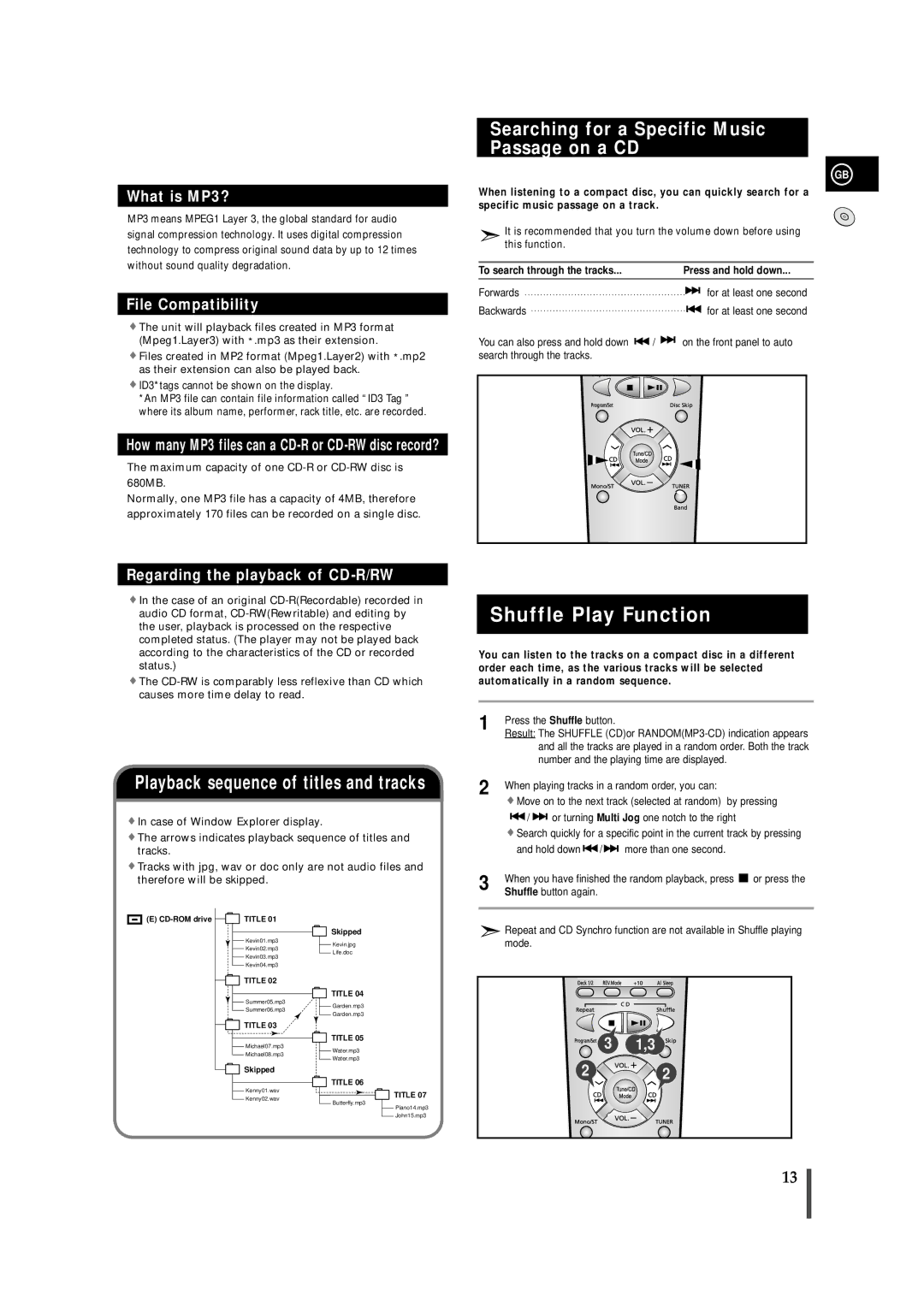MAXZS720RH/SPX, MAXZS720RH/ELS specifications
The Samsung MAXZS720RH/ELS and MAXZS720RH/SPX are advanced microwave ovens that embody cutting-edge technology and sophisticated design, providing efficient cooking solutions with versatile features. These models are ideal for modern kitchens, offering a combination of microwave and grill functions that enhance cooking flexibility.One of the standout features of the MAXZS720 series is its ceramic enamel interior, which not only allows for easy cleaning but also prevents bacterial growth, ensuring a hygienic cooking environment. The smooth surface makes it resistant to scratches and also helps with odor removal, providing a clean and fresh appliance.
Both models boast a powerful microwave output, which allows for quick cooking and reheating of meals. With a wattage of up to 800 watts, these microwave ovens can handle a variety of cooking tasks, from defrosting frozen foods to preparing gourmet dishes. The grill function, available in both models, adds an extra layer of versatility, allowing users to achieve that perfect crispy finish on meats and vegetables.
Additionally, the MAXZS720 RH series includes various automatic cooking programs that simplify meal preparation. These pre-set functions allow users to cook a range of dishes with just the push of a button, eliminating guesswork and ensuring consistent results every time. The intuitive control panel consists of easy-to-read buttons and a digital display, making it user-friendly and accessible for all.
In terms of design, both the MAXZS720RH/ELS and MAXZS720RH/SPX showcase a sleek and modern aesthetic, available in stylish finishes that can complement any kitchen decor. The compact size ensures they fit seamlessly in smaller kitchen environments without sacrificing performance or capacity.
Moreover, the energy-efficient nature of the MAXZS720 series ensures that they consume less power while delivering exceptional cooking results. This technological efficiency not only contributes to lower energy bills but also aligns with eco-friendly practices, making these models a thoughtful choice for consumption-conscious consumers.
In summary, the Samsung MAXZS720RH/ELS and MAXZS720RH/SPX stand out with their combination of innovative technologies, user-centric features, and elegant design. They cater to a wide range of cooking needs, ensuring that preparing meals is not only efficient but also enjoyable. Whether for reheating leftovers or preparing elaborate dishes, these microwaves offer a reliable and stylish solution for any home.