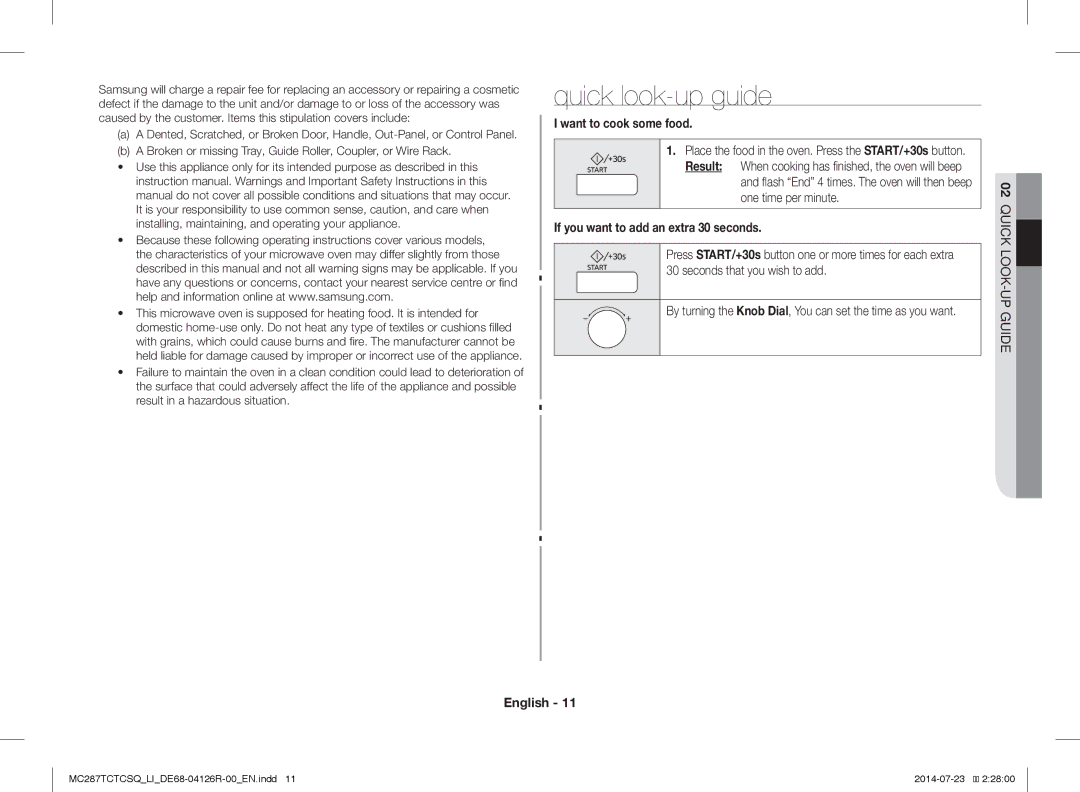Samsung לש הז רצומ תשכרש הדות
MC287TCTC
תוריהז
וז תוארוה תרבוחב שומיש
םינמיסהו םילמסה ארקמ
הרהזא
לגורקימ תייגרנאל הפישח דבלב יתיב שומישל דעונ הז ילמשח רישכמ
התצה תורשפא לשב לגורקימה
ןנשי
ךמסומ עוצקמ שיא ידי-לע ןקותיש דע רישכמה
לגורקימב
םימ תזתהב רישכמה תא תוקנל ןיא
לכימב לופיט תעב תוריהז הנשמ טוקנל
תויווכמ ענמיהל
תוקפומה
לעופ
ליגמ םיריעצ
החגשה אלל רישכמה תא קזחתל וא תוקנל
לגורקימה תבבותסמה תחלצה תאו םילגלגה םע תעבטה תא בכרה
וילעמ מס 20- ו םידדצהמו
שיגנ היהי למשחה עקתש ךכ לגורקימה רונת תא ביצהל שי
תיברמ המצוע
תינפוג העיגפמ
דבלב תבבותסמ תחלצ םע םגדב
שבייו ףוטש .םירשופ
רובש ריצ םייולב םימטא הפופכ וא תתוועמ לגורקימה תרגסמ
ירחסמ שומישל דעוימ וניא הז לגורקימ רונת
קבאמ
ילמשח יאנשב וא ךיראמ
לגורקימה חטשמ לע םיקרח ריבדמ ןוגכ ףידנ רמוח ססרת לא
תובוטר םיידיב למשחה עקתב עגית לא
לעופ
10 תירבע
ריהמ ןויע ךירדמ
הרקב חול ויקלחו לגורקימה
לגורקימה ינייפאמ
13 תירבע
םירזיבא
תשרה יבג-לע ףסונ לישבתו
בלושמ לושיבו 22 דומע האר ,המחשה תחלצ
14 תירבע
לגורקימה לש הלועפה תוניקת תקידב
ןמזה ךשמ תעיבק
רחב Select ןצחלה לע ץחל תוקדה תא רידגהל ידכ הגוחה תא בבוס
ןכומ ןוזמ לש םומיח/לושיב
לושיבה ךשמ תעיבק
לושיבה תריצע
ךירפ ןוגיט ןונגסב לושיב תונוכתב שומיש
גד יחתנ
תוארוה
ןוזמ/דוק
אופק ספמירש
ןשייח תרזעב לושיבה תונוכתב שומיש
ןוצר תועיבשמ לושיב תואצות לבקל היהי ןתינש ידכ ביציל ךופהל
הז ךירדמב הלבטה תרזעב םימיאתמ
םתיצחמ דע תוחפל םילכימ אלמ
רתונה לושיבה ןמז לש רוחאל הריפס הגוצתה יבג-לע
טרוגוי/קצבה תחיפת תונוכתב שומיש
הריהמ הרשפה תונוכתב שומיש
22 תירבע
ריווא רוזיפ
המחשהה תחלצב שומיש
היצקוונוק Convection ןצחלה לע ץחל
23 תירבע
’ש30+/לעפה START/+30s ןצחלה לע ץחל האצות
היצקוונוקו ורקימ ילג בוליש
24 תירבע
תחא היינש ךשמל דחיב ןוכסיח/רוצע STOP/ECO
ףוצפצה יוביכ
תוחירה תגפה תונוכתב שומיש
םידלי תליענ תונוכתב שומיש
לגורקימב לושיבל םימיאתמה םילכ
לושיב ךירדמ
השירכ
םיירט תוקריל לושיב ךירדמ
םיליצח
הצע
הטספ
לושיב ךירדמ
הטספו זרואל לושיב ךירדמ
זרוא
בטור םע
המצוע הנמ לדוג ןוזמ גוס
לישבת
ןנוצמ
רשב + תוקרי
תוקוניתל בלחו ןוזמ םומיח
העש Time המצוע הנמ לדוג ןוזמ גוס
תוקונית ןוזמ
32 תירבע
הבושח הרעה
תוקד ןמז המצוע הנמ לדוג ןוזמ גוס םיגד
םחל
הבוהצ
לושיב ךירדמ ירט ןוזמ רובע לירגב שומישל ךירדמ
ירט ןוזמ
יולצ ףוע
34 תירבע
המצוע הנמ לדוג ירט ןוזמ הציפ
תויגועו תוגועל גוגיז/יופיצ תנכה
האמח תסמה
דלוקוש תסמה
ןיטלג תסמה
האיגש דוק
האיגש ידוקו תויעב ןורתפ
תויעב ןורתפ
ריכזת
םיינכט םיטרפמ
ריכזת
ריכזת
08000-726786
Samsung 800 726
Call
Gsam
Микроволновая печь
Имущества
Меры предосторожности
Использование Инструкции
Описание Символов И Значков
Предупрежение только для функций микроволновой печи
Следите, чтобы дети не играли с устройством
Не допускается очистка электроприбора при помощи струи воды
Нее емкость с водой и нагревайте в течение 10 минут
Сверху Извлеките из печи все упаковочные материалы
При установке печи следует
Обеспечить ее достаточную
Вентиляцию, оставив, по
Мере необходимости
Вытирайте насухо
Ожога
Не накапливались на них НЕ снимайте наружный корпус печи
Выполните следующие действия
Отключите ее от сетевой розетки
Не распыляйте летучие вещества, например инсектициды, на
Не наносите воду непосредственно на печь
Не ставьте никакие предметы на печь, внутрь и на дверцу
Печи
СВЧ-волны
Излучения Только ДЛЯ Функций Микроволновой Печи
START/+30s СТАРТ/+30сек
Краткое наглядное руководство
Приготовление пищи
Положите продукты в печь. Нажмите кнопку
Печь Панель Управления
Функции микроволновой печи
15. Кнопка СТАРТ/+30сек
Принадлежности Принцип Работы Микроволновой Печи
Использование печи
Нажмите кнопку Select Выбор
Проверка Работы Печи
Установка Времени
Поверните круговой переключатель, чтобы
Настройка Времени Приготовления Пищи
ПРИГОТОВЛЕНИЕ/РАЗОГРЕВ Пищи
Настройка Режима Энергосбережения
Остановка Приготовления Пищи
Использование Функции Приготовления Здоровое Поджаривание
Размер Инструкции
Порции
Использование Функций Сенсорного Приготовления
Нажмите кнопку Sensor Сенсор
Размер
Кусочки
Паста Предназначенное для микроволновой печи
Мини
Равиоли
Код Размер Инструкции
Использование Режима Ферментации ТЕСТО/ЙОГУРТ
Круговой переключатель и нажав кнопку Select Выбор Тесто
Код/продукты Размер Инструкции
Нажмите кнопку START/+30s СТАРТ/+30сек Результат
Использование Режима Быстрого Размораживания Продуктов
Нажмите кнопку Convection Конвекция
Использование Тефлоновой Тарелки Конвекция
Нажмите кнопку Grill Гриль
Приготовление В Режиме Гриля
Комбинированный Режим СВЧ И Гриль
Выбор Дополнительных Принадлежностей
Результат На дисплее отображается следующая информация
Комбинирование Микроволн И Конвекции
По окончании приготовления раздастся
Если в течение 5 секунд значение мощности не будет
Нажмите кнопки Select Выбор и STOP/ECO
Использование Функции Устранения Запахов
Отключение Звукового Сигнала
Использование Функции Блокировки Управления
Руководство по выбору посуды
Блюдо Порция Мощность Время мин
Рекомендации по приготовлению
Микроволны
Приготовление Пищи
Баклажаны
Руководство по приготовлению свежих овощей
Добавьте 60-75 мл 5-6 ст. л. воды
Дайте постоять 3 минуты и подавайте к столу
Разогрев Жидкостей
Разогрев Пищи
Рис
Примечание
Разогрев Детского Питания
Блюдо Порция Мощность Время
Размораживание
СВЧ + Гриль
Гриль
Блюдо
Свежие Порция
СВЧ + Конвекция
Конвекция
Свежие Порция Мощность Шаг
Полезные Советы
Появляется сообщение E-12
Устранение Неисправностей
КОД Ошибки
Выводится сообщение SE
Заметки
Технические характеристики
Модель
MC287TCTCSQLIDE68-04126R-00RU.indd 2014-07-23
Заметки
Oman
Thank you for purchasing this Samsung product
Microwave Oven
Contents
Safety information
This appliance is intended to be used in household only
Read Carefully and Keep for Future Reference
MC287TCTCSQLIDE68-04126R-00EN.indd 2014-07-23 22753
Oven function only Optional
Appliance should not be cleaned with a water jet
Installing Your Microwave Oven
Remove smells, place a cup of diluted
Do not install the microwave oven in hot or
Failure to maintain the oven in a clean
Warm, soapy water. Rinse and dry
Storing and Repairing Your Microwave Oven
Keep children away from the door when opening or
Special care when heating dishes or drinks that
English
If you want to add an extra 30 seconds
Broken or missing Tray, Guide Roller, Coupler, or Wire Rack
Quick look-up guide
Want to cook some food
START/+30s Button
Oven features
Oven
Control Panel
Crusty plate, see
Accessories
Oven use
HOW a Microwave Oven Works
Checking That Your Oven is Operating Correctly
Setting the Time
COOKING/REHEATING
Power Levels and Time Variations
Adjusting the Cooking Time
Power level Percentage Output
Setting the Energy Save Mode
Stopping the Cooking Using the Slim FRY Cook Features
Instructions
Code/Food
Using the Sensor Cook Features
Afterwards. Stand for 1-3 minutes
Jacket Potatoes
For 2-3 minutes
Boiling Pasta
Press the Dough Proof/Yogurt button
Using the Dough PROOF/YOGURT Features
Press the Power Defrost button
Using the Power Defrost Features
Code/Food Serving Size
Convection
Using the Crusty Plate
Press the START/+30s button Result Cooking starts
Combination cooking starts
Choosing the Accessories
Grilling
Press the Combi button
Combining Microwaves and Convection
Select button to set the temperature
Using the Child Lock Features
Using the Deodorisation Features
Switching the Beeper OFF
Cookware guide
Cooking
Food Portion Power Time min
Cooking guide
Microwaves
Brussels 250 g
Cooking Guide for fresh vegetables
Broccoli 250 g
500 g
Reheating Liquids
Reheating
Food
Reheating Baby Food
Remark
Food Portion
Defrosting
Food Portion Power Time
Whole Chicken
Food Portion Power Time min Poultry Chicken Pieces
Grill
Microwave + Grill
Fresh food Portion Power
Convection
Fresh food Portion Power Step
Microwave + Convection
Tips and Tricks
SE message indicates
Troubleshooting and error code
Troubleshooting
Error Code
100 W / 900 W 6 levels IEC-705
Technical specifications
Memo
Model
Memo
Memo
DE68-04126R-00

![]()