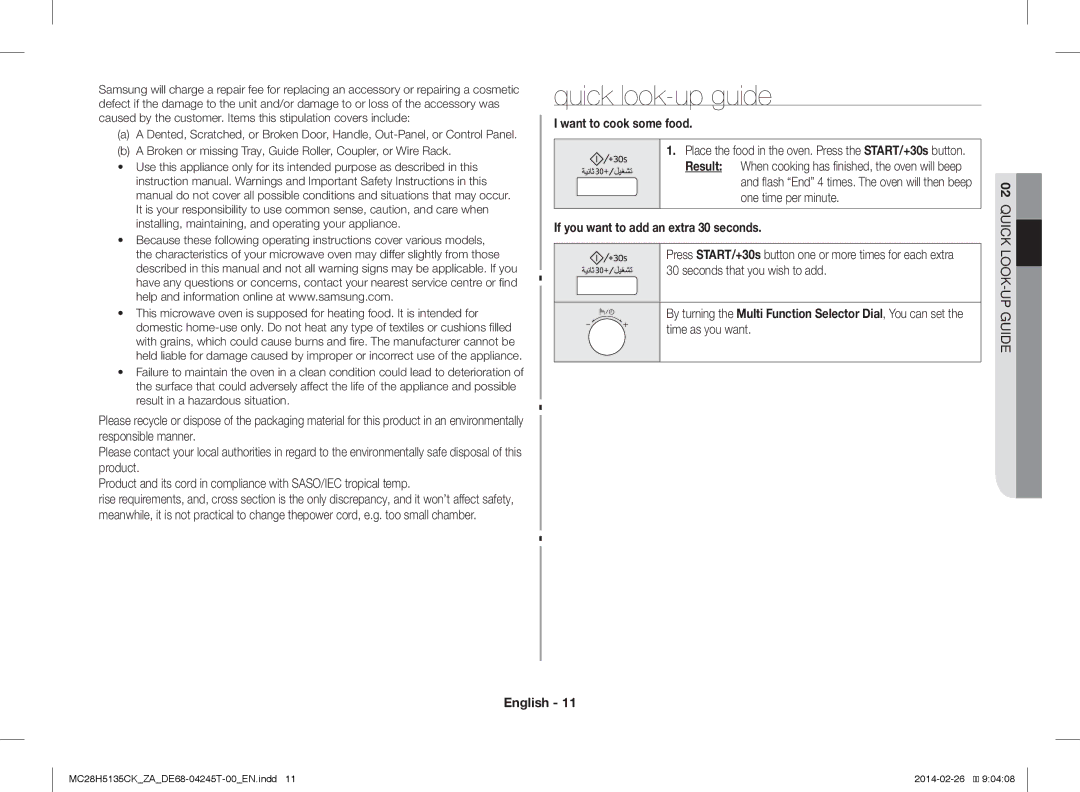Samsung will charge a repair fee for replacing an accessory or repairing a cosmetic defect if the damage to the unit and/or damage to or loss of the accessory was caused by the customer. Items this stipulation covers include:
(a)A Dented, Scratched, or Broken Door, Handle,
(b)A Broken or missing Tray, Guide Roller, Coupler, or Wire Rack.
•Use this appliance only for its intended purpose as described in this instruction manual. Warnings and Important Safety Instructions in this manual do not cover all possible conditions and situations that may occur. It is your responsibility to use common sense, caution, and care when installing, maintaining, and operating your appliance.
•Because these following operating instructions cover various models, the characteristics of your microwave oven may differ slightly from those described in this manual and not all warning signs may be applicable. If you have any questions or concerns, contact your nearest service centre or find help and information online at www.samsung.com.
•This microwave oven is supposed for heating food. It is intended for domestic
•Failure to maintain the oven in a clean condition could lead to deterioration of the surface that could adversely affect the life of the appliance and possible result in a hazardous situation.
Please recycle or dispose of the packaging material for this product in an environmentally responsible manner.
Please contact your local authorities in regard to the environmentally safe disposal of this product.
Product and its cord in compliance with SASO/IEC tropical temp.
rise requirements, and, cross section is the only discrepancy, and it won’t affect safety, meanwhile, it is not practical to change thepower cord, e.g. too small chamber.
quick look-up guide
I want to cook some food.
1.Place the food in the oven. Press the START/+30s button.
Result: When cooking has finished, the oven will beep and flash “End” 4 times. The oven will then beep one time per minute.
If you want to add an extra 30 seconds.
Press START/+30s button one or more times for each extra 30 seconds that you wish to add.
By turning the Multi Function Selector Dial, You can set the time as you want.
02 QUICK ![]()