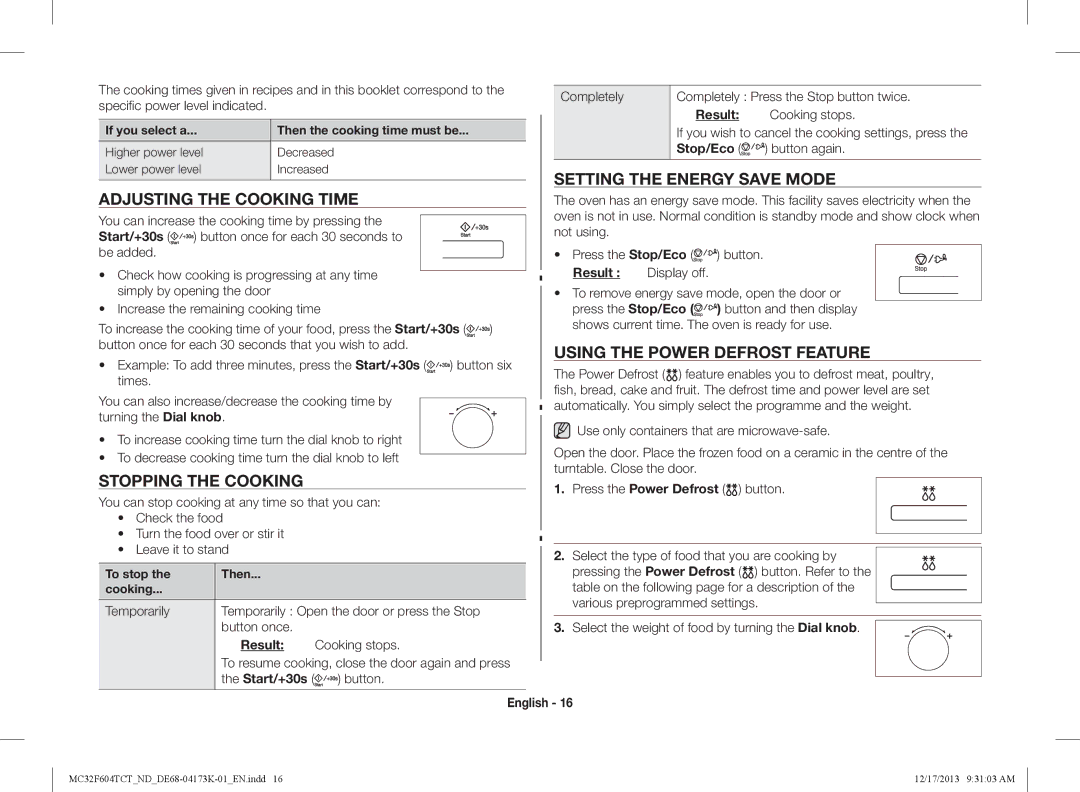MC32F604TCT/ND specifications
The Samsung MC32F604TCT/ND is a versatile and innovative microwave oven that offers an array of features designed to simplify cooking and enhance your kitchen experience. With a sleek design and modern aesthetics, this appliance is not only functional but also adds a touch of elegance to any kitchen countertop.One of the standout features of the MC32F604TCT/ND is its dual heating technology. This includes both microwave and grill functions, providing users with the flexibility to prepare a variety of dishes quickly and evenly. The combination of microwave and grill cooking ensures that food is not only heated thoroughly but also achieves a desirable golden-brown crispiness, making it perfect for preparing everything from casseroles to grilled meats.
The appliance boasts a generous 32-liter capacity, which is spacious enough to accommodate large dishes and multiple servings. This makes it ideal for families or individuals who enjoy cooking in bulk. The interior is designed with easy-clean ceramic enamel, which helps to prevent scratches and makes maintenance straightforward, allowing for quick and effortless cleaning after use.
Samsung has integrated Smart Sensor technology into the MC32F604TCT/ND, which automatically adjusts cooking times and power levels based on the dish being prepared. This intelligent feature eliminates the guesswork associated with cooking, ensuring that meals are cooked to perfection each time.
Another remarkable characteristic of this microwave oven is its eco mode. This energy-saving option helps reduce power consumption when the appliance is on standby, making it an environmentally friendly choice for the eco-conscious consumer.
In addition to these features, the MC32F604TCT/ND also comes equipped with a range of pre-programmed cooking modes, allowing users to easily select settings for popular dishes at the touch of a button. This functionality not only saves time but also enhances convenience when preparing meals.
The sleek control panel, featuring a combination of tactile buttons and a digital display, provides intuitive loading and navigation, making operation simple and user-friendly.
In summary, the Samsung MC32F604TCT/ND microwave oven integrates modern technology, a spacious capacity, and a user-focused design to cater to a variety of cooking needs. Its combination of microwave and grill functions, smart features, and ease of cleaning make it an impressive addition to any kitchen, perfect for home chefs and busy families alike.