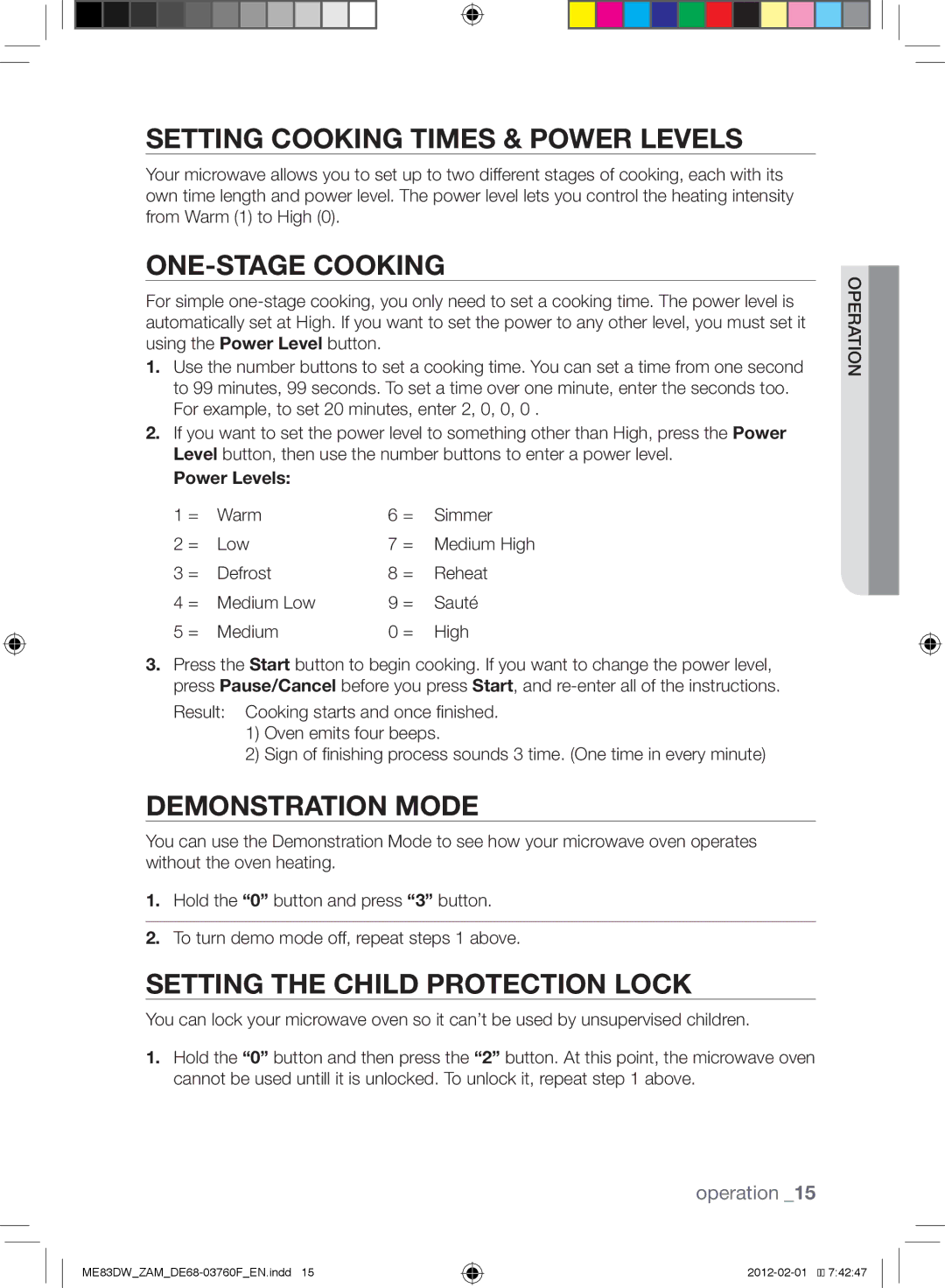Setting cooking times & power levels
Your microwave allows you to set up to two different stages of cooking, each with its own time length and power level. The power level lets you control the heating intensity from Warm (1) to High (0).
One-stage cooking
For simple
1.Use the number buttons to set a cooking time. You can set a time from one second to 99 minutes, 99 seconds. To set a time over one minute, enter the seconds too. For example, to set 20 minutes, enter 2, 0, 0, 0 .
2.If you want to set the power level to something other than High, press the Power Level button, then use the number buttons to enter a power level.
Power Levels:
1 = | Warm | 6 = | Simmer |
2 = | Low | 7 = | Medium High |
3 = | Defrost | 8 = | Reheat |
4 = | Medium Low | 9 = | Sauté |
5 = | Medium | 0 = | High |
3.Press the Start button to begin cooking. If you want to change the power level, press Pause/Cancel before you press Start, and
1)Oven emits four beeps.
2)Sign of finishing process sounds 3 time. (One time in every minute)
Demonstration mode
You can use the Demonstration Mode to see how your microwave oven operates without the oven heating.
1.Hold the “0” button and press “3” button.
2.To turn demo mode off, repeat steps 1 above.
Setting the child protection lock
You can lock your microwave oven so it can’t be used by unsupervised children.
1.Hold the “0” button and then press the “2” button. At this point, the microwave oven cannot be used untill it is unlocked. To unlock it, repeat step 1 above.
operation _15
eratiopn
![]()
![]() 7:42:47
7:42:47