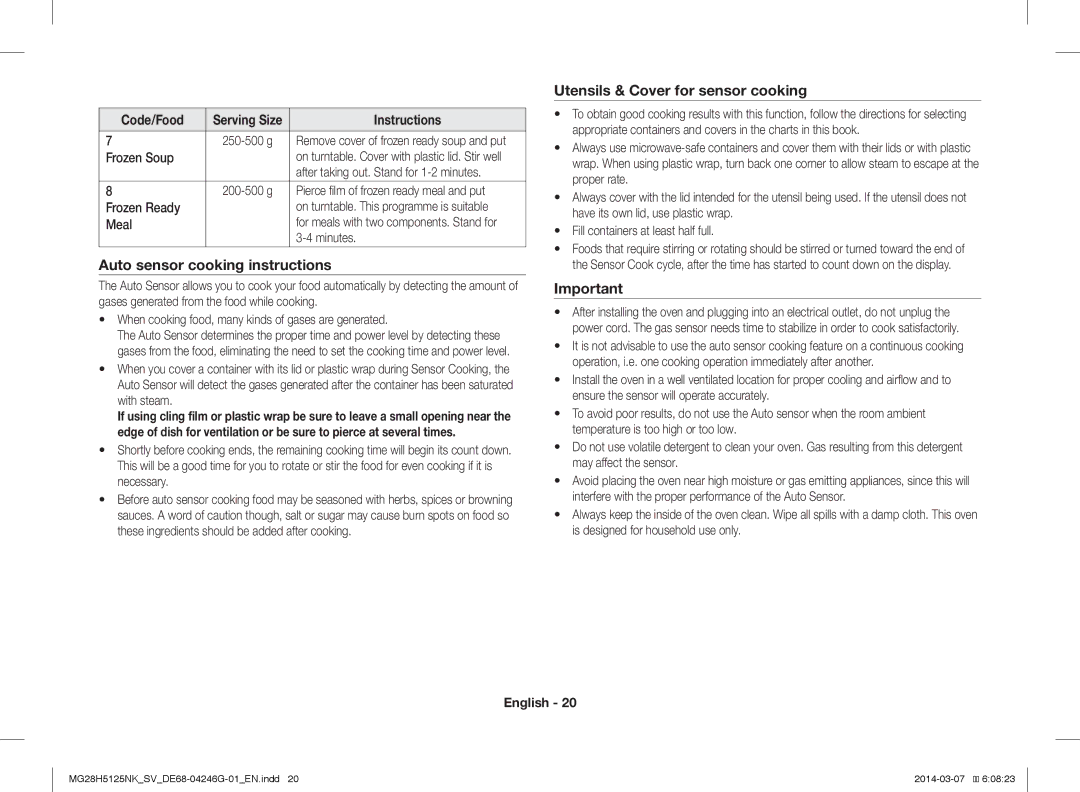MG28H5125NK/SV specifications
The Samsung MG28H5125NK/SV is a versatile and efficient microwave oven that combines modern technology with user-friendly features. Designed to cater to the needs of a contemporary kitchen, this appliance boasts a variety of functionalities that make cooking convenient and enjoyable.One of the standout features of the Samsung MG28H5125NK/SV is its spacious 28-liter capacity. This ample space allows users to prepare larger meals or heat multiple dishes simultaneously, making it an excellent choice for families or those who like to entertain guests. The microwave is equipped with a ceramic enamel interior, which not only provides a sleek finish but also ensures easy cleaning and maintenance. This material is resistant to scratches and stains, maintaining its pristine appearance over time.
The Samsung MG28H5125NK/SV is powered by a 900-watt motor, providing quick and efficient cooking and reheating capabilities. It features a variety of power levels that can be adjusted according to the specific cooking requirements, allowing for precise cooking whether it's defrosting meat or gently reheating leftovers. Furthermore, this microwave includes multiple pre-set cooking modes, so users can easily select the appropriate setting for their meal, simplifying the cooking process.
One of the key technologies integrated into this model is the Samsung's Smart Sensor. This innovative feature automatically adjusts cooking time and power levels based on the humidity emitted from the food, ensuring perfectly cooked results every time. Users can also take advantage of the Eco Mode, which reduces energy consumption when the microwave is not in use, making it a more environmentally friendly option.
The Samsung MG28H5125NK/SV also offers several useful functions, such as the ‘Soften’ and ‘Melt’ functions, which enable users to prepare various ingredients with ease. Additionally, the microwave comes with a grill function, allowing for the preparation of grilled dishes and providing a crispy texture to food items.
In terms of design, the sleek black finish and minimalist control panel give the Samsung MG28H5125NK/SV a modern, stylish appearance that fits seamlessly into any kitchen decor. The intuitive user interface makes navigation simple and straightforward, ensuring that even those unfamiliar with technology can operate the microwave with ease.
Overall, the Samsung MG28H5125NK/SV is a multi-functional microwave oven that offers a combination of style, efficiency, and practicality, making it a valuable addition to any kitchen.