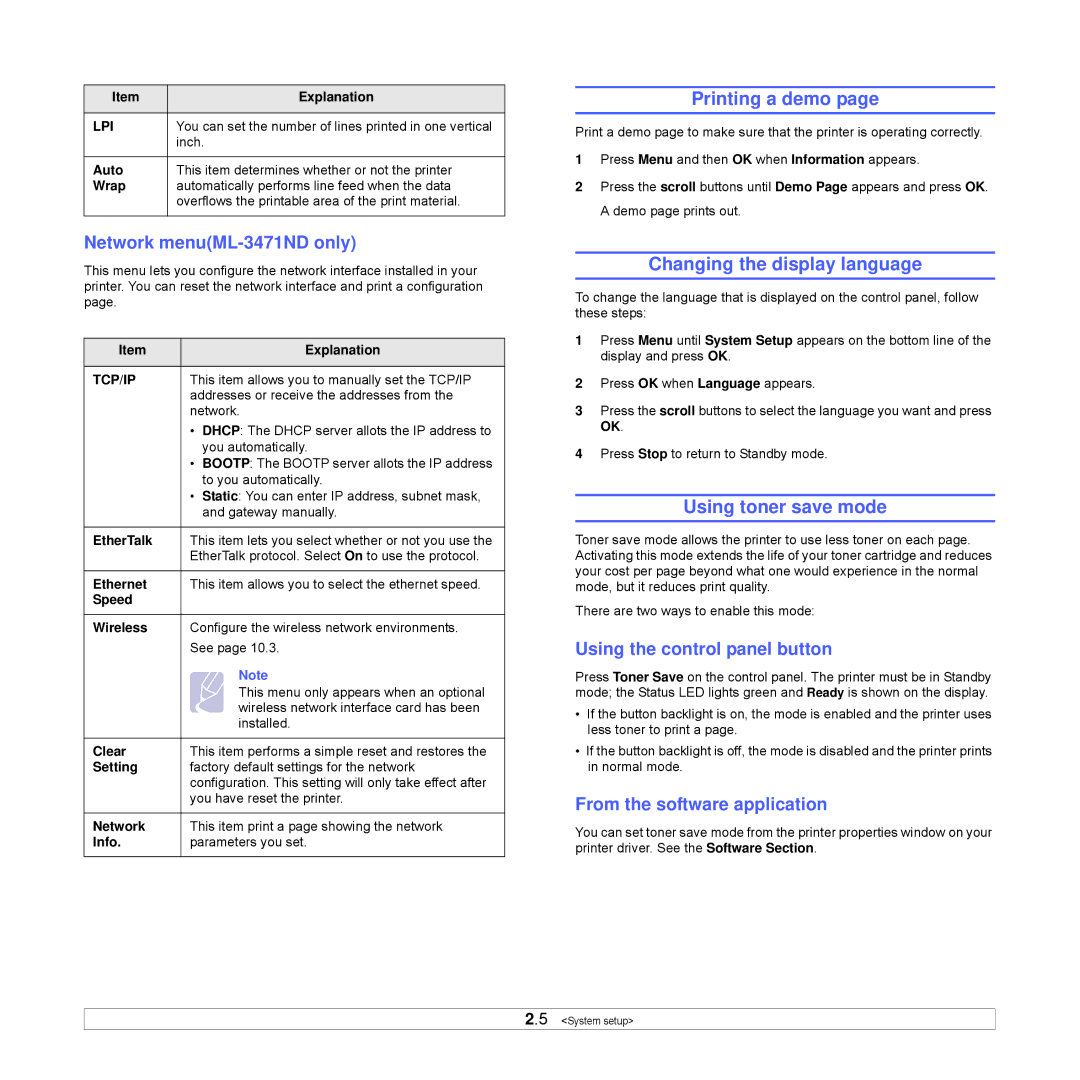Item | Explanation |
|
|
LPI | You can set the number of lines printed in one vertical |
| inch. |
|
|
Auto | This item determines whether or not the printer |
Wrap | automatically performs line feed when the data |
| overflows the printable area of the print material. |
|
|
Network menu(ML-3471ND only)
This menu lets you configure the network interface installed in your printer. You can reset the network interface and print a configuration page.
Item |
| Explanation |
|
| |
TCP/IP | This item allows you to manually set the TCP/IP | |
| addresses or receive the addresses from the | |
| network. | |
| • | DHCP: The DHCP server allots the IP address to |
|
| you automatically. |
| • | BOOTP: The BOOTP server allots the IP address |
|
| to you automatically. |
| • | Static: You can enter IP address, subnet mask, |
|
| and gateway manually. |
|
| |
EtherTalk | This item lets you select whether or not you use the | |
| EtherTalk protocol. Select On to use the protocol. | |
|
| |
Ethernet | This item allows you to select the ethernet speed. | |
Speed |
|
|
|
| |
Wireless | Configure the wireless network environments. | |
| See page 10.3. | |
|
| Note |
|
| This menu only appears when an optional |
|
| wireless network interface card has been |
|
| installed. |
|
| |
Clear | This item performs a simple reset and restores the | |
Setting | factory default settings for the network | |
| configuration. This setting will only take effect after | |
| you have reset the printer. | |
|
| |
Network | This item print a page showing the network | |
Info. | parameters you set. | |
|
|
|
Printing a demo page
Print a demo page to make sure that the printer is operating correctly.
1Press Menu and then OK when Information appears.
2Press the scroll buttons until Demo Page appears and press OK. A demo page prints out.
Changing the display language
To change the language that is displayed on the control panel, follow these steps:
1Press Menu until System Setup appears on the bottom line of the display and press OK.
2Press OK when Language appears.
3Press the scroll buttons to select the language you want and press OK.
4Press Stop to return to Standby mode.
Using toner save mode
Toner save mode allows the printer to use less toner on each page. Activating this mode extends the life of your toner cartridge and reduces your cost per page beyond what one would experience in the normal mode, but it reduces print quality.
There are two ways to enable this mode:
Using the control panel button
Press Toner Save on the control panel. The printer must be in Standby mode; the Status LED lights green and Ready is shown on the display.
•If the button backlight is on, the mode is enabled and the printer uses less toner to print a page.
•If the button backlight is off, the mode is disabled and the printer prints in normal mode.
From the software application
You can set toner save mode from the printer properties window on your printer driver. See the Software Section.
2.5 <System setup>