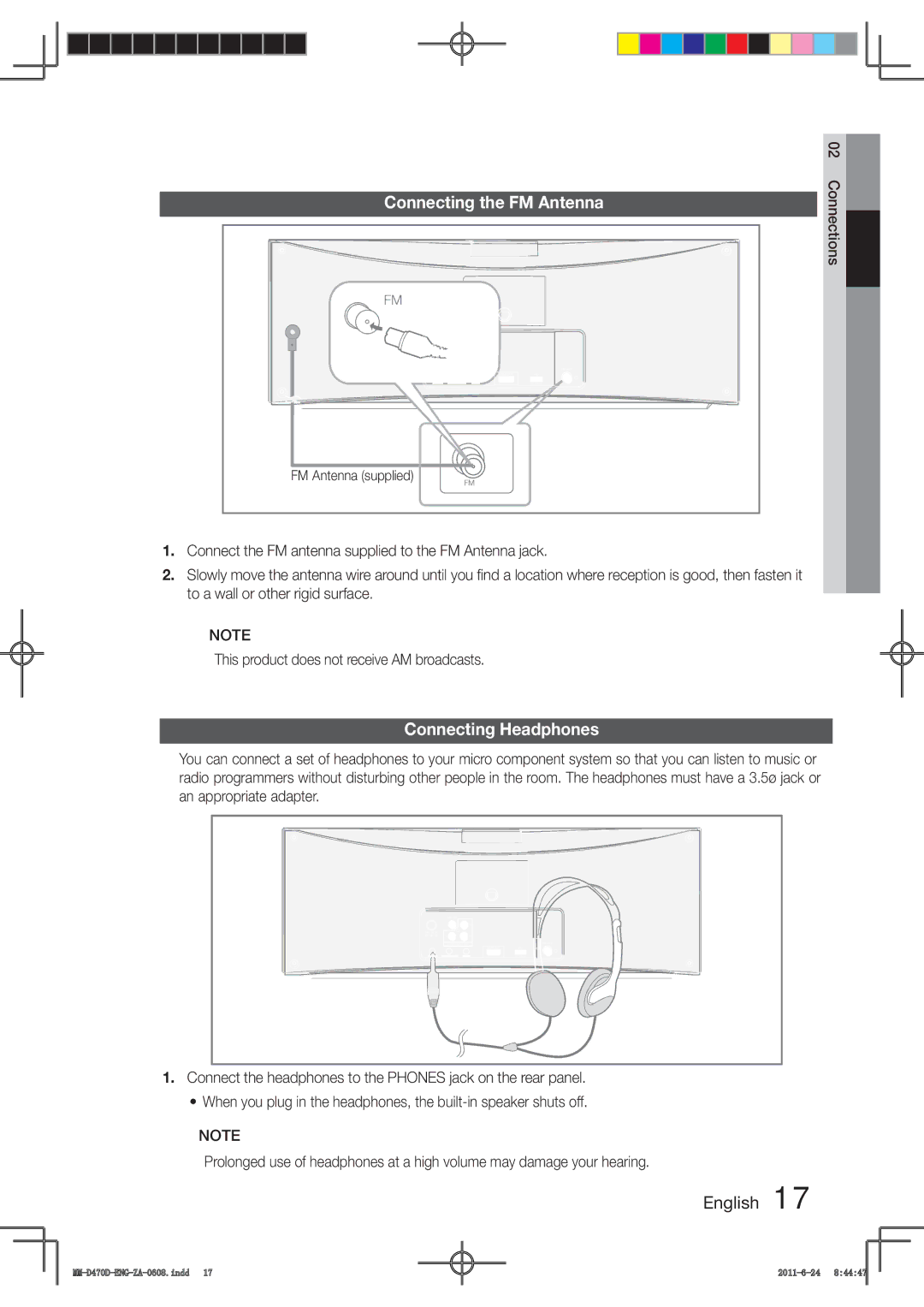Connecting the FM Antenna
FM Antenna (supplied)
02 Connections![]()
1.Connect the FM antenna supplied to the FM Antenna jack.
2.Slowly move the antenna wire around until you find a location where reception is good, then fasten it to a wall or other rigid surface.
✎NOTE
This product does not receive AM broadcasts.
Connecting Headphones
You can connect a set of headphones to your micro component system so that you can listen to music or radio programmers without disturbing other people in the room. The headphones must have a 3.5ø jack or an appropriate adapter.
1.Connect the headphones to the PHONES jack on the rear panel.
•When you plug in the headphones, the
✎NOTE
Prolonged use of headphones at a high volume may damage your hearing.
English 17
17 | 8:44:47 |
|
|
| ||
|
|
| ||||
|
|
| ||||
|
|
|
|
|
|
|