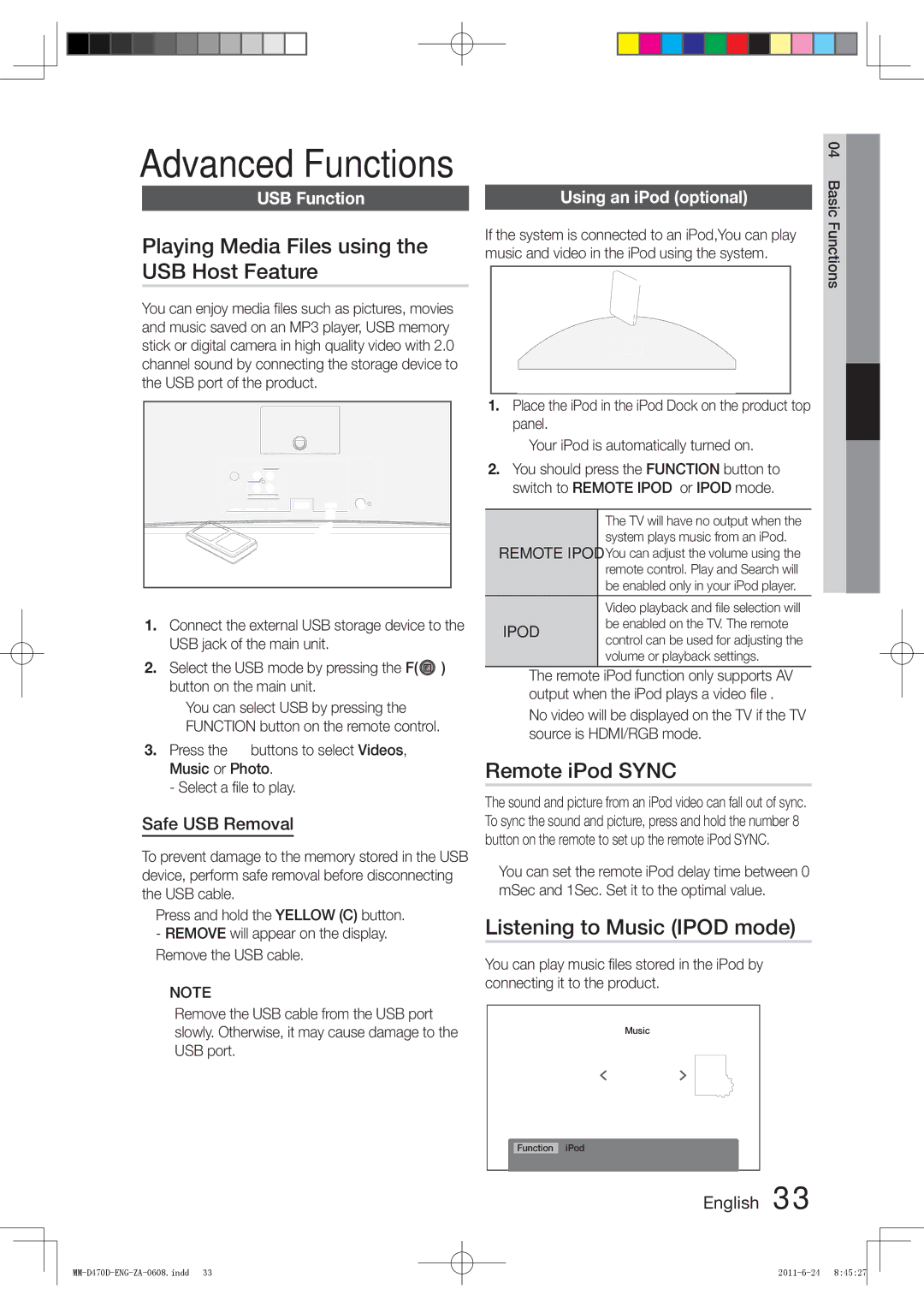Advanced Functions
USB Function
Playing Media Files using the USB Host Feature
You can enjoy media files such as pictures, movies and music saved on an MP3 player, USB memory stick or digital camera in high quality video with 2.0 channel sound by connecting the storage device to the USB port of the product.
1.Connect the external USB storage device to the USB jack of the main unit.
2.Select the USB mode by pressing the F(![]() ) button on the main unit.
) button on the main unit.
•You can select USB by pressing the FUNCTION button on the remote control.
3.Press the ▲▼◄► buttons to select Videos, Music or Photo.
-Select a file to play.
Safe USB Removal
To prevent damage to the memory stored in the USB device, perform safe removal before disconnecting the USB cable.
•Press and hold the YELLOW (C) button. - REMOVE will appear on the display.
•Remove the USB cable.
✎NOTE
Remove the USB cable from the USB port slowly. Otherwise, it may cause damage to the USB port.
|
|
|
|
|
|
|
|
|
|
|
|
|
|
|
|
|
|
|
|
|
|
|
|
|
| 04 | |
|
|
|
|
|
|
|
|
|
|
|
| Basic | |
| Using an iPod (optional) | ||||||||||||
|
|
| |||||||||||
If the system is connected to an iPod,You can play | Functions | ||||||||||||
|
| ||||||||||||
music and video in the iPod using the system. |
|
| |||||||||||
|
|
|
|
|
|
|
|
|
|
|
|
|
|
|
|
|
|
|
|
|
|
|
|
|
|
|
|
1.Place the iPod in the iPod Dock on the product top panel.
•Your iPod is automatically turned on.
2.You should press the FUNCTION button to switch to REMOTE IPOD or IPOD mode.
| The TV will have no output when the | |
REMOTE IPOD | system plays music from an iPod. | |
You can adjust the volume using the | ||
| remote control. Play and Search will | |
| be enabled only in your iPod player. | |
|
| |
| Video playback and file selection will | |
IPOD | be enabled on the TV. The remote | |
control can be used for adjusting the | ||
| ||
| volume or playback settings. | |
|
|
•The remote iPod function only supports AV output when the iPod plays a video file .
•No video will be displayed on the TV if the TV source is HDMI/RGB mode.
Remote iPod SYNC
The sound and picture from an iPod video can fall out of sync. To sync the sound and picture, press and hold the number 8 button on the remote to set up the remote iPod SYNC.
•You can set the remote iPod delay time between 0 mSec and 1Sec. Set it to the optimal value.
Listening to Music (IPOD mode)
You can play music files stored in the iPod by connecting it to the product.
Music
Function iPod
English 33
33 | 8:45:27 |
|
|
| ||
|
|
| ||||
|
|
| ||||
|
|
|
|
|
|
|