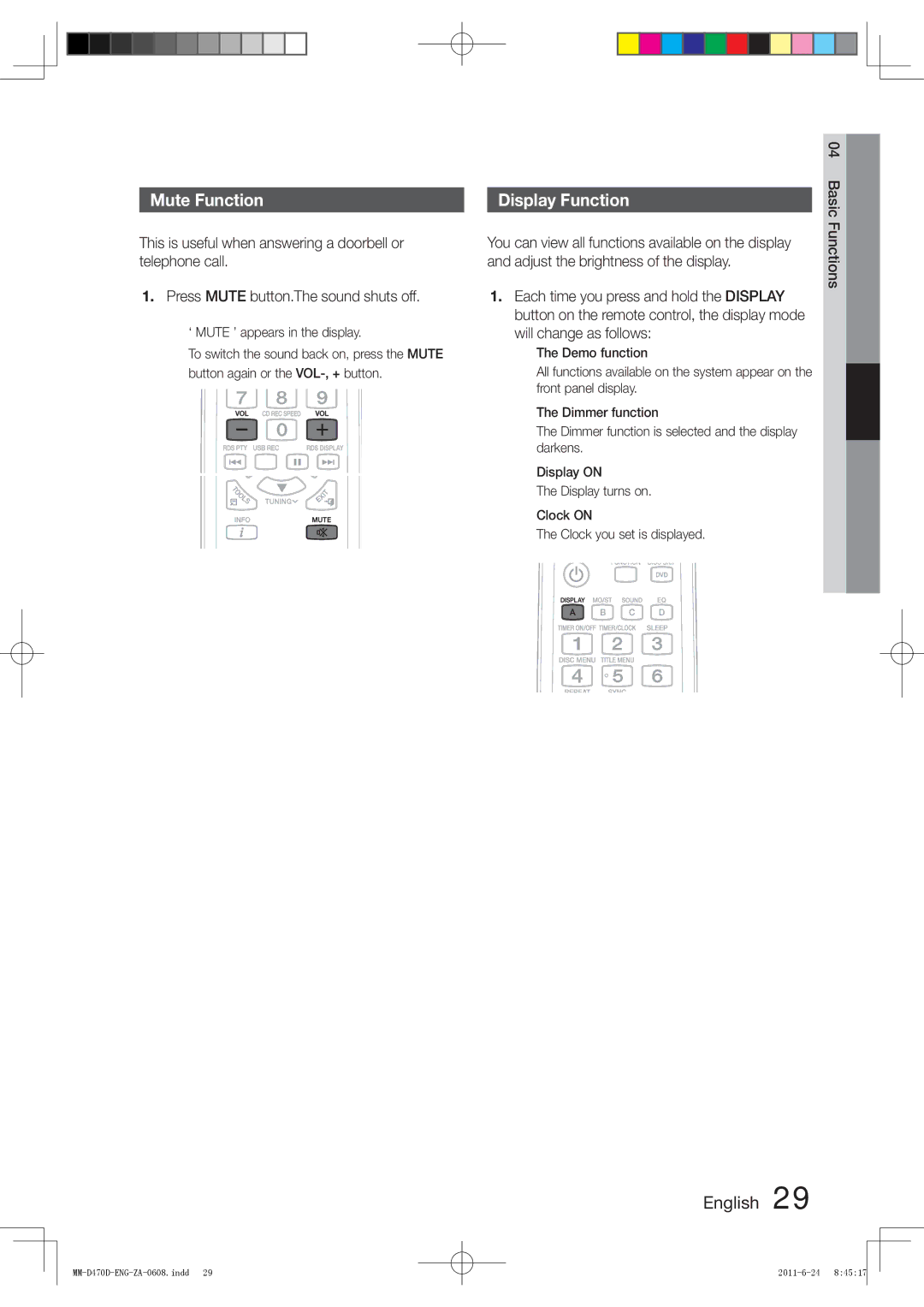Mute Function
This is useful when answering a doorbell or telephone call.
1.Press MUTE button.The sound shuts off.
‘ MUTE ’ appears in the display.
To switch the sound back on, press the MUTE button again or the
Display Function
You can view all functions available on the display and adjust the brightness of the display.
1.Each time you press and hold the DISPLAY button on the remote control, the display mode will change as follows:
The Demo function
All functions available on the system appear on the front panel display.
The Dimmer function
The Dimmer function is selected and the display darkens.
Display ON
The Display turns on.
Clock ON
The Clock you set is displayed.
Connecting
04 Basic Functions
English 29
29 | 8:45:17 |
|
|
| ||
|
|
| ||||
|
|
| ||||
|
|
|
|
|
|
|