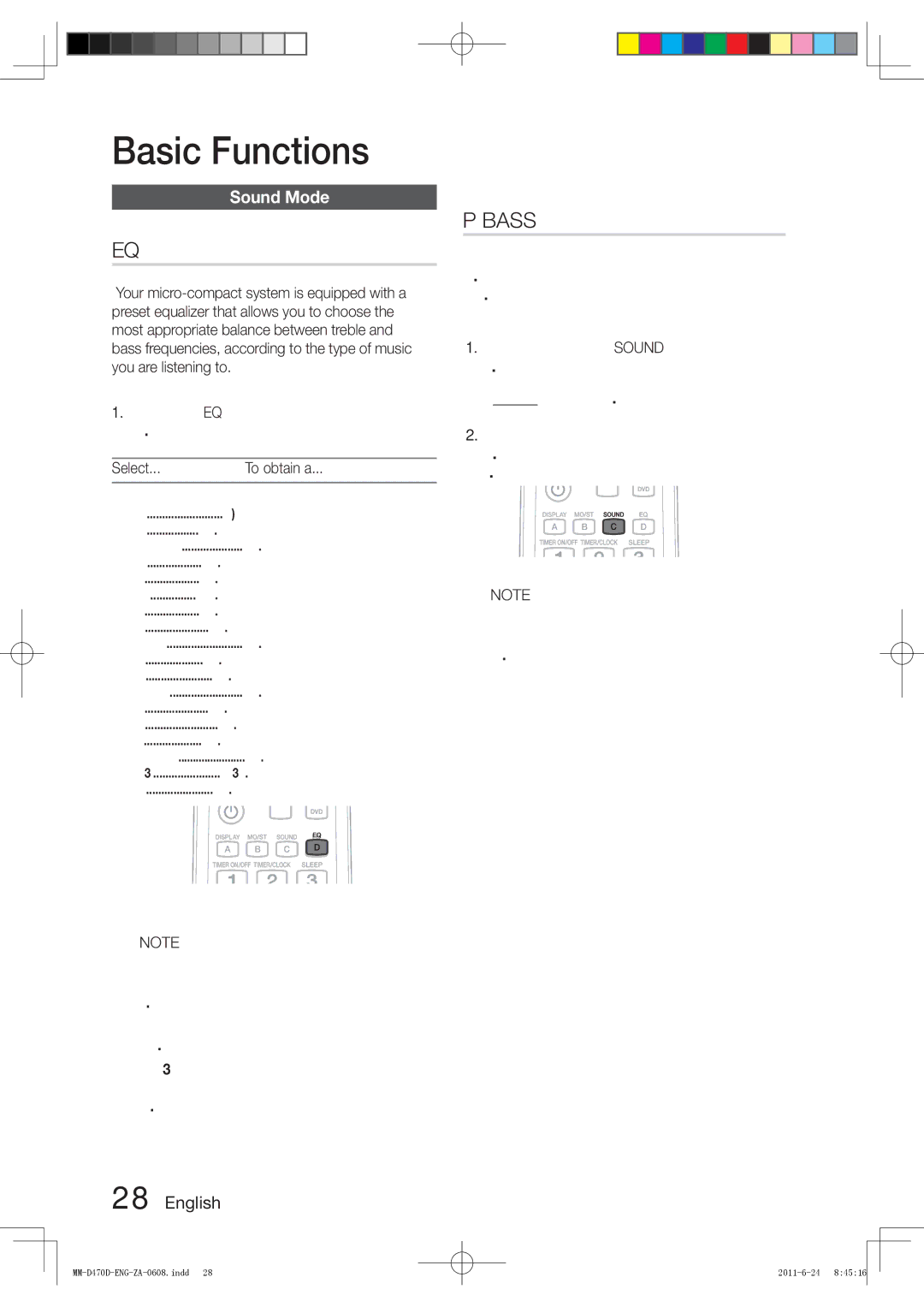Basic Functions
Sound Mode
EQ
Your
1.Press the EQ button until the required option is selected.
Select... | To obtain a... |
OFF | Normal balance (linear) |
RANCHA | Banlace suitable for Rancha Music. |
SAMBA | Banlace suitable for Samba Music. |
CUMBIA | Banlace suitable for Cumbia Music. |
HABANA | Banlace suitable for Habana Music. |
BOOM BA | Banlace suitable for Boom Ba Music. |
REGGAE | Balance suitable for Reggae Music. |
PARTY | Balance suitable for Party Music. |
POP | Balance suitable for Pop Music. |
HIPHOP | Balance suitable for HipHop Music. |
ROCK | Balance suitable for Rock Music. |
JAZZ | Balance suitable for Jazz Music. |
CLASS | Balance suitable for Class Music. |
FLAT | Balance suitable for Flat Music. |
STA+EQ | Banlace suitable for Stadium Music. |
DYN+S | Banlace suitable for Dynamic spot Music. |
MP3+ | Banlace suitable for MP3 Enhan Music. |
VIR+S | Banlace suitable for Virtual Music. |
P BASS
Your
1.Press and hold the SOUND button on the remote control.
Result: “P BASS” is displayed.
2.To cancel this function, press the SOUND button again. “P OFF” is displayed for a few seconds.
✎NOTE
When the system is recording a CD, the Power Bass function can not operate and is automatically set to OFF.
✎NOTE
When the system is recording a CD, the EQ function can not operate and is automatically set to OFF.
The EQ function is not available when the system plays a recording that uses Dolby.
If no buttons are pressed within 3 seconds, the setting is automatically cancelled and the previous setting is saved.
28 English
28 | 8:45:16 |