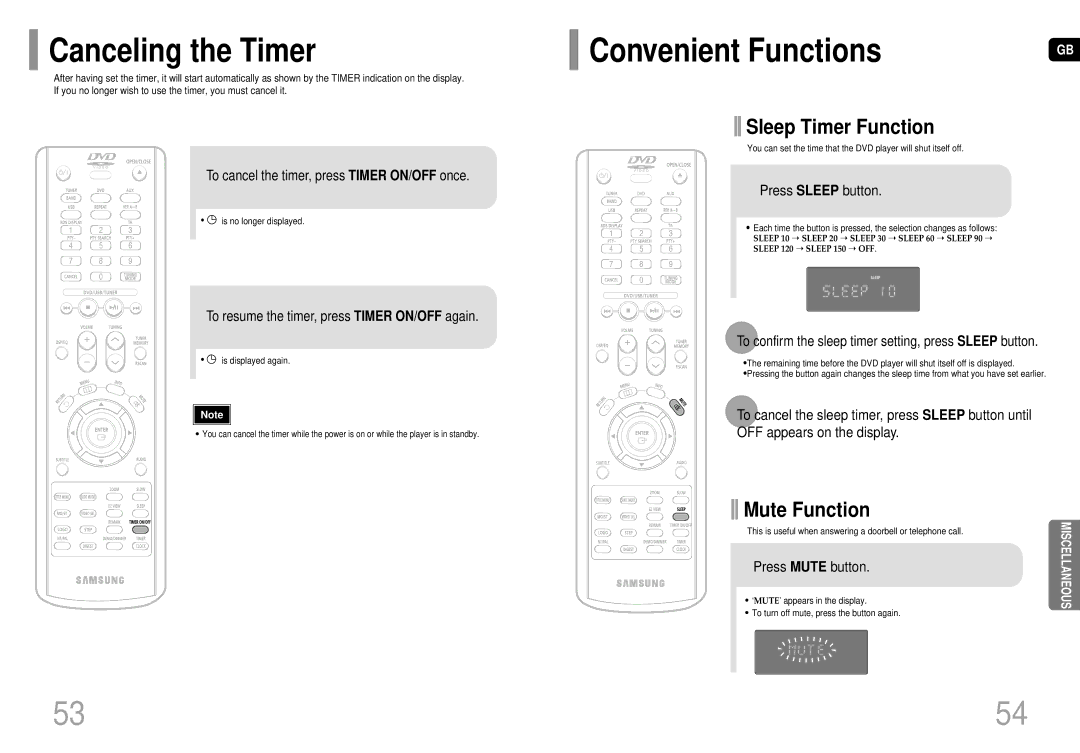Canceling the Timer |
| Convenient Functions |
GB
After having set the timer, it will start automatically as shown by the TIMER indication on the display. If you no longer wish to use the timer, you must cancel it.
To cancel the timer, press TIMER ON/OFF once.
• ![]() is no longer displayed.
is no longer displayed.
To resume the timer, press TIMER ON/OFF again.
• ![]() is displayed again.
is displayed again.
Note |
• You can cancel the timer while the power is on or while the player is in standby.

 Sleep Timer Function
Sleep Timer Function
You can set the time that the DVD player will shut itself off.
Press SLEEP button.
•Each time the button is pressed, the selection changes as follows:
SLEEP 10 ➝ SLEEP 20 ➝ SLEEP 30 ➝ SLEEP 60 ➝ SLEEP 90 ➝ SLEEP 120 ➝ SLEEP 150 ➝ OFF.
SLEEP
kHz
To confirm the sleep timer setting, press SLEEP button.
•The remaining time before the DVD player will shut itself off is displayed.
•Pressing the button again changes the sleep time from what you have set earlier.
To cancel the sleep timer, press SLEEP button until OFF appears on the display.

 Mute Function
Mute Function
This is useful when answering a doorbell or telephone call. | MISCELLANEOUS |
|
Press MUTE button.
• ‘MUTE’ appears in the display.
• To turn off mute, press the button again.
53 | 54 |