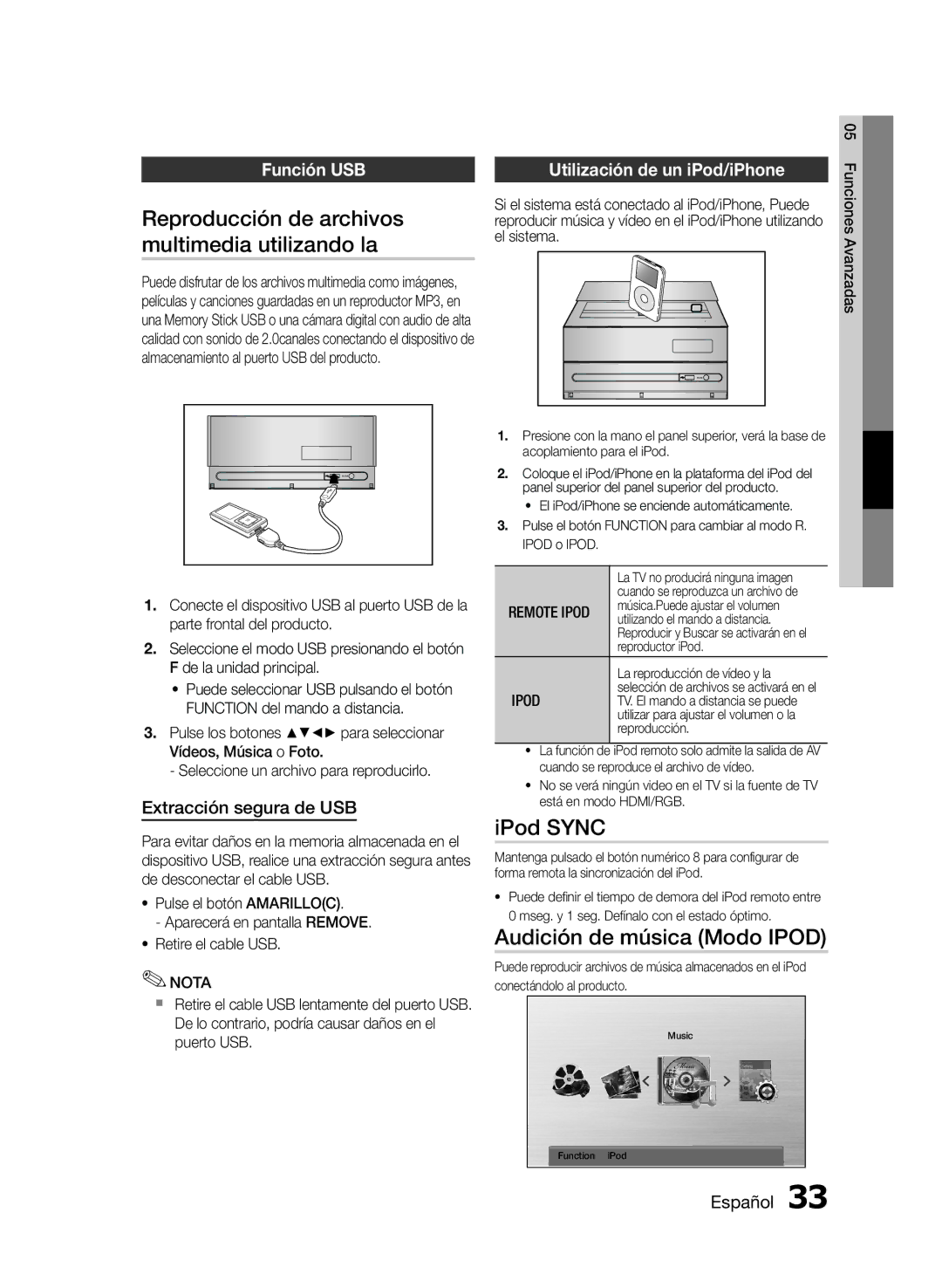MM-E430D/ZF, MM-E430D/EN specifications
The Samsung MM-E430D/XN and MM-E430D/EN are versatile micro hi-fi systems designed to deliver high-quality audio performance and a variety of features that make them excellent choices for music enthusiasts. With sleek designs, these systems are perfect for any home environment, whether you’re looking to enhance your living room, bedroom, or entertainment space.One of the standout features of the MM-E430D series is its powerful sound performance. The system is equipped with a robust amplifier that provides clear and crisp audio, allowing users to enjoy their favorite music genres without any distortion. The powerful speakers deliver deep bass and dynamic sound, making it suitable for both casual listening and hosting gatherings.
The MM-E430D models come with multiple playback options, ensuring that users can access their music library with ease. Integrated CD players allow users to play traditional CDs, while USB ports provide the convenience of playing music directly from flash drives. In addition, they come with FM radio functionality, enabling users to tune into their favorite radio stations. The system also supports Bluetooth connectivity, allowing for easy pairing with smartphones, tablets, and other Bluetooth-enabled devices. This feature enhances the consumer experience by providing the flexibility to stream music wirelessly.
In terms of design, the MM-E430D/XN and MM-E430D/EN feature a modern and compact aesthetic that fits well in various settings. The user-friendly control panel and remote control allow for effortless operation and navigation through the system's features.
Additionally, these models are equipped with an equalizer function that allows users to customize their listening experience. With preset sound modes and manual adjustments, users can tailor the audio output to their personal preferences and the style of the music they are playing.
Another significant characteristic of the MM-E430D systems is their durability. Built with high-quality materials, these systems are designed to withstand regular use while maintaining their performance over time.
In summary, the Samsung MM-E430D/XN and MM-E430D/EN are robust micro hi-fi systems that combine stylish design with superior audio quality and a range of playback options. Whether you're a casual listener or a dedicated audiophile, these systems cater to diverse listening needs and preferences, delivering an exceptional audio experience.