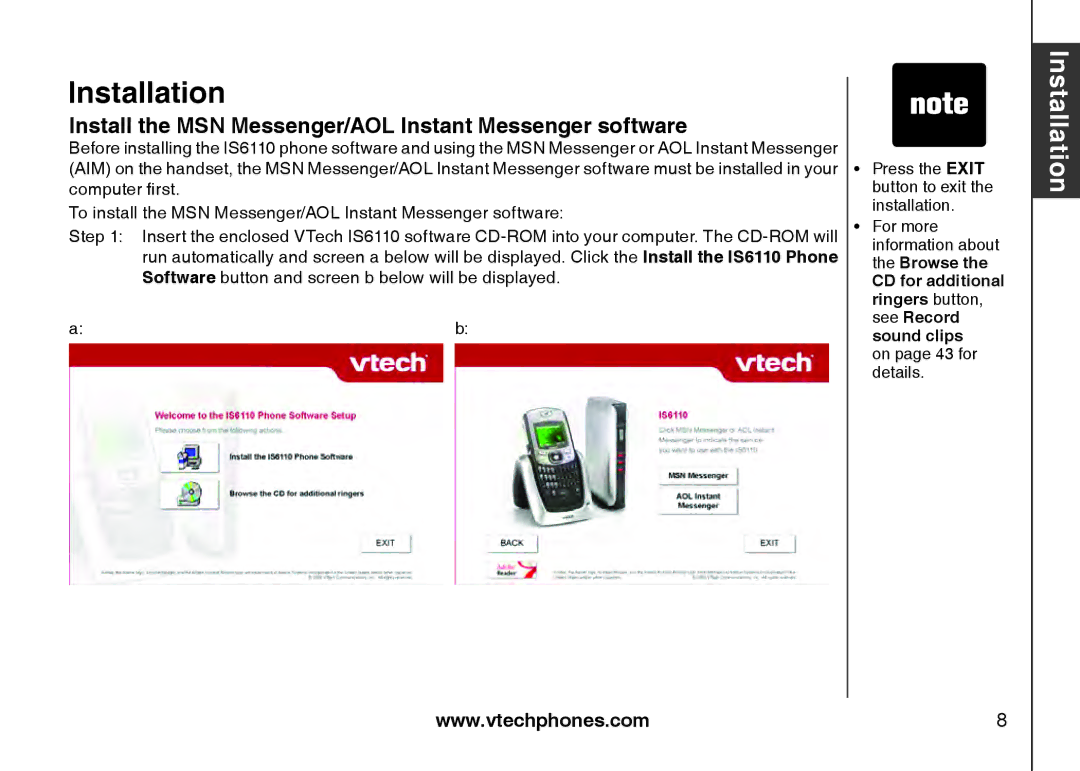Installation
Install the MSN Messenger/AOL Instant Messenger software
Before installing the IS6110 phone software and using the MSN Messenger or AOL Instant Messenger (AIM) on the handset, the MSN Messenger/AOL Instant Messenger software must be installed in your computer first.
To install the MSN Messenger/AOL Instant Messenger software:
Step 1: Insert the enclosed VTech IS6110 software
a:b:
��Press the EXIT button to exit the installation.
��For more information about the Browse the
CD for additional ringers button, see Record sound clips
on page 43 for details.
Installation
www.vtechphones.com