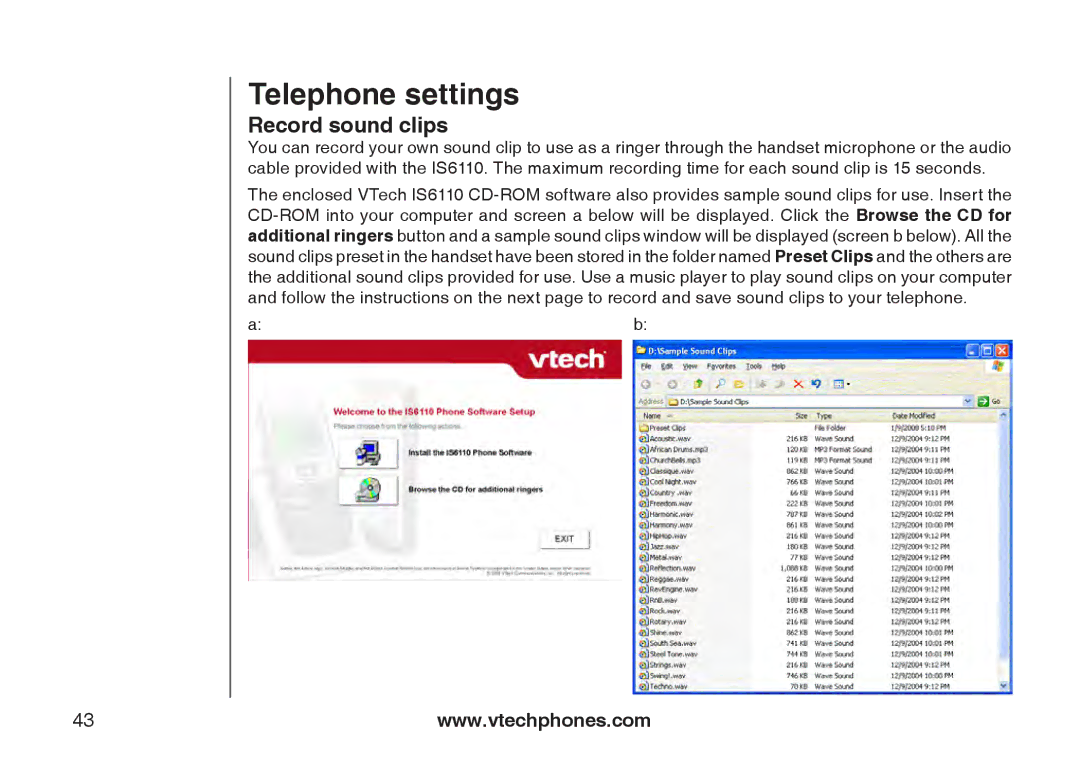Telephone settings
Record sound clips
You can record your own sound clip to use as a ringer through the handset microphone or the audio cable provided with the IS6110. The maximum recording time for each sound clip is 15 seconds.
The enclosed VTech IS6110 CD-ROM software also provides sample sound clips for use. Insert the CD-ROM into your computer and screen a below will be displayed. Click the Browse the CD for additional ringers button and a sample sound clips window will be displayed (screen b below). All the sound clips preset in the handset have been stored in the folder named Preset Clips and the others are the additional sound clips provided for use. Use a music player to play sound clips on your computer and follow the instructions on the next page to record and save sound clips to your telephone.
a:b: