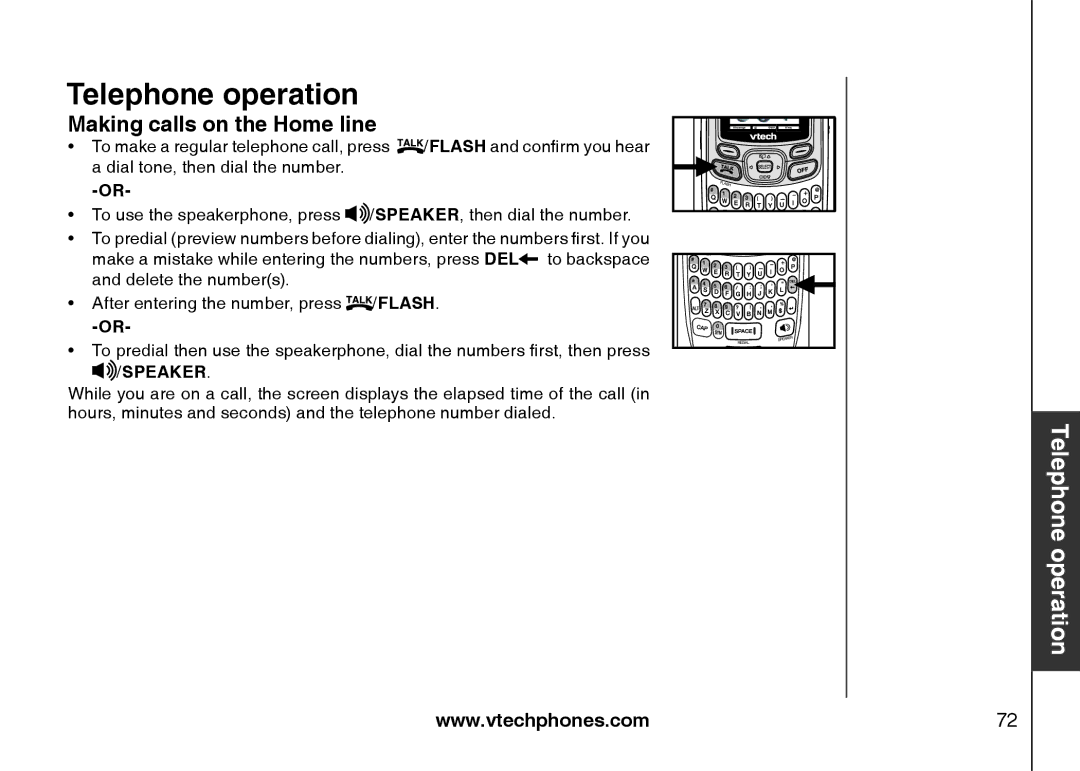Telephone operation
Making calls on the Home line
��To make a regular telephone call, press ![]() /FLASH and confirm you hear a dial tone, then dial the number.
/FLASH and confirm you hear a dial tone, then dial the number.
��To use the speakerphone, press ![]() /SPEAKER, then dial the number.
/SPEAKER, then dial the number.
��To predial (preview numbers before dialing), enter the numbers first. If you make a mistake while entering the numbers, press DEL![]() to backspace and delete the number(s).
to backspace and delete the number(s).
��After entering the number, press ![]() /FLASH.
/FLASH.
��To predial then use the speakerphone, dial the numbers first, then press
 /SPEAKER.
/SPEAKER.
While you are on a call, the screen displays the elapsed time of the call (in hours, minutes and seconds) and the telephone number dialed.
Messenge | Menu |
Telephone operation
www.vtechphones.com | 72 |