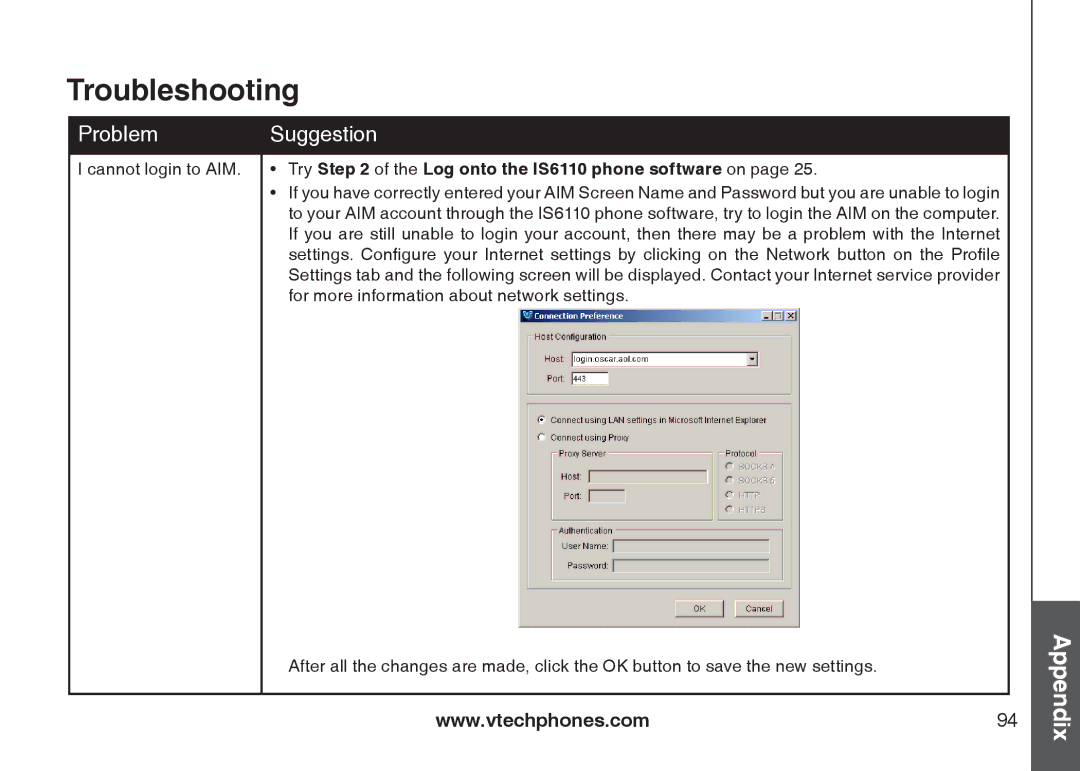Troubleshooting
Problem | Suggestion |
|
|
I cannot login to AIM. | �� Try Step 2 of the Log onto the IS6110 phone software on page 25. |
| �� If you have correctly entered your AIM Screen Name and Password but you are unable to login |
| to your AIM account through the IS6110 phone software, try to login the AIM on the computer. |
| If you are still unable to login your account, then there may be a problem with the Internet |
| settings. Configure your Internet settings by clicking on the Network button on the Profile |
| Settings tab and the following screen will be displayed. Contact your Internet service provider |
| for more information about network settings. |
After all the changes are made, click the OK button to save the new settings.
www.vtechphones.com | 94 |
Appendix