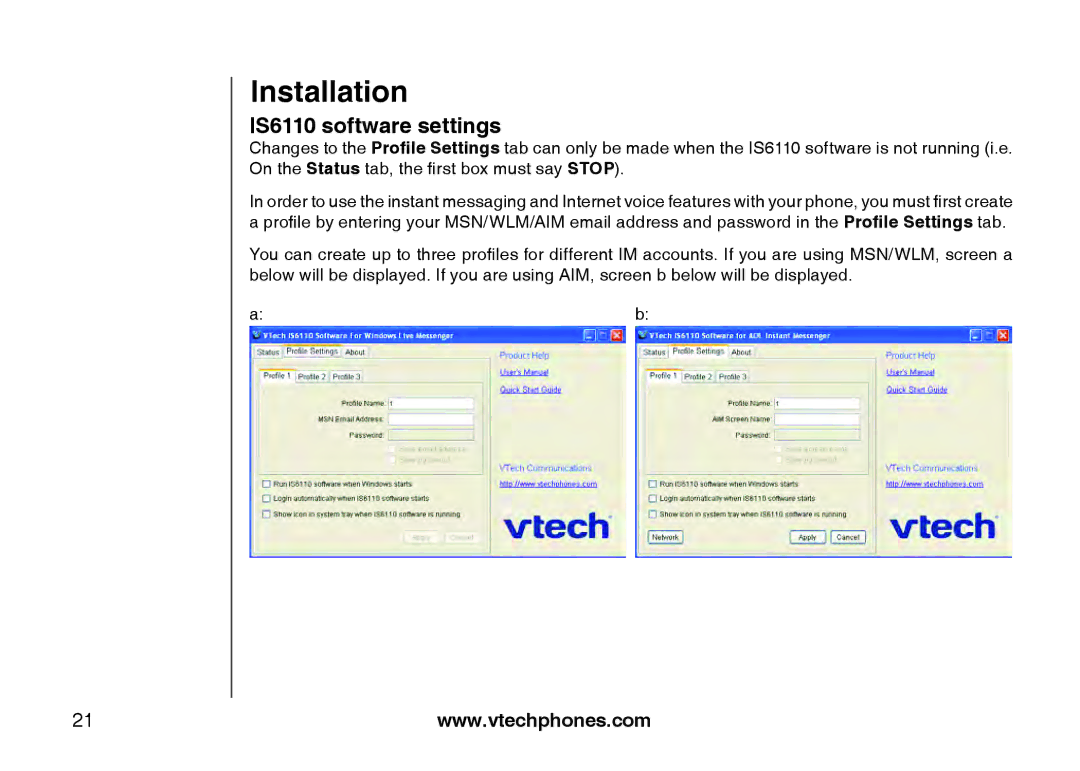Installation
IS6110 software settings
Changes to the Profile Settings tab can only be made when the IS6110 software is not running (i.e. On the Status tab, the first box must say STOP).
In order to use the instant messaging and Internet voice features with your phone, you must first create a profile by entering your MSN/WLM/AIM email address and password in the Profile Settings tab.
You can create up to three profiles for different IM accounts. If you are using MSN/WLM, screen a below will be displayed. If you are using AIM, screen b below will be displayed.
a:b:
21 | www.vtechphones.com |