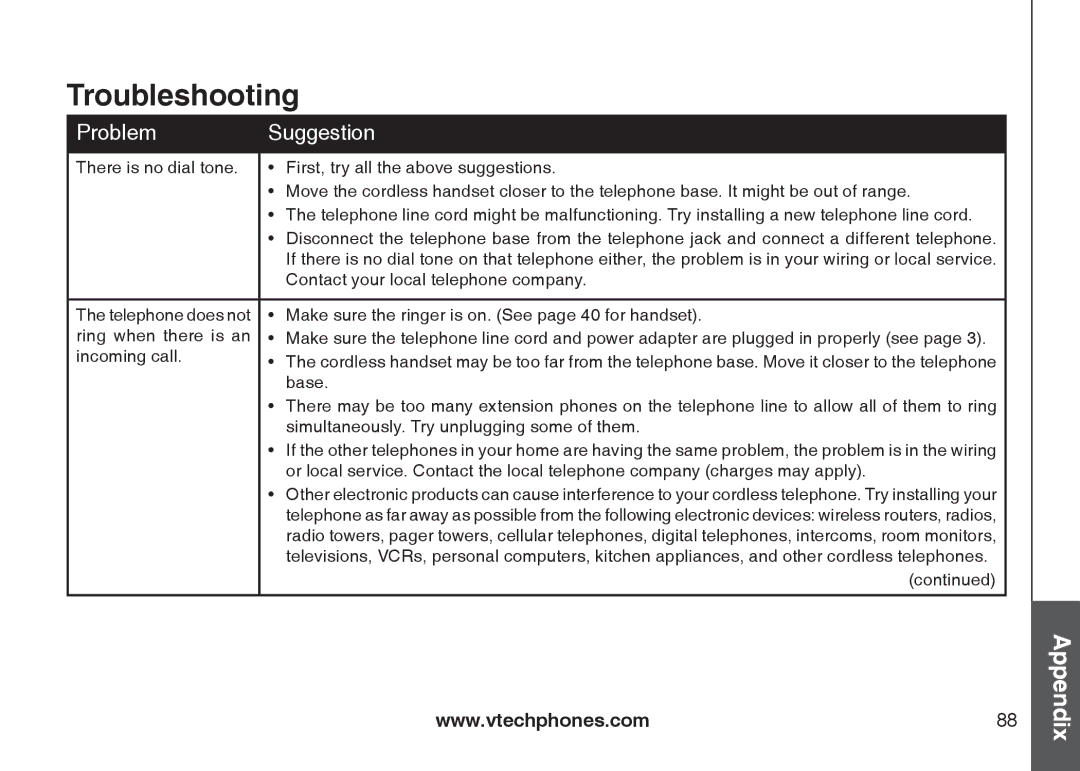Troubleshooting
Problem | Suggestion | |
|
|
|
There is no dial tone. | �� | First, try all the above suggestions. |
| �� Move the cordless handset closer to the telephone base. It might be out of range. | |
| �� The telephone line cord might be malfunctioning. Try installing a new telephone line cord. | |
| �� | Disconnect the telephone base from the telephone jack and connect a different telephone. |
|
| If there is no dial tone on that telephone either, the problem is in your wiring or local service. |
|
| Contact your local telephone company. |
|
|
|
The telephone does not | �� | Make sure the ringer is on. (See page 40 for handset). |
ring when there is an | �� | Make sure the telephone line cord and power adapter are plugged in properly (see page 3). |
incoming call. | �� The cordless handset may be too far from the telephone base. Move it closer to the telephone | |
| ||
|
| base. |
| �� | There may be too many extension phones on the telephone line to allow all of them to ring |
|
| simultaneously. Try unplugging some of them. |
| �� If the other telephones in your home are having the same problem, the problem is in the wiring | |
|
| or local service. Contact the local telephone company (charges may apply). |
| �� Other electronic products can cause interference to your cordless telephone. Try installing your | |
|
| telephone as far away as possible from the following electronic devices: wireless routers, radios, |
|
| radio towers, pager towers, cellular telephones, digital telephones, intercoms, room monitors, |
|
| televisions, VCRs, personal computers, kitchen appliances, and other cordless telephones. |
|
| (continued) |
|
|
|
www.vtechphones.com
88
Appendix