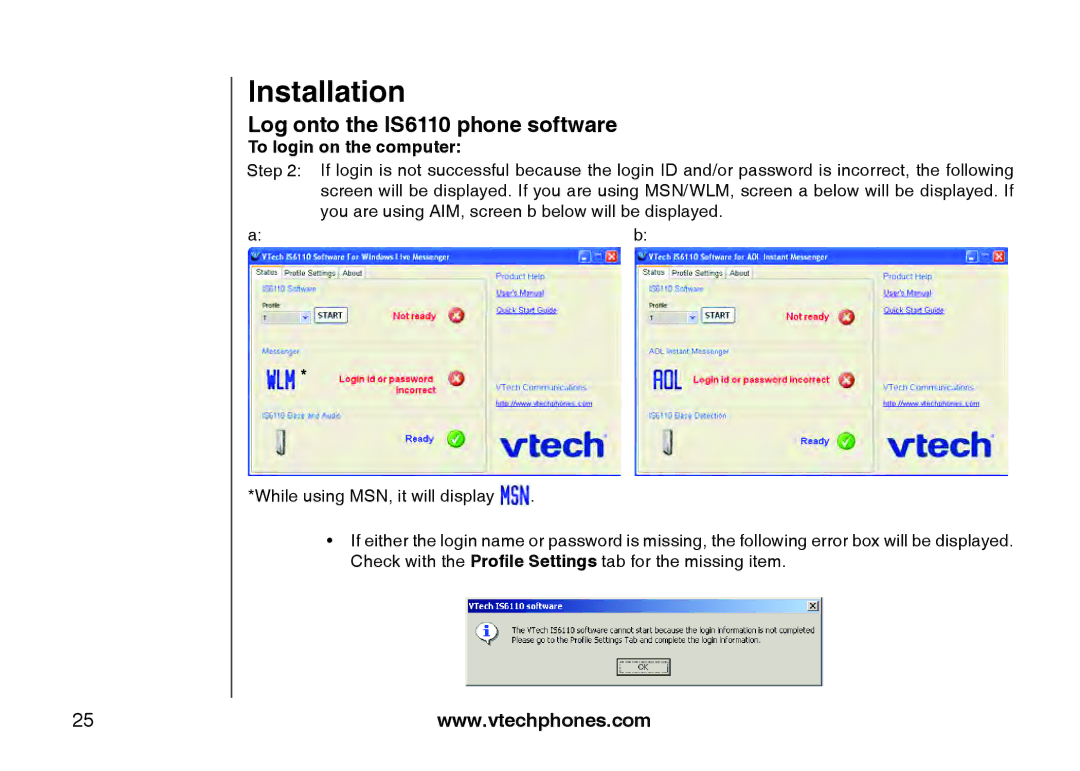Installation
Log onto the IS6110 phone software
To login on the computer:
Step 2: If login is not successful because the login ID and/or password is incorrect, the following screen will be displayed. If you are using MSN/WLM, screen a below will be displayed. If you are using AIM, screen b below will be displayed.
a:b:
*
*While using MSN, it will display ![]() .
.
��If either the login name or password is missing, the following error box will be displayed. Check with the Profile Settings tab for the missing item.
25 | www.vtechphones.com |