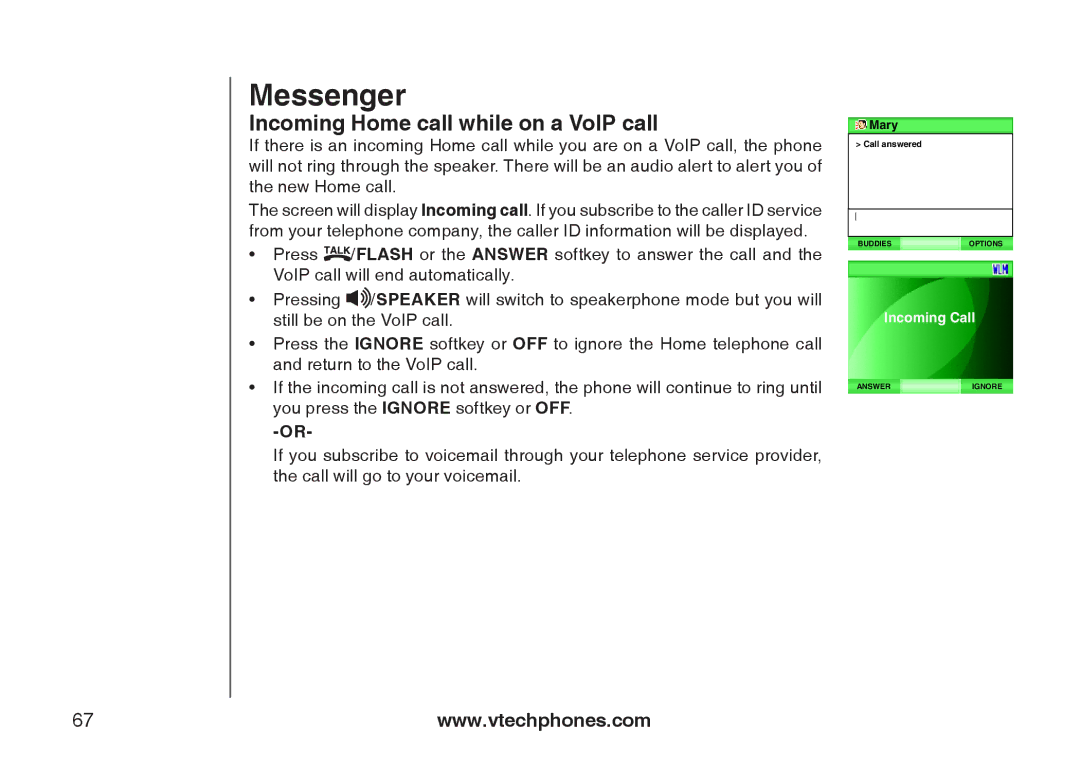Messenger
Incoming Home call while on a VoIP call
If there is an incoming Home call while you are on a VoIP call, the phone will not ring through the speaker. There will be an audio alert to alert you of the new Home call.
The screen will display Incoming call. If you subscribe to the caller ID service from your telephone company, the caller ID information will be displayed.
��Press ![]() /FLASH or the ANSWER softkey to answer the call and the VoIP call will end automatically.
/FLASH or the ANSWER softkey to answer the call and the VoIP call will end automatically.
��Pressing ![]()
![]() /SPEAKER will switch to speakerphone mode but you will still be on the VoIP call.
/SPEAKER will switch to speakerphone mode but you will still be on the VoIP call.
��Press the IGNORE softkey or OFF to ignore the Home telephone call and return to the VoIP call.
��If the incoming call is not answered, the phone will continue to ring until you press the IGNORE softkey or OFF.
If you subscribe to voicemail through your telephone service provider, the call will go to your voicemail.
Mary
> Call answered
BUDDIESOPTIONS
Incoming Call
ANSWERIGNORE
67 | www.vtechphones.com |